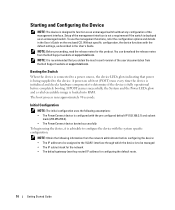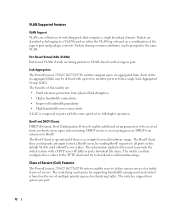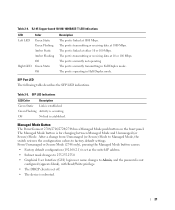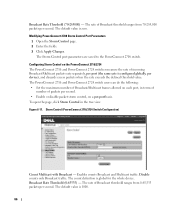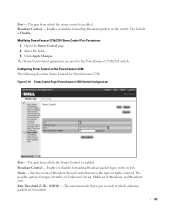Dell PowerConnect 2716 Support and Manuals
Get Help and Manuals for this Dell item

View All Support Options Below
Free Dell PowerConnect 2716 manuals!
Problems with Dell PowerConnect 2716?
Ask a Question
Free Dell PowerConnect 2716 manuals!
Problems with Dell PowerConnect 2716?
Ask a Question
Most Recent Dell PowerConnect 2716 Questions
Where Is The Managed Mode Button On A Dell Powerconnect 3548 Switch
(Posted by mycggeorg 9 years ago)
How To Setup Up 2716
(Posted by sharic 9 years ago)
How Can I Access My Powerconnect 2716 Wireless
(Posted by bcosbuc 9 years ago)
Dell PowerConnect 2716 Videos
Popular Dell PowerConnect 2716 Manual Pages
Dell PowerConnect 2716 Reviews
We have not received any reviews for Dell yet.