Dell PowerConnect 2716 Support Question
Find answers below for this question about Dell PowerConnect 2716.Need a Dell PowerConnect 2716 manual? We have 5 online manuals for this item!
Question posted by sharic on June 17th, 2014
How To Setup Up 2716
The person who posted this question about this Dell product did not include a detailed explanation. Please use the "Request More Information" button to the right if more details would help you to answer this question.
Current Answers
There are currently no answers that have been posted for this question.
Be the first to post an answer! Remember that you can earn up to 1,100 points for every answer you submit. The better the quality of your answer, the better chance it has to be accepted.
Be the first to post an answer! Remember that you can earn up to 1,100 points for every answer you submit. The better the quality of your answer, the better chance it has to be accepted.
Related Dell PowerConnect 2716 Manual Pages
Information Update - Page 1


... the IP address, see "Initial Configuration" in the User's Guide for DellTM PowerConnectTM 2708, 2716, and 2724
NOTE: The PowerConnect 27xx switches are shipped as a Web-managed switch. NOTE: For security reasons, we recommend that has been set up your switch according to change the IP address of this mode, you follow the procedures below...
Getting Started Guide - Page 13


...so, enter the IP address of the device in the URL field of the switch. The device is configured. NOTE: This getting started guide provides information on ...Changes.
For more information on the management capabilities of the switch, please refer the PowerConnect 27xx Series User's Guide found on the steps necessary for basic setup of a web browser.
NOTE: The web management interface ...
User's Guide - Page 3


... 9 MAC Address Supported Features 11 Layer 2 Features 11 VLAN Supported Features 12 Class of Service (CoS) Features 12 Ethernet Switch Management Features 13 Port Default Settings 13
2 Hardware Description
Switch Port Configurations 15 PowerConnect 2708/2716/2724/2748 Front Panel Port Description . . . . 15
Physical Dimensions 19
LED Definitions 19 Power LED 19 Managed Mode...
User's Guide - Page 7


... and other network devices, such as: • Servers • Hubs (Wireless LAN Access Points) • Routers The PowerConnect devices are primarily for installing, configuring and maintaining the PowerConnect 2708, PowerConnect 2716, PowerConnect 2724, and PowerConnect 2748 Webmanaged Gigabit Ethernet switches. These switches can be used to minimize administrative management effort, while...
User's Guide - Page 8


... SFP combo ports (1000BASE-SX or 1000BASE-LX).
48 1-Gigabit Ethernet Ports
The following figure illustrates the PowerConnect 2724 front panel. PowerConnect 2748 Front Panel
8 Figure 1-4. Figure 1-3. Figure 1-2. PowerConnect 2716 Front Panel
The PowerConnect 2716 switch supports 16 GbE copper ports.
24 1-Gigabit Ethernet Ports + 2 SFP Combo ports
The following figure illustrates the...
User's Guide - Page 11
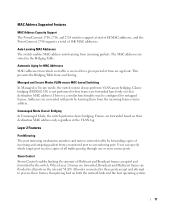
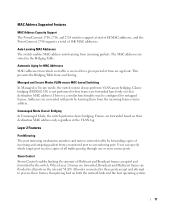
... a monitored port to a monitoring port. Unmanaged Mode Classic Bridging In Unmanaged Mode, the switch performs classic bridging. However, a similar functionality may be configured for a given period of ...
MAC Address Capacity Support The PowerConnect 2708, 2716, and 2724 switches support a total of 8K MAC addresses, and the PowerConnect 2748 supports a total of incoming and outgoing packets ...
User's Guide - Page 12
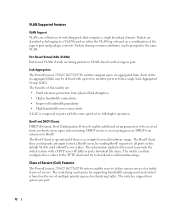
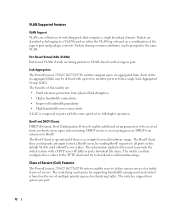
... DHCP Clients DHCP (Dynamic Host Configuration Protocol) enables additional setup parameters to provide the switch system with a TFTP server IP address and a download ... to six aggregated links. Link Aggregation The PowerConnect 2708/2716/2724/2748 switches support up to four member ports to VLANs based on -going process. The switches support four queues per port.
12
DHCP service...
User's Guide - Page 13
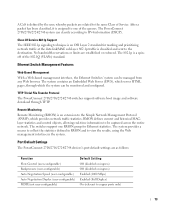
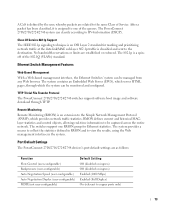
...RMON defines current and historical MAClayer statistics and control objects, allowing real-time information to IPv4 information (DSCP).
TFTP Trivial File Transfer Protocol The PowerConnect 2708/2716/2724/2748 switches support software boot image and software download through which provides network traffic statistics. No bandwidth reservations or limits are established or enforced. A CoS...
User's Guide - Page 15


...is the Managed Mode LED which are eight ports which indicates the Ethernet switch operational status. On each port there are LEDs (Light Emitting Diode) to... the PowerConnect 2708/2716/2724/2748 switches. 2
Hardware Description
Switch Port Configurations
PowerConnect 2708/2716/2724/2748 Front Panel Port Description
The Dell™ PowerConnect™ 2708, 2716, 2724 and 2748 switches use ...
User's Guide - Page 16
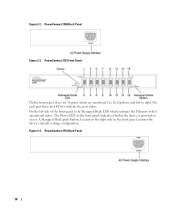
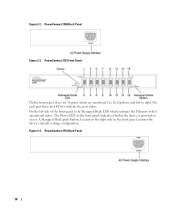
... Power LED on the front panel, restores the device's default settings configuration. PowerConnect 2716 Back Panel
16 A Managed Mode push-button, located on the right side on...which are LEDs to right. PowerConnect 2708 Back Panel
Figure 2-3. PowerConnect 2716 Front Panel
On the front panel, there are 16 ports, which indicates the Ethernet switch operational status. Figure 2-4. Figure...
User's Guide - Page 19


... the following physical dimensions:
• Height - 43.2 mm (1.7008 in.) • Width - 256 mm (10.079 in.) • Depth - 161.7 mm (6.366 in.) The PowerConnect 2716 and PowerConnect 2724 switches have the following physical dimensions:
• Height - 43.2 mm (1.7008 in.) • Width - 330 mm (12.992 in.) • Depth - 230.50 mm (9.075...
User's Guide - Page 21
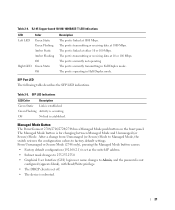
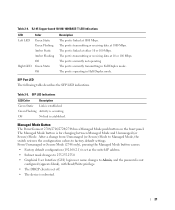
...Mode button is established.
After a change from Unmanaged (or Secure) Mode to Managed Mode, the switch restores the configuration values to Admin, and the password is not configured (appears blank), with Read... operating The port is linked at 10 or 100 Mbps.
Managed Mode Button
The PowerConnect 2708/2716/2724/2748 has a Managed Mode push button on the front panel. SFP Port ...
User's Guide - Page 22


... 5 (Category 5e)cable is listed in the following figure illustrates the RJ-45 pin connector pin numbers. The PowerConnect 2708 and PowerConnect 2716 devices have no internal fans. High-speed workstations, hubs, routers, or other switches are connected. RJ-45 Pin Numbers
The RJ-45 pin number allocation for all four wire pairs are connected...
User's Guide - Page 24
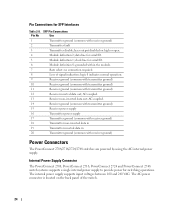
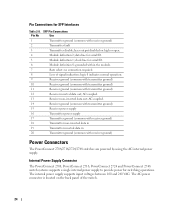
... transmitter ground)
11
Receiver ground (common with receiver ground)
Power Connectors
The PowerConnect 2708/2716/2724/2748 switches are powered by using the AC internal power supply. Internal Power Supply Connector
The PowerConnect 2708, PowerConnect 2716, PowerConnect 2724 and PowerConnect 2748 switch systems supports a single internal power supply to provide power for SFP Interfaces
Table...
User's Guide - Page 25


...following procedures, read and follow the service markings.
Overview
The PowerConnect 2708/2716/2724/2748 are to be serviced by trained service technicians only... Precautions
CAUTION: Before performing any Ethernet device except as it . The process of installing the PowerConnect switch consists of physically installing these devices and configuring them. Do not service any of the device ...
User's Guide - Page 26


... "Starting and Configuring the Dell™PowerConnect™ 2708/2716/2724/2748 for operator access. Site Requirements
The PowerConnect 2708/2716/2724/2748 devices can be mounted in... temperature range is adequate frontal clearance for Managed Mode Operation" explains how to set the switch to Managed Mode. Figure 3-1.
Allow clearance for the device meets the following label attached....
User's Guide - Page 33


... user documentation is detected, the program flow stops. When a critical problem is in the same state as an unmanaged switch, they can be downloaded from the factory in the PowerConnect 2708/2716/2724 switch the Managed Mode LED indicator turns solid red. If a critical problem is obtained from the Dell Support Website at support...
User's Guide - Page 55


File Download (PowerConnect 2708, 2716, and 2724 Switch Configuration)
TFTP Server IP Address - The destination file type to PowerConnect 2748 switch configuration only. This applies to which the...The TFTP Server IP Address from the TFTP server. Specifies which file is downloaded to the switch. To open the page, click File Download in the tree view. Figure 6-8. Downloading Files ...
User's Guide - Page 66
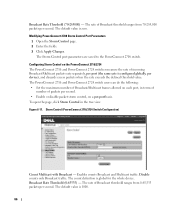
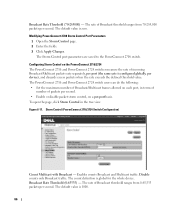
.... 2 Enter the fields. 3 Click Apply Changes. Configuring Storm Control on the PowerConnect 2716/2724 The PowerConnect 2716 and PowerConnect 2724 switches measure the rate of packets per second. • Enable or disable packet storm control, on each port, in the tree view. The PowerConnect 2716 and PowerConnect 2724 switch users can do the following: • Set the maximum number of...
User's Guide - Addendum - Page 9


Figure 9-9. Port Mirroring
9 Port Mirroring Setup with Departmental Switch
In the following screen, the Destination Port is configured as Tx (Transmit) and Rx (Receive). The user can elect to add/remove ports to be mirrored and monitored on the network, as port 7. The type of traffic to be monitored is configured as port 3, and the Source Port as required. Figure 9-8.
Similar Questions
Where Is The Managed Mode Button On A Dell Powerconnect 3548 Switch
(Posted by mycggeorg 9 years ago)
How To Setup Link Aggregation Dell Powerconnect 6248
(Posted by rpeppws 10 years ago)
How To Setup Vlans On Dell Powerconnect 3548
(Posted by ksu12donbi 10 years ago)

