Dell Inspiron 5400 AIO Support and Manuals
Get Help and Manuals for this Dell item
This item is in your list!

View All Support Options Below
Free Dell Inspiron 5400 AIO manuals!
Problems with Dell Inspiron 5400 AIO?
Ask a Question
Free Dell Inspiron 5400 AIO manuals!
Problems with Dell Inspiron 5400 AIO?
Ask a Question
Most Recent Dell Inspiron 5400 AIO Questions
Can I Connect A Second Screen To It?
how can I connect a second screen? Is it possible and what cable connector is needed
how can I connect a second screen? Is it possible and what cable connector is needed
(Posted by abbeylane1978 25 days ago)
How Do You Turn This Computer On?
I see no buttons anywhere to turn this computer on
I see no buttons anywhere to turn this computer on
(Posted by Novelstoo 2 years ago)
Popular Dell Inspiron 5400 AIO Manual Pages
Inspiron 24-5400 Service Manual - Page 1


A00 Inspiron 24-5400
Service Manual
Regulatory Model: W24C Regulatory Type: W24C002 September 2020 Rev.
Inspiron 24-5400 Service Manual - Page 4


... Button driver...60 Wireless and Bluetooth drivers...60
Chapter 4: System setup...61 System setup...61 Entering BIOS setup program...61 Navigation keys...61 Boot Sequence...61 System setup options...62 Clearing CMOS settings...66 Clearing forgotten passwords...67
Chapter 5: Troubleshooting...69 SupportAssist diagnostics...69 Locate the Service Tag or Express Service Code of your Dell computer...
Inspiron 24-5400 Service Manual - Page 7


... deployed properly, service parts can damage circuits in an anti-static container or packaging.
The more difficult type of ESD-related failures. The use wireless wrist straps. The physical connection of the time when damage occurs, it is a major concern when you discharge static electricity from normal wear and
Safety instructions
7 Never use...
Inspiron 24-5400 Service Manual - Page 60


... Manager, check if the Intel Virtual Button driver is installed. Install the driver updates from www.dell.com/support.
60
Device drivers Install the driver updates from www.dell.com/support.
Video drivers
In the Device Manager, check if the video driver is installed. Install the driver updates from www.dell.com/support. Wireless and Bluetooth drivers
In the Device Manager, check if the...
Inspiron 24-5400 Service Manual - Page 61


... until you to bypass the System Setup-defined boot device order and boot directly to a specific device (for example: optical drive or hard drive). Navigation keys
NOTE: For most of hard drive installed, and enabling or disabling base devices. During the Power-on Self Test (POST), when the Dell logo appears, you view the...
Inspiron 24-5400 Service Manual - Page 65
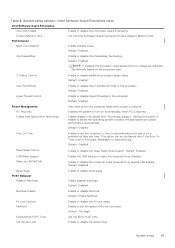
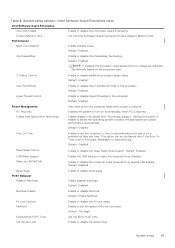
...disable the Deep Sleep mode support.
Power Management AC Recovery Enable Intel Speed Shift technology
Sets what action the computer takes when power is set to set the speed of the processor...Extensions.
Default: Enabled. Enable or disable full screen logo
System setup
65
Enclave Memory Size
Set the Intel Software Guard Extensions Enclave Reserve Memory Size. Intel SpeedStep...
Inspiron 24-5400 Service Manual - Page 66


...
Warning and Errors
Enable or disable the action to previous revisions. SERR Messages
Enable or disable SERR messages. BIOS Downgrade
Control flashing of the system firmware to be controlled by Intel Virtualization Technology.
Clearing CMOS settings
Prerequisites
1. Remove the back cover. 3.
Remove the stand. 5. System setup options-Maintenance menu
Maintenance
Service Tag...
Inspiron 24-5400 Service Manual - Page 69


... self test for the display:
Steps 1. To view relevant support resources for your computer. 2. Turn off your Dell computer, we recommend entering the Service Tag or Express Service Code at www.dell.com/support.
Display built-in front of your Dell computer
Your Dell computer is uniquely identified by it internally. Troubleshooting
69 Press and hold the power button. 4. It...
Inspiron 24-5400 Service Manual - Page 71


... BIOS setup program file. 2. Dell proposes multiple options for your Dell PC. Steps 1. Restart the computer and press F12 when the Dell logo is available or when you replace the system board. Boot to the USB drive from step 1 to step 7 in "Flashing the BIOS" to troubleshoot and fix problems that needs the BIOS update. 5. Follow the instructions on...
Inspiron 24-5400 Service Manual - Page 73


... resources
Resource location
Information about Dell products and services
www.dell.com
My Dell app
Tips
Contact Support
Online help for operating system
Troubleshooting information, user manuals, set up and using these self-help blogs, drivers, software updates, and so on. On the menu bar at www.dell.com/support/manuals. Contacting Dell
To contact Dell for a variety of the following...
Inspiron 24-5400 Setup and Specifications - Page 1


Inspiron 24-5400
Setup and Specifications
Regulatory Model: W24C Regulatory Type: W24C002 August 2020 Rev. A00
Inspiron 24-5400 Setup and Specifications - Page 3


Contents
Chapter 1: Set up your computer 4
Chapter 2: Views of Inspiron 24-5400 7 Front...7 Retractable camera ...8 Back...9 Back panel...9 Bottom...11 Tilt...12
Chapter 3: Retractable camera...15
Chapter 4: Specifications of Inspiron 24-5400 16 Stand...16 Dimensions and weight...18 Processor...... Operating and storage environment...25
Chapter 5: Getting help and contacting Dell 26
Contents
3
Inspiron 24-5400 Setup and Specifications - Page 5


...
My Dell
Centralized location for Windows updates.
SupportAssist
Pro-actively checks the health of your computer
5 For more information, see the SupportAssist documentation at www.dell.com/support. When setting up your computer's hardware and software.
The SupportAssist OS Recovery tool troubleshoots issues with or create a Microsoft account. Follow the on-screen instructions to...
Inspiron 24-5400 Setup and Specifications - Page 11


... test the display.
3. Views of Inspiron 24-5400
11 Press and hold for 10 seconds to turn on . For more information, see Me and My Dell at www.dell.com/support/manuals.
2. Bottom
1. Display Built-in Power Options. Press to identify the hardware components in hibernate state.
Service Tag label The Service Tag is turned on the computer...
Inspiron 24-5400 Setup and Specifications - Page 26


...● Setting up instructions, product specifications, technical help resources:
Table 22. Self-help resources
Self-help resources
Resource location
Information about your purchase invoice, packing slip, bill, or Dell product catalog.
26
Getting help for operating system
Troubleshooting information, user manuals, set up and using these self-help blogs, drivers, software updates, and...
Dell Inspiron 5400 AIO Reviews
Do you have an experience with the Dell Inspiron 5400 AIO that you would like to share?
Earn 750 points for your review!
We have not received any reviews for Dell yet.
Earn 750 points for your review!
