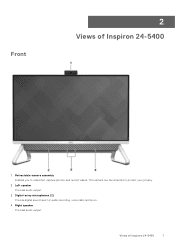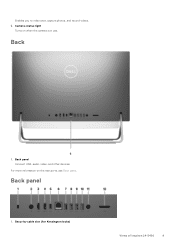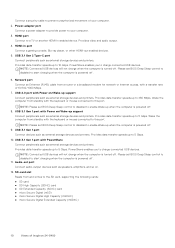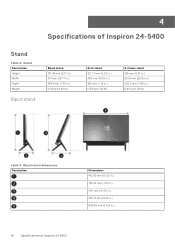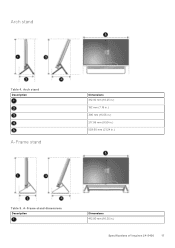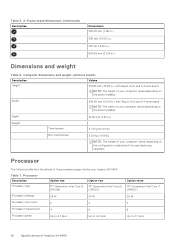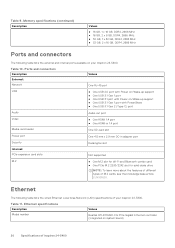Dell Inspiron 5400 AIO Support Question
Find answers below for this question about Dell Inspiron 5400 AIO.Need a Dell Inspiron 5400 AIO manual? We have 2 online manuals for this item!
Question posted by Novelstoo on July 18th, 2021
How Do You Turn This Computer On?
Current Answers
Answer #1: Posted by SonuKumar on July 19th, 2021 7:33 AM
Press to turn on the computer if it is turned off, in sleep state, or in hibernate state. Press to put the computer in sleep state if it is turned on. Press and hold for 10 seconds to force shut-down the computer. NOTE: You can customize the power-button behavior in Power Options.
Setup Dell Inspiron 24 5400 or 5401 desktop
Connect the monitor using the VGA, DVI, HDMI, or DisplayPort cable provided with the monitor. Connect the power cable to the computer. Press the power button and turn on the computer. Follow the instructions on the screen to complete the setup procedure
Please respond to my effort to provide you with the best possible solution by using the "Acceptable Solution" and/or the "Helpful" buttons when the answer has proven to be helpful.
Regards,
Sonu
Your search handyman for all e-support needs!!
Answer #2: Posted by Troubleshooter101 on July 18th, 2021 4:00 PM
https://www.dell.com/support/kbdoc/en-in/000182112/inspiron-24-5400-5401#:~:text=Setup%20Dell%20Inspiron%2024%205400%20or%205401%20desktop&text=Connect%20the%20monitor%20using%20the,to%20complete%20the%20setup%20procedure.
Thanks
Please respond to my effort to provide you with the best possible solution by using the "Acceptable Solution" and/or the "Helpful" buttons when the answer has proven to be helpful. Please feel free to submit further info for your question, if a solution was not provided. I appreciate the opportunity to serve you!
Troublshooter101