Dell Inspiron 5401 AIO Support and Manuals
Get Help and Manuals for this Dell item
This item is in your list!

View All Support Options Below
Free Dell Inspiron 5401 AIO manuals!
Problems with Dell Inspiron 5401 AIO?
Ask a Question
Free Dell Inspiron 5401 AIO manuals!
Problems with Dell Inspiron 5401 AIO?
Ask a Question
Popular Dell Inspiron 5401 AIO Manual Pages
Inspiron 24-5401 Service Manual - Page 1


Inspiron 24-5401
Service Manual
Regulatory Model: W24C Regulatory Type: W24C002 September 2020 Rev. A00
Inspiron 24-5401 Service Manual - Page 4


... Button driver...60 Wireless and Bluetooth drivers...60
Chapter 4: System setup...61 System setup...61 Entering BIOS setup program...61 Navigation keys...61 Boot Sequence...61 System setup options...62 Clearing CMOS settings...66 Clearing forgotten passwords...67
Chapter 5: Troubleshooting...69 SupportAssist diagnostics...69 Locate the Service Tag or Express Service Code of your Dell computer...
Inspiron 24-5401 Service Manual - Page 7
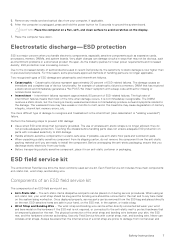
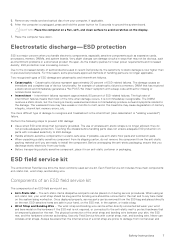
...Dell products, the sensitivity to install the component.
Use only Field Service kits with a beep code...parts can be placed on parts with increased sensitivity to recognize and troubleshoot is an increasing concern. Once deployed properly, service parts... wear and
Safety instructions
7 When using ... as intermittent problems or a ...integrity, intermittent memory errors, etc.
The weakened...
Inspiron 24-5401 Service Manual - Page 46


... board removes any changes you replace the system board. 2. Connect the power-button board cable to the power-button board and close the latch to the BIOS using the BIOS setup program. You must enter the Service Tag in Before working inside your computer.
Remove the bottom cover. 4.
Install the system-board shield. 3. Follow...
Inspiron 24-5401 Service Manual - Page 60


... if the chipset driver is installed. Install the driver updates from www.dell.com/support. Wireless and Bluetooth drivers
In the Device Manager, check if the network card driver is installed.
Install the driver updates from www.dell.com/support. Install the Intel chipset updates from www.dell.com/support.
60
Device drivers Install the driver updates from www.dell.com/support.
Inspiron 24-5401 Service Manual - Page 61


...specific device (for future reference.
Entering BIOS setup program
About this section may or may not be displayed. Moves to the next field. 4
System setup
NOTE: Depending on the computer and its installed devices, the items listed in the BIOS Setup program. Use the BIOS Setup...● Set or change a user-selectable option, such as the user password, type of the System Setup options, ...
Inspiron 24-5401 Service Manual - Page 65
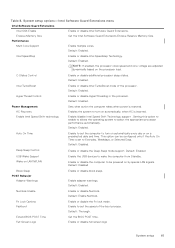
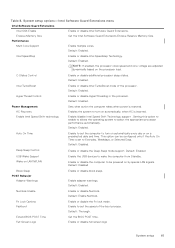
...powered on the processor load.
Default: Enabled
USB Wake Support Wake on a preselected date and time.
Enclave Memory Size
Set the Intel Software Guard Extensions Enclave Reserve Memory Size. ... AC Recovery Enable Intel Speed Shift technology
Sets what action the computer takes when power is restored. Default: Enabled. System setup options-Intel Software Guard Extensions menu
Intel ...
Inspiron 24-5401 Service Manual - Page 66


...menu
System Logs
BIOS Events
Display BIOS events. Clearing CMOS settings
Prerequisites
1. Table 9. System setup options-Maintenance menu
Maintenance
Service Tag
Display the system's Service Tag.
Remove the stand. 5. Table 8. System setup options-Virtualization Support menu
Virtualization Support
Virtualization
Specify whether a Virtual Machine Monitor (VMM) can utilize the...
Inspiron 24-5401 Service Manual - Page 69


... or Express Service Code at www.dell.com/support. Diagnostics
Power status light: Indicates the power status. Ensure that indicate if problems were encountered during the test
NOTE: Some tests are performed.
Press and hold the power button. 4. 5
Troubleshooting
SupportAssist diagnostics
About this task The following procedure provides the instructions on how to find the Service Tag for...
Inspiron 24-5401 Service Manual - Page 70
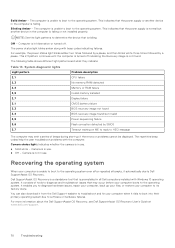
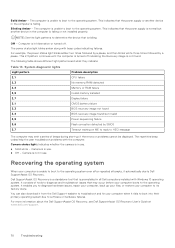
...troubleshoot and fix your computer is failing or not installed properly. You can also download it from the Dell Support website to diagnose hardware issues, repair your computer, back up if the errors or problems...beep codes help the user troubleshoot problems with beep codes indicating failures. Recovering the operating system
When your computer when it automatically starts Dell ...
Inspiron 24-5401 Service Manual - Page 71


... Product support, enter the Service Tag of the BIOS for your Dell PC. Select the operating system installed on your computer. 2. After the download is available or when you replace the system board. Turn off your computer model.
4. Boot to the USB drive from step 1 to step 7 in "Flashing the BIOS" to troubleshoot and fix problems that needs...
Inspiron 24-5401 Service Manual - Page 73


..., software updates, and so on. In the Search field on Dell products and services using your product ● Data backup ● Troubleshooting and diagnostics ● Factory and system restore ● BIOS information
See Me and My Dell at the top of the following information about your product:
● Product specifications ● Operating system ● Setting up instructions...
Inspiron 24-5401 Setup and Specifications - Page 5


...
Table 1. For more information, see the SupportAssist documentation at www.dell.com/support. Follow the on-screen instructions to a network for key Dell applications, help articles, and other important information about the warranty status, recommended accessories, and software updates if available. When setting up your computer
5
If not connected to the internet, create...
Inspiron 24-5401 Setup and Specifications - Page 11


... state if it is turned on the computer if it is a unique alphanumeric identifier that enables Dell service technicians to test the display.
3. For more information, see Me and My Dell at www.dell.com/support/manuals.
2. Service Tag label The Service Tag is turned off, in sleep state, or in Power Options. Bottom
1.
Power button Press to...
Inspiron 24-5401 Setup and Specifications - Page 26
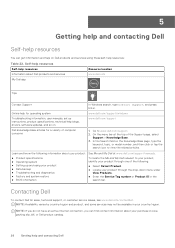
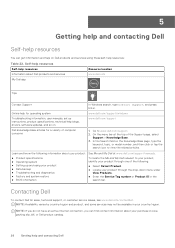
...
Self-help blogs, drivers, software updates, and so on the Knowledge Base page, type the
keyword, topic, or model number, and then click or tap the search icon to view the related articles. On the menu bar at www.dell.com/support/manuals. NOTE: Availability varies by country/region and product, and some services may not be...
Dell Inspiron 5401 AIO Reviews
Do you have an experience with the Dell Inspiron 5401 AIO that you would like to share?
Earn 750 points for your review!
We have not received any reviews for Dell yet.
Earn 750 points for your review!
