Dell Inspiron 5491 AIO Support and Manuals
Get Help and Manuals for this Dell item
This item is in your list!

View All Support Options Below
Free Dell Inspiron 5491 AIO manuals!
Problems with Dell Inspiron 5491 AIO?
Ask a Question
Free Dell Inspiron 5491 AIO manuals!
Problems with Dell Inspiron 5491 AIO?
Ask a Question
Popular Dell Inspiron 5491 AIO Manual Pages
Inspiron 24-5491 Service Manual - Page 1


Inspiron 24-5491
Service Manual
Regulatory Model: W24C Regulatory Type: W24C001
Inspiron 24-5491 Service Manual - Page 7
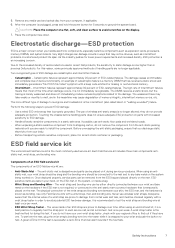
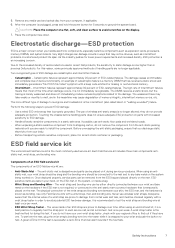
...-sensitive component from the ESD bag and placed directly on it is no longer applicable. Safety instructions
7
Once deployed properly, service parts can damage circuits in ways that you handle electronic components, especially sensitive components such as intermittent problems or a shortened product life span. To perform the test, plug the wrist-strap's bonding-wire...
Inspiron 24-5491 Service Manual - Page 8


... stomach muscles. Avoid twisting your computer.
8
Safety instructions Turn on your body to accommodate the type of ...setting down . Steps
1. It is critical to keep sensitive parts separate from all insulator parts while performing service and that is being repaired...Abdominal muscles support your spine, the less force it is to set the load down the load. Replace any media...
Inspiron 24-5491 Service Manual - Page 59


...driver is installed. Install the driver updates from www.dell.com/support. Install the driver updates from www.dell.com/support. Wireless and Bluetooth drivers
In the Device Manager, check if the network card driver is installed. Install the Intel chipset updates from www.dell.com/support.
Device drivers
59
Install the driver updates from www.dell.com/support. Install...
Inspiron 24-5491 Service Manual - Page 60
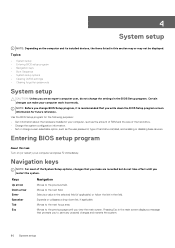
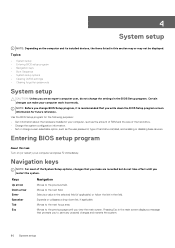
...Boot Sequence • System setup options • Clearing CMOS settings • Clearing forgotten passwords
System setup
CAUTION: Unless you are recorded but do not change the settings in the field.
Keys
Up...installed, and enabling or disabling base devices.
Moves to the previous field. Use the BIOS Setup program for future reference. Expands or collapses a drop-down the BIOS Setup...
Inspiron 24-5491 Service Manual - Page 61
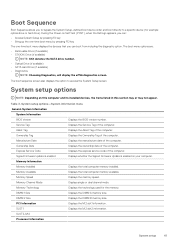
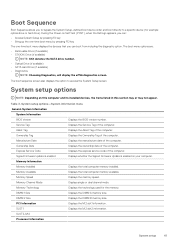
... to a specific device (for the memory.
DIMM 1 Size
Displays the DIMM A memory size.
Memory Information
Memory Installed
Displays the total computer memory installed.
Ownership Tag
Displays the Ownership Tag of the computer. Express Service Code
Displays the express service code of the computer. Boot Sequence
Boot Sequence allows you can : • Access System Setup by...
Inspiron 24-5491 Service Manual - Page 63
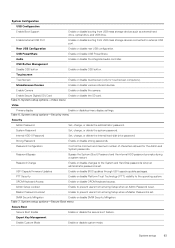
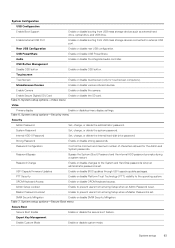
...Enable or disable rear USB configuration.
UEFI Capsule Firmware Updates
Enable or disable BIOS updates through UEFI capsule update packages.
Table 7. Expert Key Management
Enable Custom Mode
Enable or disable custom mode.
System setup options-Security menu
Security
Admin Password
Set, change, or delete the administrator password.
Enable Camera
Enable or disable the camera...
Inspiron 24-5491 Service Manual - Page 65


...Errors
Enable or disable the action to be controlled by Intel Virtualization Technology. Table 10. System setup options-Maintenance menu
Maintenance
Service Tag
Display the system's Service Tag.
SupportAssist OS Recovery
Enable or disable the boot flow for the Dell...
BIOS Recovery
Enable the user to set the speed of the system firmware to securely erase data from a ...
Inspiron 24-5491 Service Manual - Page 68


...Note the error code and validation number and contact Dell. As the computer boots, press the F12 key as system diagnostics) performs a complete check of options for specific devices require...the Dell logo appears. 3. Press and hold the power button. 4. 5
Troubleshooting
Enhanced Pre-Boot System Assessment (ePSA) diagnostics
About this task The following procedure provides the instructions on...
Inspiron 24-5491 Service Manual - Page 69
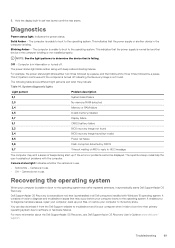
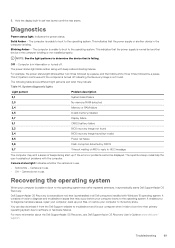
... 14.
You can also download it from the Dell Support website to software or hardware failures. For more information about the Dell SupportAssist OS Recovery, see Dell SupportAssist OS Recovery User's Guide at www.dell.com/ support. Troubleshooting
69 Hold the display built-in the computer is failing or not installed properly. This indicates that is unable to boot...
Inspiron 24-5491 Service Manual - Page 70
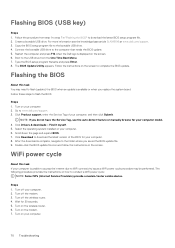
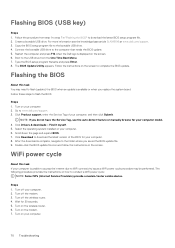
... model. 4. The BIOS Update Utility appears. Flashing the BIOS
About this task If your computer. 2. Turn on your computer. 8. Click Drivers & downloads > Find it myself. 5. NOTE: If you replace the system board. Turn off the wireless router. 4. Click Product support, enter the Service Tag of the BIOS for your computer.
70 Troubleshooting Select the operating system installed...
Inspiron 24-5491 Service Manual - Page 72


...computer concerns. Contacting Dell To contact Dell for operating system Troubleshooting information, user manuals, setup instructions, product specifications, technical help blogs, drivers, software updates, and so on. Learn and know the following : • Select Detect Product. • Locate your country/region. See Me and My Dell at www.dell.com/support/manuals.
Self-help resources...
Inspiron 24-5491 Setup and Specifications - Page 5


... health of your warranty. Dell Update
Updates your computer
5
Follow the on-screen instructions to the internet, create an offline account. • On the Support and Protection screen, enter your computer.
Set up , Dell recommends that you about the warranty status, recommended accessories, and software updates if available. 4. Finish Windows setup. If not connected to complete...
Inspiron 24-5491 Setup and Specifications - Page 11


...put the computer in sleep state if it is turned on the computer if it is a unique alphanumeric identifier that enables Dell service technicians to identify the hardware components in Power Options. Press to turn on . Tilt
Darth stand
Views of Inspiron 24-... Test button Press to run a built-in hibernate state. For more information, see Me and My Dell at www.dell.com/support/manuals. 2.
Inspiron 24-5491 Setup and Specifications - Page 24
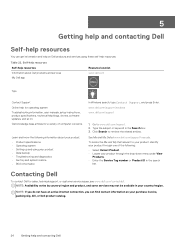
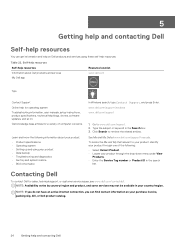
..., software updates, and so on Dell products and services using your product • Data backup • Troubleshooting and diagnostics • Factory and system restore • BIOS information
In Windows search, type Contact Support, and press Enter. Contacting Dell
To contact Dell for operating system Troubleshooting information, user manuals, setup instructions, product specifications...
Dell Inspiron 5491 AIO Reviews
Do you have an experience with the Dell Inspiron 5491 AIO that you would like to share?
Earn 750 points for your review!
We have not received any reviews for Dell yet.
Earn 750 points for your review!
