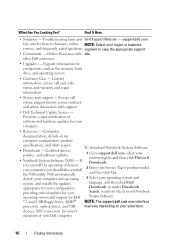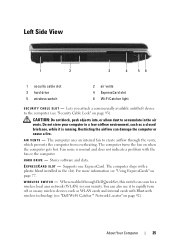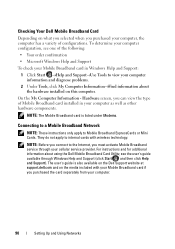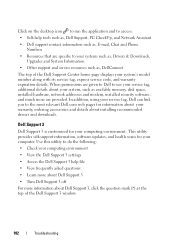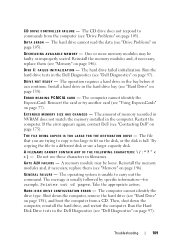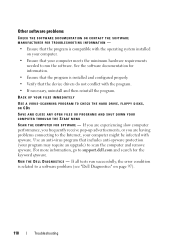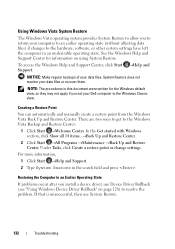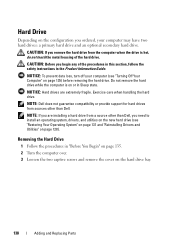Dell Inspiron 1721 - 17" Notebook PC. AMD Turion 64 X2 Dual-Core TL-60 Support and Manuals
Get Help and Manuals for this Dell item

View All Support Options Below
Free Dell Inspiron 1721 manuals!
Problems with Dell Inspiron 1721?
Ask a Question
Free Dell Inspiron 1721 manuals!
Problems with Dell Inspiron 1721?
Ask a Question
Most Recent Dell Inspiron 1721 Questions
How To Fix Dell Inspiron 1721 Laptop Black Screen No Boot
(Posted by ggrolSi 9 years ago)
How To Acess Wireless Connection On A Dell 1721
(Posted by Generlucc 9 years ago)
How To Test A Dell Inspiron 1721 Laptop Hard Drive That Won't Boot
(Posted by mirodbv 9 years ago)
Inspiron 1721 Wont Boot Cap And Num Lock Light Flashing
(Posted by blueirob 9 years ago)
What Is Base System Device Driver Dell Inspiron 1721
(Posted by ilden 9 years ago)
Dell Inspiron 1721 Videos
Popular Dell Inspiron 1721 Manual Pages
Dell Inspiron 1721 Reviews
We have not received any reviews for Dell yet.