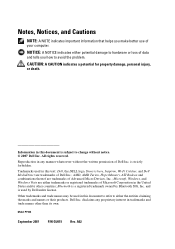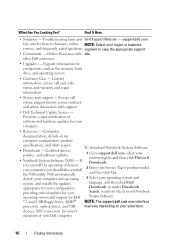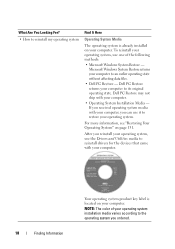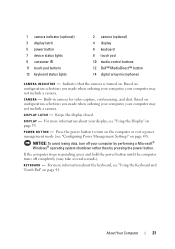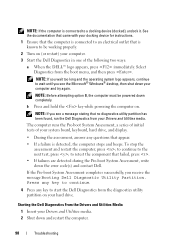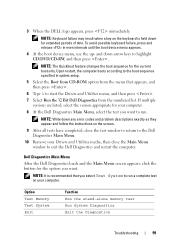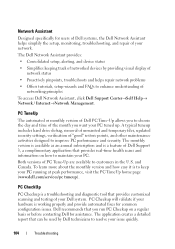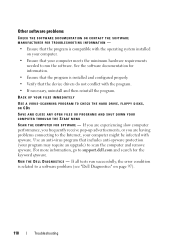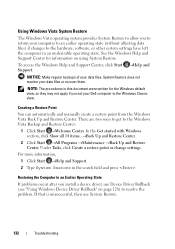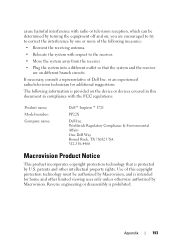Dell Inspiron 1721 Support Question
Find answers below for this question about Dell Inspiron 1721 - 17" Notebook PC. AMD Turion 64 X2 Dual-Core TL-60.Need a Dell Inspiron 1721 manual? We have 1 online manual for this item!
Question posted by ilden on July 20th, 2014
What Is Base System Device Driver Dell Inspiron 1721
The person who posted this question about this Dell product did not include a detailed explanation. Please use the "Request More Information" button to the right if more details would help you to answer this question.
Current Answers
Related Dell Inspiron 1721 Manual Pages
Similar Questions
Will Dell Inspiron 1721 Work With Xp
(Posted by slatt327 9 years ago)
Dell Latitude 131l Base System Device Driver
DELL latitude 131L base system device driver
DELL latitude 131L base system device driver
(Posted by adyiator 10 years ago)
Laptop Really Slow,soon After We Bought It Dell Inspiron 1721
(Posted by Anonymous-117442 10 years ago)
Can I Upgrade Dell Inspiron 1721's Processor ?
My dell 1721 is super slow, I was thinking if I could upgrade it's processor to a better one to spee...
My dell 1721 is super slow, I was thinking if I could upgrade it's processor to a better one to spee...
(Posted by skyblue19199 10 years ago)