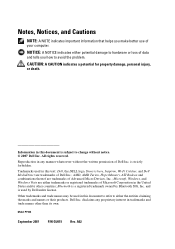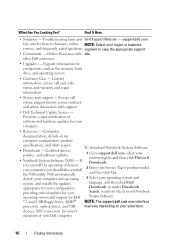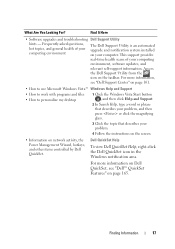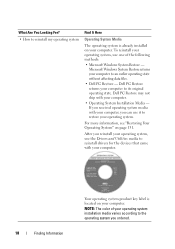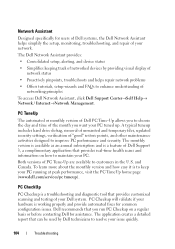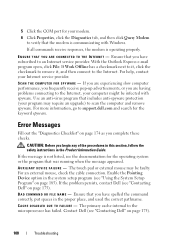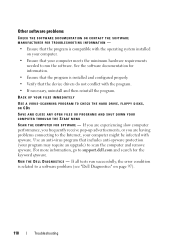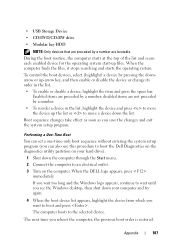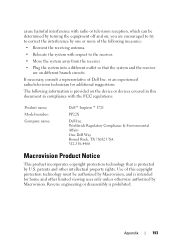Dell Inspiron 1721 Support Question
Find answers below for this question about Dell Inspiron 1721 - 17" Notebook PC. AMD Turion 64 X2 Dual-Core TL-60.Need a Dell Inspiron 1721 manual? We have 1 online manual for this item!
Question posted by Anonymous-117442 on August 2nd, 2013
Laptop Really Slow,soon After We Bought It Dell Inspiron 1721
Current Answers
Answer #1: Posted by prateekk007 on August 3rd, 2013 3:40 AM
Please follow the steps mentioned in the below link that might help you:
Hope that helps you.
For easy access to drivers, manuals and product updates, please visit our Support Site .
Thanks & Regards
Prateek K