Dell XPS 17 L702X Support and Manuals
Get Help and Manuals for this Dell item
This item is in your list!

View All Support Options Below
Free Dell XPS 17 L702X manuals!
Problems with Dell XPS 17 L702X?
Ask a Question
Free Dell XPS 17 L702X manuals!
Problems with Dell XPS 17 L702X?
Ask a Question
Popular Dell XPS 17 L702X Manual Pages
Me and My Dell - Page 21


... these steps. Access the Search charm. 2. Windows 7 1. The Add Printer Wizard appears. 3. Follow the instructions in the search box. 3. Use the printer-driver media or download the drivers from this list, click Add a device at the top of your printer and the steps to install may vary depending on setting up the printer, see the documentation...
Me and My Dell - Page 26


... application shortcut keys • Control keys such as , , , and the Windows key • Shortcut keys to perform specific tasks or to launch specific features • Function keys, through the built-in keyboards.
Latest wireless-card drivers and Intel Wireless Display Connection Manager available at dell.com/support. Wireless Display
The wireless feature allows you to share your...
Me and My Dell - Page 28
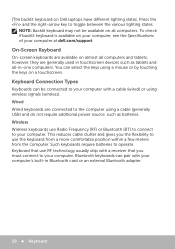
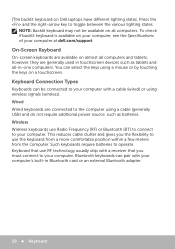
... connected to your computer at dell.com/support. You can be available on a touchscreen. Keyboard that you the flexibility to use Radio Frequency (RF) or Bluetooth (BT) to connect to the computer using a cable (generally USB) and do not require additional power source, such as tablets and all computers. NOTE: Backlit keyboard may not be connected...
Me and My Dell - Page 72


DellConnect
DellConnect is initiated by a technical support agent when required during troubleshooting. A DellConnect request is an online tool that allows a Dell agent to access your computer (under your supervision) to interact with your computer with your computer. NOTE: To access DellConnect and terms of usage, see dell.com/DellConnect.
72 DellConnect It allows an...
Me and My Dell - Page 73


... without affecting your files.
Use this as the first solution to restore your operating system. If possible, backup your data files before using one of Dell Backup and Recovery or when installing Windows on a new or replacement hard drive.
Use when operating system failure prevents the use of the following options:
CAUTION: Using...
Me and My Dell - Page 76


... DataSafe Local Backup is recommended that you received your operating system problem. Follow the instructions on the screen. Launch Dell Backup and Recovery. 2. Dell DataSafe Local Backup
CAUTION: Using Dell DataSafe Local Backup permanently removes any programs or drivers installed after you backup your computer. NOTE: Dell DataSafe Local Backup is available only in the search box...
Me and My Dell - Page 91
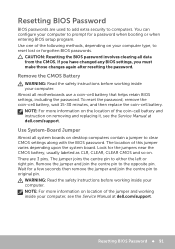
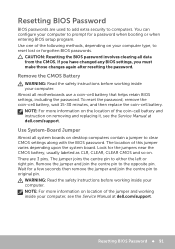
... and instruction on removing and replacing it, see the Service Manual at dell.com/support. There are used to add extra security to original pin. Use one of the following methods, depending on location of the jumper and working inside your computer. You can configure your computer type, to clear CMOS settings along with the BIOS password. If...
XPS 17 L702x Service Manual - Page 24


... page 34). 9 Replace the module cover (see "Replacing the Module Cover" on page 16). 10 Replace the battery (see "Replacing the Battery" on the computer, replace all screws and ensure that secures the Mini-Card to the system board.
5 Connect the appropriate antenna cables to the computer. 11 Install the drivers and utilities for the Mini-Cards supported by your computer...
XPS 17 L702x Setup Guide - Page 6


...Technology (Optional 56 NVIDIA 3DTV Play 57 Dell Stage 61 Free Fall Sensor 62
Solving Problems 63 Beep Codes 63 Touch Screen Problems 64 Network Problems 65 Power Problems 66 Memory Problems 67 Lockups and Software Problems 68
Using Support Tools 70 Dell Support Center 70 My Dell Downloads 71 Hardware Troubleshooter 72 Dell Diagnostics 72
4
Restoring Your Operating System �...
XPS 17 L702x Setup Guide - Page 13


The Windows setup screens will need to support.dell.com/MyNewDell.
11 Setting Up Your XPS Laptop
Set Up Microsoft Windows
Your Dell computer is recommended that you download and install the latest BIOS and drivers for the first time, follow the instructions on the operating system and features, go to reinstall the operating system. CAUTION: Do not interrupt the operating system's setup ...
XPS 17 L702x Setup Guide - Page 21


...3. Setting Up Your XPS Laptop
Set Up...Settings→ TV. 5. The Intel Wireless Display window appears.
2. NOTE: For more information about wireless display, see the wireless display adapter documentation. Follow the instructions on the desktop. To set up the TV tuner:
1. NOTE: You can download and install the latest driver for "Intel Wireless Display Connection Manager" from support.dell...
XPS 17 L702x Setup Guide - Page 35


... drive, or MP3 player. Using Your XPS Laptop
1 Antenna-in connector (on your computer.
6
AC adapter connector -
Connect to a network or a broadband device
if you buy a security cable, ensure that connects to
external DisplayPort monitors and projectors.
3
HDMI connector - Digital interface standard connector that it fits into the security cable slot on supported models) -
XPS 17 L702x Setup Guide - Page 57


... for fast upload/download speeds. You can access the service on your desktop.
2.
For more information, go to music and Internet radio stations. Double-click the Dell DataSafe Online icon in the notification area of your computer using a password‑protected account. Using Your XPS Laptop
Entertainment and Multimedia
You can use your computer to...
XPS 17 L702x Setup Guide - Page 69
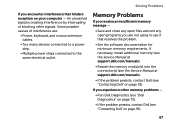
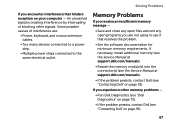
...module(s) into the connector(s) (see the Service Manual at support.dell.com/manuals).
• If the problem persists, contact Dell (see "Contacting Dell" on your computer - Solving Problems
If you encounter interference that resolves the problem.
• See the software documentation for minimum memory requirements. If you are :
• Power, keyboard, and mouse extension cables.
•...
XPS 17 L702x Setup Guide - Page 96


NOTE: Offerings may need when setting up, updating drivers for, and upgrading your computer, see the Detailed System Information section in the Dell Support Center. Specifications
This section provides information that you may vary by region.
Computer Model
Memory
Dell XPS L702X
Computer Information
System chipset Mobile Intel 6 series express chipset HM67
Processor type Intel Core i3 ...
Dell XPS 17 L702X Reviews
Do you have an experience with the Dell XPS 17 L702X that you would like to share?
Earn 750 points for your review!
We have not received any reviews for Dell yet.
Earn 750 points for your review!
