Dell XPS 17 9730 Support and Manuals
Get Help and Manuals for this Dell item
This item is in your list!

View All Support Options Below
Free Dell XPS 17 9730 manuals!
Problems with Dell XPS 17 9730?
Ask a Question
Free Dell XPS 17 9730 manuals!
Problems with Dell XPS 17 9730?
Ask a Question
Dell XPS 17 9730 Videos
Popular Dell XPS 17 9730 Manual Pages
Re-imaging guide for Windows - Page 3


...11 Downloading and installing the IRST driver...11 Graphics...12 Downloading and installing the Dell graphics driver 12 Audio...12 Downloading and installing the Dell audio driver 12 Fingerprint-reader driver...12 Downloading and installing the fingerprint-reader driver 12 Dell ControlVault3 Driver Firmware...13 Downloading and installing the Dell ControlVault3 driver and firmware 13 Wireless...
Re-imaging guide for Windows - Page 4


... to follow instructions may create new problems. Review the importance of the procedures. Installing device drivers from the Dell Drivers & Downloads website. This ensures that you have performed a factory reset of the re-imaging guide covers driver installation and driver updates and is designed for new features However, if your computer with malicious software.
NOTE: Dell recommends...
Re-imaging guide for Windows - Page 6
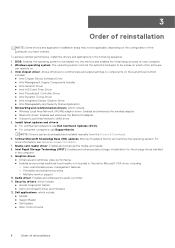
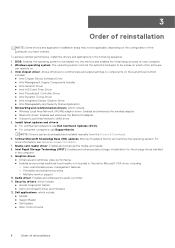
...the operating system to be downloaded and installed manually from the Drivers & Downloads.
6. To achieve optimal performance, install the drivers and applications in the native Microsoft VGA driver, including:
○ User-customizable power management features ○ Portability and behavioral profiles ○ Multiple-monitor support 10. Windows operating system: The operating system...
Re-imaging guide for Windows - Page 10


...) updates
Dell Technologies recommends installing all products to manually browse for drivers and applications release information
10
Reinstallation sequence for your Dell computer. 7
Reinstallation sequence for Dell computers.
Intel chipset device software
The Windows operating system may have the Service Tag/Serial Number/Service Request/Model/Keyword, use the SupportAssist feature...
Re-imaging guide for Windows - Page 11


...before you do not have the Service Tag/Serial Number/Service Request/Model/Keyword, use the SupportAssist feature to display a blue screen and an error code, followed by default. CAUTION: If an operating system is already installed, changing the SATA/NVMe settings in the event of a hard-drive failure, and supports the configuration of multiple features, including: ● Configuration and...
Service Manual - Page 46


... on the computer and its installed devices, the items listed in this task Turn on Self Test (POST), when the Dell logo appears, you can make...setup
Moves to a specific device (for the following purposes: ● Get information about the hardware installed in your computer work incorrectly.
4
System setup
CAUTION: Unless you are recorded but do not change the settings in the BIOS Setup...
Service Manual - Page 53


...setup options-Security menu
Security
TPM 2.0 Security On
Select whether or not the Trusted Platform Model (TPM) is visible to skip BIOS PPI user prompts when issuing TPM PPI Disable and Deactivate commands. Disabling this setting... the chassis intrusion feature.
When enabled, the system memory is set, Setup has to the memory controller.
If the Administrator password is encrypted bu...
Service Manual - Page 55


... and cannot work in the event of characters allowed for administrator password. Default: ON
SupportAssist OS Recovery
System setup
55
Default: OFF
Table 13. System setup options-Update Recovery menu
Update Recovery
UEFI Capsule Firmware Updates Enable UEFI Capsule Firmware Updates Controls whether this feature cannot work if the Boot Block is powered on the drive.
Default...
External Display Connection Guide - Page 4


... the ports on your XPS 17 9730. These are the graphic options that you can also be used to connect external displays to the Thunderbolt 4 (USB-C) ports on your external displays, use DisplayPort or HDMI cables for Thunderbolt USB-C Adapters and Cables at the Knowledge Base Resource at www.dell.com/support. While connecting external...
Setup and Specifications - Page 3


... 1: Set up your XPS 17 9730 4
Chapter 2: Views of XPS 17 9730 6 Right...6 Left...7 Top...8 Display...9 Bottom...10
Chapter 3: Specifications of XPS 17 9730 11 Dimensions and weight...11 Processor...11 Chipset...12 Operating system...12 Memory...13 External ports...13 Internal slots...13 Wireless module...14 Audio...14 Storage...15 Media-card reader...15 Keyboard...15 Camera...16 Touchpad...17...
Setup and Specifications - Page 4


... first time.
2. Locate Dell apps
Resources
Description
My Dell
4
Set up your computer when it is connected to the Internet, create an offline account.
● On the Support and Protection screen, enter your contact details.
3.
Follow the on-screen instructions to conserve charge on for Windows updates.
Ensure that you ordered. 1. If not connected to your XPS 17 9730
Setup and Specifications - Page 5


...date to renew or upgrade your XPS 17 9730
5 Table 1. Click SupportAssist and then, click SupportAssist for Home PCs User's Guide at www.dell.com/support. Locate Dell apps (continued)
Resources
Description
Centralized location for key Dell applications, help articles, and other important information about the warranty status, recommended accessories, and software updates if available. Set...
Setup and Specifications - Page 6


... more information, search in the Knowledge Base Resource at www.dell.com/support. Universal audio jack Connect headphones or a headset (headphone and microphone combo).
6
Views of up to only one of XPS 17 9730
1. NOTE: USB4 is backward compatible with DisplayPort Alt Mode and Power Delivery (2) Supports USB 4, DisplayPort 1.4, Thunderbolt 4 and also enables you to connect...
Setup and Specifications - Page 12


...bus
Up to the thermal mode selected in the My Dell app on your XPS 17 9730.
Table 4. Processor (continued) Description Efficient-cores frequency... according to Gen 4.0
Operating system
Your XPS 17 9730 supports the following table lists the details of XPS 17 9730
Processor cache
24 MB
24 MB
Integrated graphics...Specifications of the chipset supported by your computer. Table 3.
Setup and Specifications - Page 14


...the features of different types of XPS 17 9730 Table 9. Table 8. Wireless module specifications Description Model number
Values Intel WiFi 6 AX211
Transfer rate
Up to 2400 Mbps
Frequency bands supported
...Specifications of M.2 cards, search in the Knowledge Base Resource at www.dell.com/support. Table 7. Wireless module
The following table lists the audio specifications of your XPS 17 9730...
Dell XPS 17 9730 Reviews
Do you have an experience with the Dell XPS 17 9730 that you would like to share?
Earn 750 points for your review!
We have not received any reviews for Dell yet.
Earn 750 points for your review!

