Dell XPS 17 L701X Support and Manuals
Get Help and Manuals for this Dell item
This item is in your list!

View All Support Options Below
Free Dell XPS 17 L701X manuals!
Problems with Dell XPS 17 L701X?
Ask a Question
Free Dell XPS 17 L701X manuals!
Problems with Dell XPS 17 L701X?
Ask a Question
Popular Dell XPS 17 L701X Manual Pages
XPS 17 L701x Service Manual - Page 17


See "Specifications" in "Before You Begin" on page 9. 2 Remove the battery (see "Removing the Battery" on page 13). 3 Remove the module cover (see the Regulatory Compliance Homepage at support.dell.com/manuals for information on the type of memory supported by periodically touching an unpainted metal surface (such as a connector on your computer).
CAUTION: To help prevent damage to...
XPS 17 L701x Service Manual - Page 44


... in scratching the display panel.
1 2
3 4
1 screws (4) 3 tabs (5)
2 keyboard 4 top cover
10 Turn the keyboard over and place it on the keyboard are fragile, easily dislodged, and timeconsuming to disconnect the keyboard
cable from the system-board connector. 12 Lift the connector latch and pull the pull-tab to replace. CAUTION: The keycaps on the top cover...
XPS 17 L701x Service Manual - Page 93


... the instructions from step 11 to step 15 in "Replacing the Top
Cover" on page 84. 7 Replace the bluetooth card (see "Replacing the Bluetooth Card" on
page 56). 8 Replace the Mini-Card(s) (see "Replacing the Mini-Card(s)" on page 23). 9 Replace the display assembly (see "Replacing the Display Assembly" on
page 62). 10 Replace the keyboard (see "Replacing the Keyboard" on page 45). 11 Replace the...
XPS 17 L701x Service Manual - Page 97


...the Bluetooth Card" on
page 56). 8 Replace the Mini-Card(s) (see "Replacing the Mini-Card(s)" on page 23). 9 Replace the display assembly (see "Replacing the Display Assembly" on
page 62). 10 Replace the keyboard (see "Replacing the Keyboard" on page 45). 11 Replace the palm-rest assembly (see "Replacing the Palm-Rest Assembly"
on page 40). 12 Replace the optical drive (see "Replacing the Battery...
XPS 17 L701x Service Manual - Page 110


... "Replacing the Memory Module(s)"
on page 18). 15 Replace the module cover (see "Replacing the Module Cover" on page 16). 16 Replace the battery (see "Replacing the Optical Drive" on page 34). 13 Follow the instructions in step 5 in damage to the computer.
110
Processor Module
9 Replace the display assembly (see "Replacing the Display Assembly" on page 62).
10 Replace the keyboard (see...
XPS 17 L701x Service Manual - Page 114


...). 13 Follow the instructions in step 5 in damage to do so may result in "Replacing the Hard Drive(s)" on
page 30. 14 Replace the memory module(s) (see "Replacing the Memory Module(s)"
on page 18). 15 Replace the module cover (see "Replacing the Module Cover" on page 16). 16 Replace the battery (see "Replacing the Battery" on the computer, replace all screws and ensure...
XPS 17 L701x Service Manual - Page 124


10 Remove the display assembly (see "Removing the Display Assembly" on page 59).
11 Remove the Mini-Card(s) (see "Removing the Mini-Card(s)" on page 21). 12 Remove the bluetooth card (see "Removing the Bluetooth Card" on
page 55). 13 Remove the coin-cell battery (see "Removing the Coin-Cell Battery" on
page 51). 14 Lift...
XPS 17 L701x Setup Guide - Page 6


Contents
Dell Dock (Optional 54 Dell Stage (Optional 55
Solving Problems 57 Beep Codes 57 Touch Screen Problems 58 Network Problems 59 Power Problems 60 Memory Problems 61 Lockups and Software Problems 62
Using Support Tools 64 Dell Support Center 64 My Dell Downloads 65 System Messages 65 Hardware Troubleshooter 67 Dell Diagnostics 67
Restoring Your Operating System 72
...
XPS 17 L701x Setup Guide - Page 20
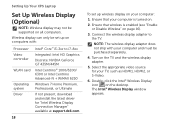
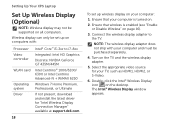
... Display window appears.
Double-click the Intel® Wireless Display icon on the TV and the wireless display adapter.
5. Ensure that wireless is turned on your TV, such as HDMI1, HDMI2, or S-Video.
6. Turn on the desktop. Setting Up Your XPS Laptop
Set Up Wireless Display (Optional)
NOTE: Wireless display may not be supported on...
XPS 17 L701x Setup Guide - Page 21


... Your XPS Laptop
Set Up the TV Tuner (Optional)
NOTE: Availability of the TV tuner may vary by region. To enable wireless display: 1. The Intel Wireless Display window appears. 2.
To set up the TV tuner:
1. Turn on the desktop. Select your wireless display adapter. Follow the instructions on your TV. 7.
Connect the TV/digital antenna...
XPS 17 L701x Setup Guide - Page 31


... into the security cable slot on supported models) - Connects to USB devices, such as a mouse, keyboard,
printer, external drive, or MP3 player.
29 Connects to a TV for both 5.1 audio and video signals.
Attaches a commercially available security cable to power the computer and
charge the battery.
7
USB 3.0 connectors (2) - Using Your XPS Laptop
1 Antenna-in connector (on...
XPS 17 L701x Setup Guide - Page 63


....
• See the software documentation for minimum memory requirements.
If necessary, install additional memory (see the Service Manual at support.dell.com/manuals).
• Reseat the memory module(s) into the connector(s) (see the Service Manual at support.dell.com/manuals).
• If the problem persists, contact Dell (see "Contacting Dell" on page 87). An unwanted signal is creating...
XPS 17 L701x Setup Guide - Page 73


When the tests complete, close the test screen to return to the Choose An Option window.
10.To exit Dell Diagnostics and restart the computer, click Exit.
11. The Service Tag helps you identify your computer is displayed at the top of each test screen. Remove the Drivers and Utilities disc. NOTE: The Service Tag for your computer when you contact Dell.
9. Using Support Tools
71
XPS 17 L701x Setup Guide - Page 91
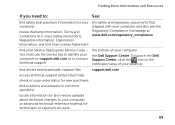
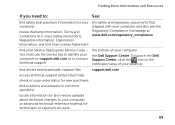
... experienced users
89 readme files
support.dell.com
access technical support and product help
check on support.dell.com or to :
See:
find solutions and answers to common questions
locate information for last-minute updates about technical changes to your desktop. find your Service Tag/Express Service Code - only), Safety instructions, Regulatory information, Ergonomics information, and...
XPS 17 L701x Setup Guide - Page 92


...may need when setting up, updating drivers for, and upgrading your computer. Computer Model
Dell™ XPS™ L701X
Computer Information
System chipset Mobile Intel® 5 series express chipset HM57
Processor type
Intel Core™ i3 Intel Core i5 Intel Core i7 Intel Pentium®
90
Memory
Memory module connector
Memory module capacities
Minimum memory
Maximum memory
two or four...
Dell XPS 17 L701X Reviews
Do you have an experience with the Dell XPS 17 L701X that you would like to share?
Earn 750 points for your review!
We have not received any reviews for Dell yet.
Earn 750 points for your review!
