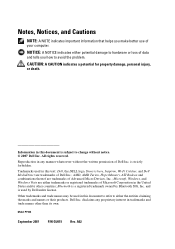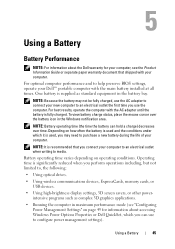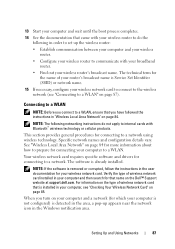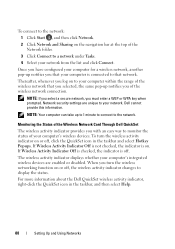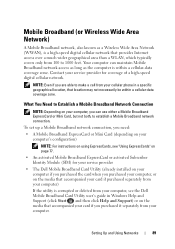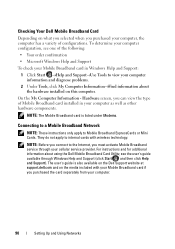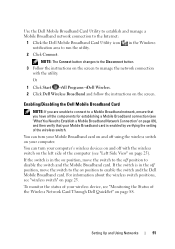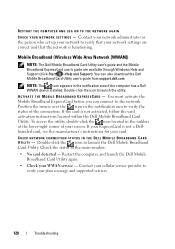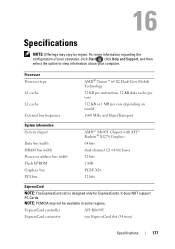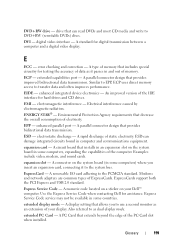Dell Inspiron 1721 Support Question
Find answers below for this question about Dell Inspiron 1721 - 17" Notebook PC. AMD Turion 64 X2 Dual-Core TL-60.Need a Dell Inspiron 1721 manual? We have 1 online manual for this item!
Question posted by Generlucc on August 21st, 2014
How To Acess Wireless Connection On A Dell 1721
The person who posted this question about this Dell product did not include a detailed explanation. Please use the "Request More Information" button to the right if more details would help you to answer this question.
Current Answers
Related Dell Inspiron 1721 Manual Pages
Similar Questions
Location Of Wireless Connection Switch
How do I locate/turn on the wireless connection on my Inspiron N7110.
How do I locate/turn on the wireless connection on my Inspiron N7110.
(Posted by gjsdvs 9 years ago)
Dell Inspiron 1721 Wireless Switch Wont Turn On
(Posted by davisambo 10 years ago)
Dell 1721 Laptop Won't Go Wireless
(Posted by GNC32kjsmi 10 years ago)
Can I Upgrade Dell Inspiron 1721's Processor ?
My dell 1721 is super slow, I was thinking if I could upgrade it's processor to a better one to spee...
My dell 1721 is super slow, I was thinking if I could upgrade it's processor to a better one to spee...
(Posted by skyblue19199 10 years ago)
Wireless Connection
once i fomated my computer it lost my wireless connection. what must i do?
once i fomated my computer it lost my wireless connection. what must i do?
(Posted by guguthabisile 12 years ago)