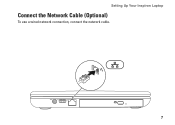Dell Inspiron N4020 Support Question
Find answers below for this question about Dell Inspiron N4020.Need a Dell Inspiron N4020 manual? We have 2 online manuals for this item!
Question posted by guguthabisile on April 19th, 2012
Wireless Connection
Current Answers
Answer #1: Posted by DellJesse1 on April 23rd, 2012 9:01 AM
Once you formatted and reinstall windows you will need to reinstall the drivers back into the system. There is a list of drivers that need to be installed in a certain order. At the link below is the order in which the drivers need to be installed on your computer. Once you install the Wireless card driver you should be able to connect to your wireless. If you need to download drivers for your system you can also click below.
For setting up wireless and your internet you can click on the link below and choose network and wirelss from the additional resources section.
Thank You,
Dell-Jesse1
Dell Social Media and Communities
email:[email protected]
Dell Community Forum.
www.en.community.dell.com
Dell Twitter Support
@dellcares
Dell Facebook Support
www.facebook.com/dell
#iwork4dell
Related Dell Inspiron N4020 Manual Pages
Similar Questions
dell laptop Inspiron N5050 drivers for windows xp
please plug in a supported devices wraning giving for Dell laptop inspiron N5050