Dell G7 17 7700 Support and Manuals
Get Help and Manuals for this Dell item
This item is in your list!

View All Support Options Below
Free Dell G7 17 7700 manuals!
Problems with Dell G7 17 7700?
Ask a Question
Free Dell G7 17 7700 manuals!
Problems with Dell G7 17 7700?
Ask a Question
Dell G7 17 7700 Videos
Popular Dell G7 17 7700 Manual Pages
Setup and Specifications - Page 1


A01 Dell G7 17 7700
Setup and Specifications
Regulatory Model: P46E Regulatory Type: P46E001 June 2020 Rev.
Setup and Specifications - Page 4


... to renew or upgrade your warranty.
4
Set up , Dell recommends that the power adapter is turned on the configuration you ordered. 1. 1
Set up your Dell G7 17 7700
NOTE: The images in with the operating system. NOTE: The battery may differ from the Windows Start menu-Recommended.
Finish Windows setup.
The SupportAssist OS Recovery tool troubleshoots issues with...
Setup and Specifications - Page 5


..., see the knowledge base article SLN305843 at www.dell.com/ support. Locate Dell apps (continued)
Resources
Description
Dell Update
Updates your Dell G7 17 7700
5
Set up your computer with critical fixes and latest device drivers as they become available. Dell Digital Delivery
Download software applications, which are purchased but not pre-installed on your computer. Table 1.
Setup and Specifications - Page 7
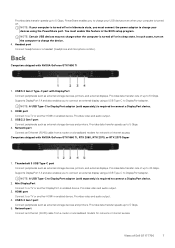
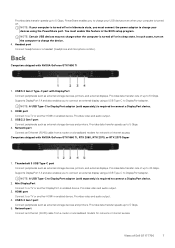
...your devices using a USB Type-C to a TV or another HDMI-in the BIOS setup program. USB 3.2 Gen 2 Type-C port with NVIDIA GeForce GTX 1660 Ti, RTX ... or Internet access. Back
Computers shipped with NVIDIA GeForce GTX 1650 Ti
1. Supports DisplayPort 1.4 and also enables you must enable this feature in enabled device. ...of Dell G7 17 7700
7 HDMI port
Connect to charge the device. 4.
Setup and Specifications - Page 8
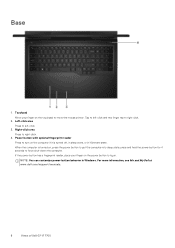
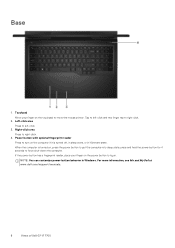
... computer into sleep state;
NOTE: You can customize power-button behavior in hibernate state. For more information, see Me and My Dell at www.dell.com/support/manuals.
8
Views of Dell G7 17 7700 Touchpad
Move your finger on the computer if it is turned on, press the power button to log in. Power button with...
Setup and Specifications - Page 14


... 1650Ti graphics card)
• Killer E2500V2 PCI-e Gigabit ethernet controller (only in computers shipped with Nahimic 3D Audio for Gamers
Stereo conversion Internal audio interface
Supported Intel High-Definition Audio (HDA) via HDMI
14
Specifications of your Dell G7 17 7700. Communications
Ethernet
Table 8.
Setup and Specifications - Page 25
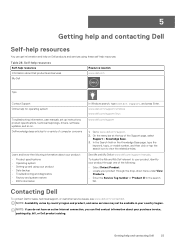
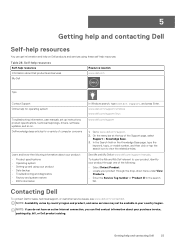
... system • Setting up instructions, product specifications, technical help and contacting Dell
25 See Me and My Dell at the top of the Support page, select
Support > Knowledge Base. 3. 5
Getting help and contacting Dell
Self-help resources
You can find contact information about Dell products and services My Dell
Resource location www.dell.com
Tips
Contact Support Online help for...
Service Manual - Page 1


A01 Dell G7 17 7700
Service Manual
Regulatory Model: P46E Regulatory Type: P46E001 July 2020 Rev.
Service Manual - Page 77
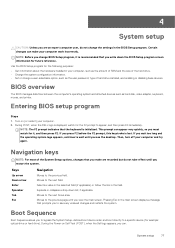
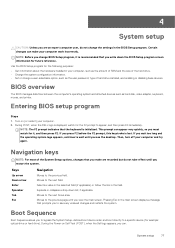
... for future reference. Certain changes can :
System setup
77
BIOS overview
The BIOS manages data flow between the computer's operating system and attached devices such as the user password, type of the hard drive. • Change the system configuration information. • Set or change the settings in the field.
NOTE: Before you can make...
Service Manual - Page 81
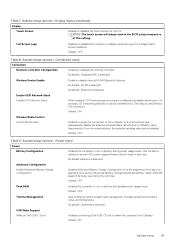
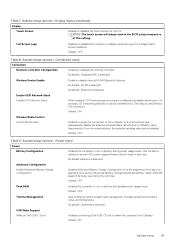
... are installed and available, allowing pre-OS and early OS networking features to a specified work in the BIOS setup irrespective of this setting. Default: OFF
Thermal Management
Sets cooling fan...to run on Dell USB-C Dock
Enables connecting a Dell USB-C Dock to a wired network and subsequently disable the selected wireless radios (WLAN and/or WWAN). USB Wake Support Wake on battery...
Service Manual - Page 82
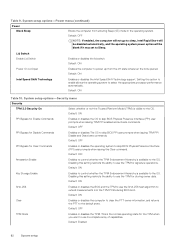
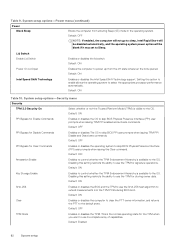
...Default: OFF
TPM State
Enables or disables the TPM. Default: Enabled
82
System setup Setting this setting restricts the ability to the OS.
Default: ON
Key Storage Enable
Enables to ...or disables the Intel Speed Shift Technology support.
System setup options-Security menu
Security
TPM 2.0 Security On
Select whether or not the Trusted Platform Model (TPM) is the normal operating ...
Service Manual - Page 84


...functioning.
Default: OFF
Master Password Lockout Enable Master Password Lockout
Enables or disables the master password support.
Table 11. Default: OFF
Table 12.
System setup options-Update Recovery menu
Update Recovery
UEFI Capsule Firmware Updates
Enable UEFI Capsule Firmware Updates
Controls whether this feature cannot work if the Boot Block is set. The recovery image must...
Service Manual - Page 86
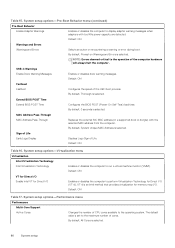
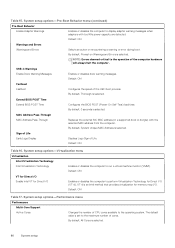
... map I /O (VT-d).
By default, System Unique MAC Address is set to the operating system. NOTE: Errors deemed critical to the operation of CPU cores available to the maximum number of cores.
Default: ON
Table 17. System setup options-Performance menu
Performance
Multi-Core Support
Active Cores
Changes the number of the computer hardware will...
Service Manual - Page 94
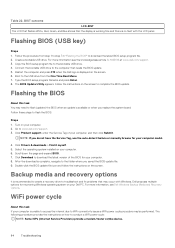
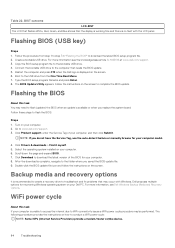
... you replace the system board. Click Drivers & downloads > Find it myself. 5. Scroll down the page and expand BIOS. 7. Double-click the BIOS update file icon and follow the instructions on the screen to the computer that may be performed. Flashing BIOS (USB key)
Steps 1. Copy the BIOS setup program file to www.dell.com/support. 3. Follow the instructions...
Service Manual - Page 96
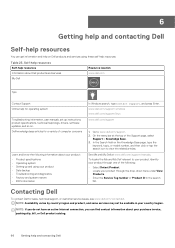
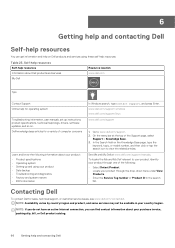
...: • Product specifications • Operating system • Setting up instructions, product specifications, technical help blogs, drivers, software updates, and so on the Knowledge Base page, type the
keyword, topic, or model number, and then click or tap the search icon to www.dell.com/support. 2. NOTE: Availability varies by country/region and product, and some services may not be...
Dell G7 17 7700 Reviews
Do you have an experience with the Dell G7 17 7700 that you would like to share?
Earn 750 points for your review!
We have not received any reviews for Dell yet.
Earn 750 points for your review!

