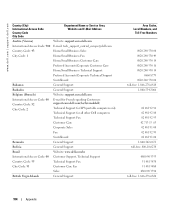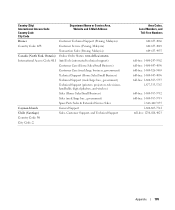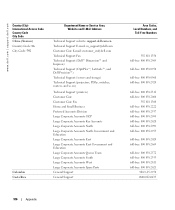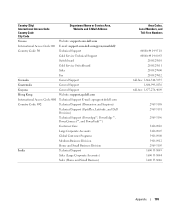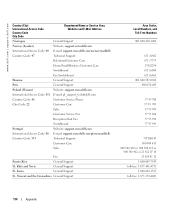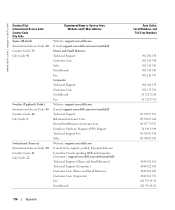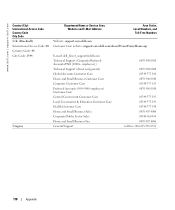Dell Dimension 3100C Support and Manuals
Get Help and Manuals for this Dell item

View All Support Options Below
Free Dell Dimension 3100C manuals!
Problems with Dell Dimension 3100C?
Ask a Question
Free Dell Dimension 3100C manuals!
Problems with Dell Dimension 3100C?
Ask a Question
Dell Dimension 3100C Videos
Popular Dell Dimension 3100C Manual Pages
Dell Dimension 3100C Reviews
We have not received any reviews for Dell yet.