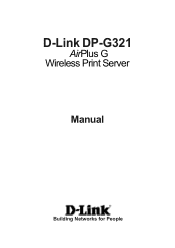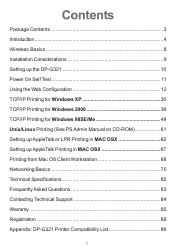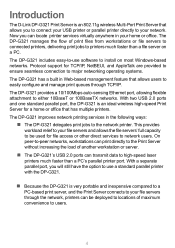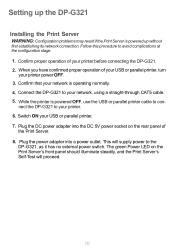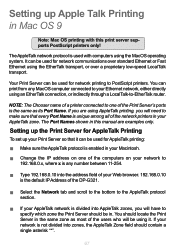D-Link DP-G321 - AirPlus G Print Server Support and Manuals
Get Help and Manuals for this D-Link item

View All Support Options Below
Free D-Link DP-G321 manuals!
Problems with D-Link DP-G321?
Ask a Question
Free D-Link DP-G321 manuals!
Problems with D-Link DP-G321?
Ask a Question
Most Recent D-Link DP-G321 Questions
Setup With Windows 7 (64 Bit)
How can I connect my DP-G321 to my new Windows 7 64 bit system? It works fine with my XP machines, b...
How can I connect my DP-G321 to my new Windows 7 64 bit system? It works fine with my XP machines, b...
(Posted by karlvonl 11 years ago)
Dp-g321 Print Server Windows 7 X64 Os
I have an aged but still working under Windows XP DP-G321 print server that sets up with Windows 7 s...
I have an aged but still working under Windows XP DP-G321 print server that sets up with Windows 7 s...
(Posted by tango1179 13 years ago)
Popular D-Link DP-G321 Manual Pages
D-Link DP-G321 Reviews
We have not received any reviews for D-Link yet.