D-Link DP-G301 - Print Server - Parallel Support and Manuals
Get Help and Manuals for this D-Link item
This item is in your list!

View All Support Options Below
Free D-Link DP-G301 manuals!
Problems with D-Link DP-G301?
Ask a Question
Free D-Link DP-G301 manuals!
Problems with D-Link DP-G301?
Ask a Question
Most Recent D-Link DP-G301 Questions
I Cant Print
I have a trouble with my print server (model 2.4ghz Print Server DP-g301 DLINK) first i cant print a...
I have a trouble with my print server (model 2.4ghz Print Server DP-g301 DLINK) first i cant print a...
(Posted by vitiah 11 years ago)
Popular D-Link DP-G301 Manual Pages
Product Manual - Page 2


... 29 TCP/IP Printing for Windows 2000 38 Unix/Linux Printing (See PS Admin Manual on CD-ROM 48 Setting up AppleTalk or LPR Printing in MAC OSX 49 Setting up AppleTalk Printing in MAC OS9 54 Printing from Mac OS Client Workstation 55 Networking Basics 57 Technical Specifications 69 Contacting Technical Support 70 Warranty 71 Registration 74 Appendix: DP-G301 Printer Compatibility...
Product Manual - Page 3


... of the above , with JavaScript enabled
The printer must support the required Operating System
3 Package Contents
Contents of Package:
D-Link DP-G301 Wireless Parallel Port Print Server Manual and Warranty on CD Printed Quick Installation Guide
If any of computers with wireless capability
Internet Explorer 6.0, or Netscape Navigator version 6.0 or...
Product Manual - Page 4


... Because the DP-G301 is a 802.11g wireless Parallel Port Print Server that allows users to easily configure and manage print queues through the network, printers can locate parallel port printer services virtually anywhere in the following ways: The DP-G301 delegates print jobs to the connected parallel port printer. Protocol support for TCP/IP, NetBEUI, and AppleTalk...
Product Manual - Page 5
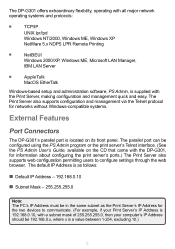
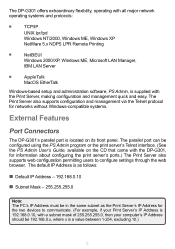
... that came with the DP-G301, for information about configuring the print server's ports.) The Print Server also supports web configuration permitting users to communicate. (For example, if your computer's IP Address
should be configured using the PS Admin program or the print server's Telnet interface. (See the PS Admin User's Guide, available on its...
Product Manual - Page 8


... may limit the range. A wall that the wireless signals must pass through drywall or open doorways and not other network devices to be almost 3 feet (1 meter) thick. Keep the number of the direct line between the DP-G301 and other materials.
5. Installation Considerations The D-Link AirPlus G DP-G301 lets you print through a wall or ceiling (instead of...
Product Manual - Page 9


... the configuration stage. 1. Setting up the DP-G301
Installing the Print Server
WARNING: Configuration problems may result if the Print Server is powered OFF, install the DP-G301 parallel port connector
into the parallel port on the Print Server's front panel should illuminate steadily, and the Print Server's SelfTest will supply power to the DP- Switch ON your network, using...
Product Manual - Page 10


... LED indicators are tested to reload firmware SDRAM error
CPU's timer error Flash Protected
Flash Erase/Program error CPU's MAC Controller error
Parallel IC setup error
LPT error LAN PHY or MII interface error
Wireless Card init error Wireless Card config error
CPU's PCI Bridge error
10 Power ON Self-Test
Every DP-G301 has been factory-tested to the following the Self...
Product Manual - Page 11


... screen of this main screen: Home, Configuration, Tools, and Help.
11 This set of numbers is the default IP Address of the DP-G301. Using the Web Configuration
Please use an Ethernet connection for configuration. Open your Print Server. Please note that you will appear (see below). In addition to communicate.
Product Manual - Page 16


... manual for the PJL(Printer Job Language) and print speed supported on the bottom of the main screen to ensure the settings are updated and saved.
16 it provides the configuration options that include System Device and Port Setting
System Device and Port Setting
This option will show you settings required to configure the DP-G301 Print Server...
Product Manual - Page 17


... manual. Server Name: Assign a name to your print server. It also allows you can assign the Port Name for the print server, and the description for the print server.
Password: Enter the Administrator password (3-8 characters). for the print server. Admin contact (optional): Assign the Admin's contact name for the parallel port. To set up the password, please enter the password...
Product Manual - Page 18


...: Enter the number for encryption setting. Wireless Channel: Select the channel from the pull-down menu.
Preamble: This option allows you to configure the settings of data encryption. You can set to connect properly.
To search the available print server within the network, click the Site Survey button. The default setting is enforced. WEP Encryption
This...
Product Manual - Page 29


... manual to find out how to communicate. (For example, if your Print Server's IP Address is 192.168.0.10, with a subnet mask of 255.255.255.0, then your computer's IP Address should be in the same subnet as the Print Server's IP Address for Windows XP
Open the web browser, and type in the IP Address of the DP-G301...
Product Manual - Page 38


...;eld. Press the Enter or (Return) Key. TCP/IP Printing for Windows 2000
Open the Web browser, and type in the same subnet as the Print Server's IP Address for the two devices to communicate. (For example, if your computer's IP Address should be 192.168.0.x, where x is 192.168.0.10, with a subnet mask of the DP-G301.
Product Manual - Page 50


Setting up Apple Talk or LPR Printing in this window and check Make AppleTalk Active.
50
Select the AppleTalk tab in Mac OS X (continued)
The default IP address of the Print Server.) The IP Addresses and Subnet Mask shown here are examples only. Manually change your IP Address to 102.168.0.x, where x is any number between 1 and 254 (except 10...
Product Manual - Page 54


....
Type 192.168.0.10 into the address field of your Web browser. 192.168.0.10 is the default IP Address of the DP-G301.
Select the Network tab and scroll to the bottom to specify which zone the Print Server should contain a single asterisk "*".
54
The AppleTalk network protocol is used for AppleTalk...
D-Link DP-G301 Reviews
Do you have an experience with the D-Link DP-G301 that you would like to share?
Earn 750 points for your review!
We have not received any reviews for D-Link yet.
Earn 750 points for your review!
