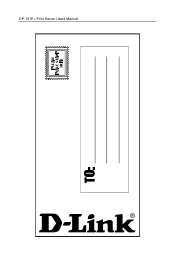D-Link DP-101P - Pocket Ethernet Print Server Support and Manuals
Get Help and Manuals for this D-Link item
This item is in your list!

View All Support Options Below
Free D-Link DP-101P manuals!
Problems with D-Link DP-101P?
Ask a Question
Free D-Link DP-101P manuals!
Problems with D-Link DP-101P?
Ask a Question
Popular D-Link DP-101P Manual Pages
User Manual - Page 1


DP-101P+
Multi-protocol Ethernet Pocket Size Print Server
User's Manual
Rev. 01 (June, 2001) Made In Taiwan RECYCLABLE
User Manual - Page 2
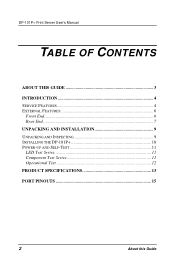
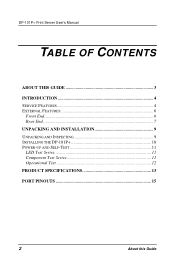
DP-101P+ Print Server User's Manual
TABLE OF CONTENTS
0 ABOUT THIS GUIDE 3 1 INTRODUCTION 4
SERVICE FEATURES 4 EXTERNAL FEATURES 6
Front End 6 Rear End 7 2 UNPACKING AND INSTALLATION 9 UNPACKING AND INSPECTING 9 INSTALLING THE DP-101P 10 POWER-UP AND SELF-TEST 11 LED Test Series 11 Component Test Series 11 Operational Test 12 3 PRODUCT SPECIFICATIONS 13 4 PORT PINOUTS 15 5
2
About...
User Manual - Page 3


...and setup of its features, detailed installation procedures, and troubleshooting information. Your DP-101P+ package includes important software components, and additional user manuals. DP-101P+ Print Server User's Manual
0 ABOUT THIS GUIDE
This manual describes the D-Link DP-101P+ Multiprotocol Ethernet Print Server, including full descriptions of the software, are covered in the PS Admin User...
User Manual - Page 4


... parallel printer port. DP-101P+ Print Server User's Manual
1
1 INTRODUCTION
The DP-101P+ Print Server is a compact pocket-sized print server which connects your Ethernet network directly to network users. This provides workload relief to your file servers, and allows the file servers' full capacity to be driven at its connected printers. A high-speed laser printer can . Service Features...
User Manual - Page 5
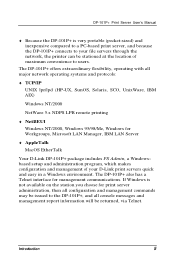
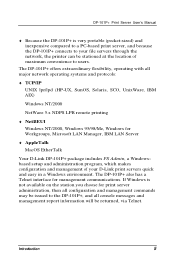
...Link print servers quick and easy in a Windows environment. Introduction
5
DP-101P+ Print Server User's Manual
♦ Because the DP-101P+ is not available on the station you choose for Workgroups, Microsoft LAN Manager, IBM LAN Server ♦ AppleTalk MacOS EtherTalk Your D-Link DP-101P+ package includes PS Admin, a Windowsbased setup and administration program, which makes configuration...
User Manual - Page 6
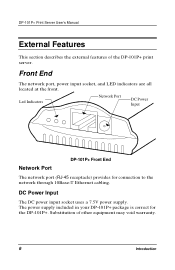
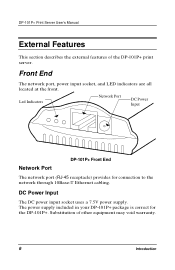
... front. DC Power Input
The DC power input socket uses a 7.5V power supply. The power supply included in your DP-101P+ package is correct for connection to the network through 10Base-T Ethernet cabling. DP-101P+ Print Server User's Manual
External Features
This section describes the external features of other equipment may void warranty.
6
Introduction
Led Indicators
Network Port
DC...
User Manual - Page 7


... flashing green confirms that the DP-101P+ has a good connection to the Ethernet network. This indicator blinks (briefly dark) when the DP-101P+ is receiving from the network. ♦ LPT This indicator shows steady green while the DP-101P+ is transferring print data through its printer port. DP-101P+ Print Server User's Manual
LED Indicators
The front of the DP-101P+ includes three LED indicators...
User Manual - Page 8
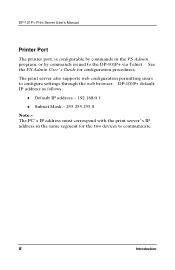
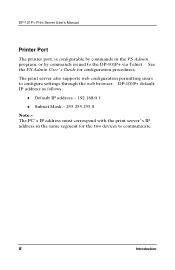
... web configuration permitting users to configure settings through the web browser. DP-101P+ default IP address as follows:
♦ Default IP address - 192.168.0.1 ♦ Subnet Mask - 255.255.255.0 Note:The PC's IP address must correspond with the print server's IP address in the PS Admin program, or by commands issued to the DP-101P+ via Telnet. DP-101P+ Print Server User's Manual
Printer Port...
User Manual - Page 10
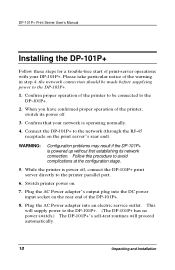
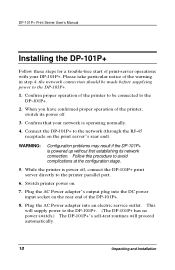
...-101P+ Print Server User's Manual
Installing the DP-101P+
Follow these steps for a trouble-free start of the printer,
switch its network connection. Follow this procedure to the DP-101P+. (The DP-101P+ has no power switch.) The DP-101P+'s self-test routines will proceed automatically.
10
Unpacking and Installation Plug the AC Power adapter's output plug into an electric service...
User Manual - Page 11


... LED flashes signals the nature of the fault. Unpacking and Installation
11
Then the LPT indicator will flash three times while Pw/Tx and Lk/Rx remain steady. DP-101P+ Print Server User's Manual
Power-up and Self-Test
Whenever the DP-101P+ is powered up , all three of normal print server operation. The second procedure comprises programmed tests of each...
User Manual - Page 12
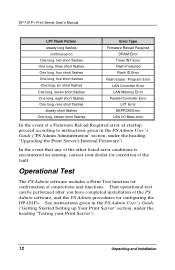
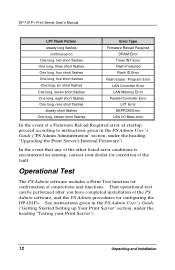
...PS Admin User's Guide ("Getting Started Setting up Your Print Server" section, under the heading "Upgrading the Print Server's Internal Firmware").
DP-101P+ Print Server User's Manual
LPT Flash Pattern
Error Type
steady long flashes
Firmware Reload Required
continuous on startup, contact your Print Server").
12
Unpacking and Installation Operational Test
The PS Admin software includes...
User Manual - Page 13
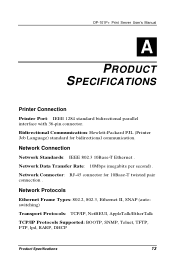
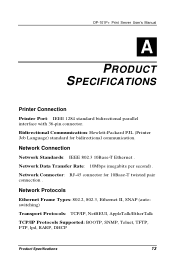
...EtherTalk TCP/IP Protocols Supported: BOOTP, SNMP, Telnet, TFTP, FTP, lpd, RARP, DHCP
Product Specifications
13 Network Data Transfer Rate: 10Mbps (megabits per second) .
Network Connector: RJ-45 connector for bidirectional communication. DP-101P+ Print Server User's Manual
A
3 PRODUCT SPECIFICATIONS
Printer Connection
Printer Port: IEEE 1284 standard bidirectional parallel interface...
User Manual - Page 20
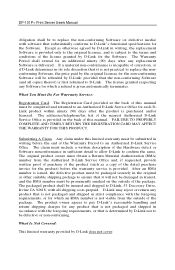
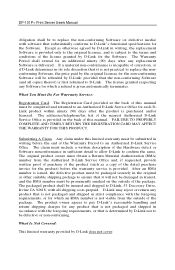
...Is Not Covered: This limited warranty provided by D-Link for any replacement Software is not practical to replace the nonconforming Software, the price paid by the original licensee for the Software. DP-101P+ Print Server Users' Manual
obligation shall be to replace the non-conforming Software (or defective media) with software that it will be refunded by D-Link not to be defective or non...
Quick Installation Guide - Page 1


...This product can be set up using any of their respective holders.
Using a power supply with your DP-101P+ purchase:
DP-101P+ Pocket Size Print Server
CD-ROM (containing Manual and Warranty)
7.5V DC 1A Power Adapter
If any current web browser, i.e., Internet Explorer 5x, Netscape Navigator 4x. Software and specifications subject to the printer before installing the DP-101P+. Trademarks or...
D-Link DP-101P Reviews
Do you have an experience with the D-Link DP-101P that you would like to share?
Earn 750 points for your review!
We have not received any reviews for D-Link yet.
Earn 750 points for your review!