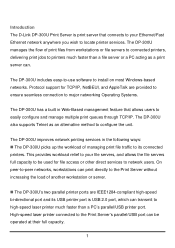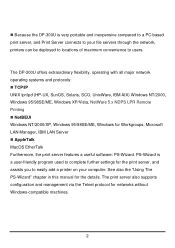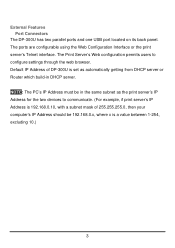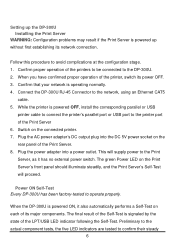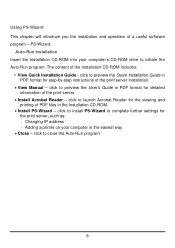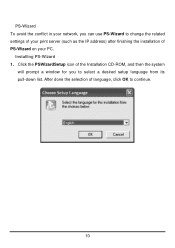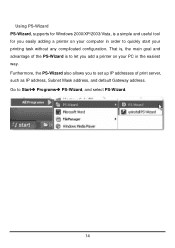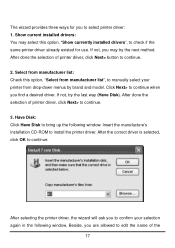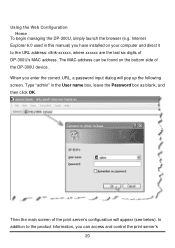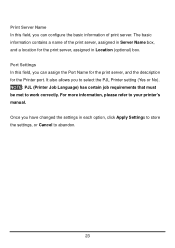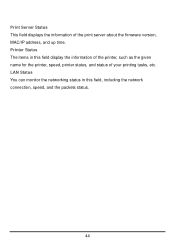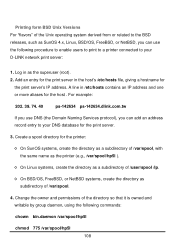D-Link DP-300U - Print Server - USB Support and Manuals
Get Help and Manuals for this D-Link item

View All Support Options Below
Free D-Link DP-300U manuals!
Problems with D-Link DP-300U?
Ask a Question
Free D-Link DP-300U manuals!
Problems with D-Link DP-300U?
Ask a Question
Most Recent D-Link DP-300U Questions
How To Reset Dp-300u Without Psadmin
(Posted by viben 9 years ago)
How To Reset Dp-300u
(Posted by gaxra 9 years ago)
How To Reset Print Server D-link Dp-300u
(Posted by armfr4nk 10 years ago)
Please Help Me,
how to do factory reset to printer server d-link, model dp-300u?
how to do factory reset to printer server d-link, model dp-300u?
(Posted by alisonmanalo0820 12 years ago)
How To Factory Reset The D-link Dp300u
How can I perform a factory reset on he D-link DP300U
How can I perform a factory reset on he D-link DP300U
(Posted by jpcons 13 years ago)
Popular D-Link DP-300U Manual Pages
D-Link DP-300U Reviews
We have not received any reviews for D-Link yet.