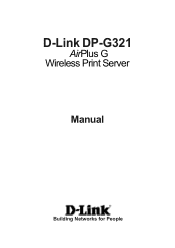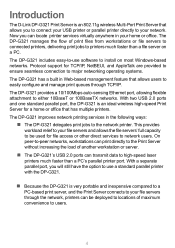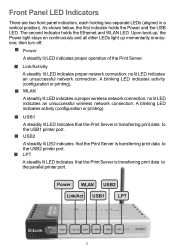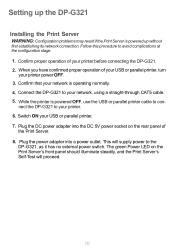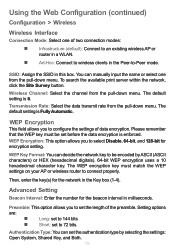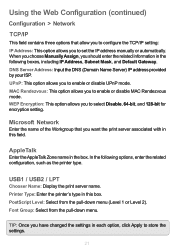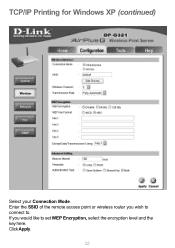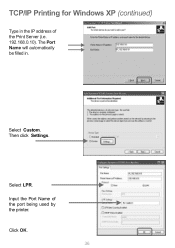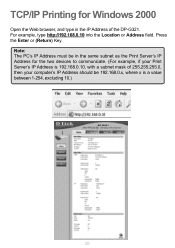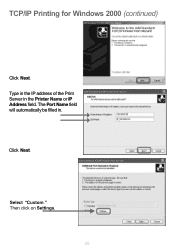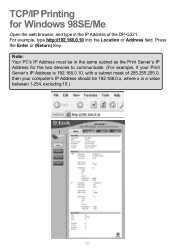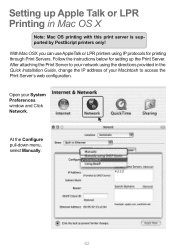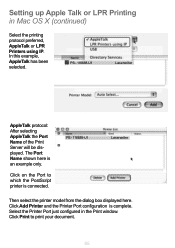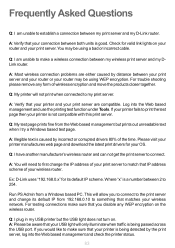D-Link DP-G321 Support Question
Find answers below for this question about D-Link DP-G321 - AirPlus G Print Server.Need a D-Link DP-G321 manual? We have 1 online manual for this item!
Question posted by karlvonl on May 12th, 2012
Setup With Windows 7 (64 Bit)
How can I connect my DP-G321 to my new Windows 7 64 bit system? It works fine with my XP machines, but the CD will not run in the new machine.
Current Answers
Related D-Link DP-G321 Manual Pages
Similar Questions
Wireless On Iphone 4
I can not find the access point on my iphone 4. All windows devices work fine
I can not find the access point on my iphone 4. All windows devices work fine
(Posted by rshore 11 years ago)
Need To Connect To Windows 7 64 Bit.
need to connect to windows 7 64 bit.
need to connect to windows 7 64 bit.
(Posted by ginak 11 years ago)
I Cant Print
I have a trouble with my print server (model 2.4ghz Print Server DP-g301 DLINK) first i cant print a...
I have a trouble with my print server (model 2.4ghz Print Server DP-g301 DLINK) first i cant print a...
(Posted by vitiah 11 years ago)
Who Can I Get Dp-g310 Driver For Windows 7?.. Please Help Me
i did all configuration of print server DP-G310 but it needs its driver but searching on internet th...
i did all configuration of print server DP-G310 but it needs its driver but searching on internet th...
(Posted by ceyhunagayev 11 years ago)
Dp-g321 Print Server Windows 7 X64 Os
I have an aged but still working under Windows XP DP-G321 print server that sets up with Windows 7 s...
I have an aged but still working under Windows XP DP-G321 print server that sets up with Windows 7 s...
(Posted by tango1179 13 years ago)