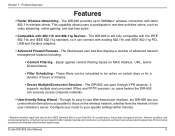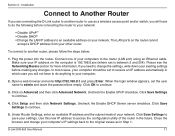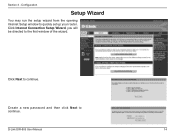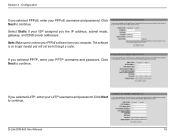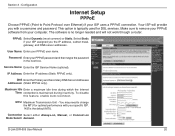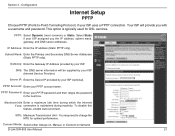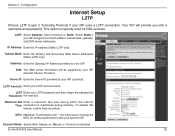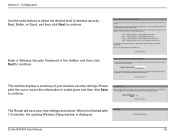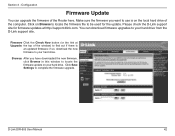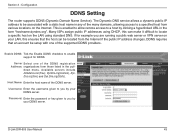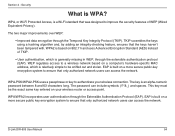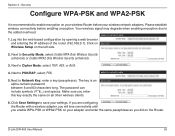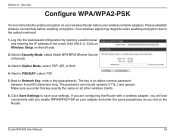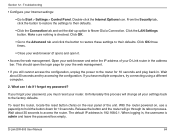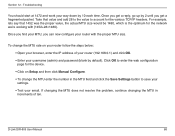D-Link DIR-605 Support and Manuals
Get Help and Manuals for this D-Link item

View All Support Options Below
Free D-Link DIR-605 manuals!
Problems with D-Link DIR-605?
Ask a Question
Free D-Link DIR-605 manuals!
Problems with D-Link DIR-605?
Ask a Question
Most Recent D-Link DIR-605 Questions
How Can I Access Again To My D-link Dir 605l Emulator?
How can I access again to my D-Link DIR 605L emulator after accidentally set the wi-fi protected set...
How can I access again to my D-Link DIR 605L emulator after accidentally set the wi-fi protected set...
(Posted by bnd17rm 5 years ago)
How To Factory Reset D Link Dir-605l Wireless Modem
(Posted by 20luongg 9 years ago)
Can My D-link Dir-605 Act As A Repeater
(Posted by Mohamspe 9 years ago)
Why My D-link Dir605 Cannot Use Wifi
(Posted by donsaseiz 9 years ago)
How To Use D-link Dir 605l As Repeater
(Posted by mrcody 10 years ago)
D-Link DIR-605 Videos
Popular D-Link DIR-605 Manual Pages
D-Link DIR-605 Reviews
We have not received any reviews for D-Link yet.