D-Link DIR-605 Support Question
Find answers below for this question about D-Link DIR-605.Need a D-Link DIR-605 manual? We have 1 online manual for this item!
Question posted by mrcody on January 27th, 2014
How To Use D-link Dir 605l As Repeater
The person who posted this question about this D-Link product did not include a detailed explanation. Please use the "Request More Information" button to the right if more details would help you to answer this question.
Current Answers
There are currently no answers that have been posted for this question.
Be the first to post an answer! Remember that you can earn up to 1,100 points for every answer you submit. The better the quality of your answer, the better chance it has to be accepted.
Be the first to post an answer! Remember that you can earn up to 1,100 points for every answer you submit. The better the quality of your answer, the better chance it has to be accepted.
Related D-Link DIR-605 Manual Pages
User Manual - Page 3
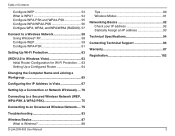
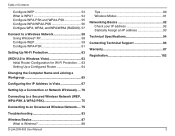
..., and WPA/WPA2 (RADIUS). 57
Connect to a Wireless Network 58 Using Windows® XP 58 Configure WEP 59 Configure WPA-PSK...Network Wirelessly..... 70
Connecting to a Secured Wireless Network (WEP, WPA-PSK & WPA2-PSK 75
Connecting to an Unsecured Wireless Network..... 79
Troubleshooting 83
Wireless Basics 87 What is Wireless 88
D-Link DIR-605 User Manual
Tips 90 Wireless Modes 91 Networking...
User Manual - Page 5
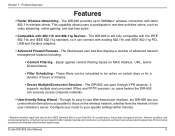
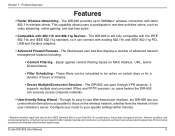
... - Product Overview
Features
• Faster Wireless Networking - The DIR-605 provides up to -use Web-based user interface, the DIR-605 lets you control what information is still fully ...filtering based on the wireless network, whether from the Internet or from IEEE Standard 802.11g and Draft 802.11n specifications. D-Link DIR-605 User Manual
5 The DIR-605 can be scheduled to your...
User Manual - Page 9
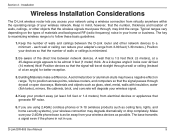
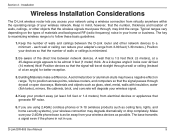
... straight through drywall or open doorways.
D-Link DIR-605 User Manual
9 Installation
Wireless Installation Considerations
The D-Link wireless router lets you are using 2.4GHz cordless phones or X-10 (wireless products such as ceiling fans, lights, and home security systems), your devices so that the signal will degrade your wireless network. Typical ranges vary depending on range...
User Manual - Page 11
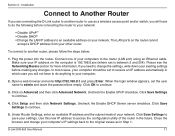
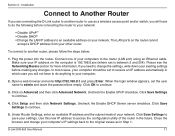
...empty. Uncheck the Enable DHCP Server server checkbox. Click Save Settings to save your network. D-Link DIR-605 User Manual
11 Section 2 - Installation
Connect to Another Router
If you need to... click Advanced Network.
Make sure your IP address on your settings. Use this new IP address to access the configuration utility of your network. Please see the Networking Basics section ...
User Manual - Page 12
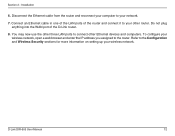
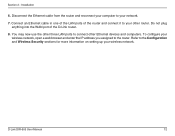
... cable in one of the LAN ports of the D-Link router.
8. Refer to your network.
7. Section 2 - You may now use the other three LAN ports to connect other router. ...other Ethernet devices and computers. To configure your wireless network, open a web browser and enter the IP address you assigned to your wireless network. D-Link DIR-605 User Manual
12
Do not plug anything into the ...
User Manual - Page 24
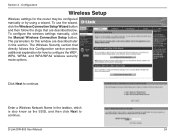
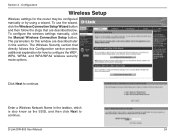
... button.
D-Link DIR-605 User Manual
24
The Wireless Security section that are described later in the textbox, which is also know as the SSID, and then click Next to continue. The parameters for how to configure the WEP, WPA, WPA2, and WPA/WPA2 wireless security mode options.
Section 3 - Enter a Wireless Network Name in...
User Manual - Page 26
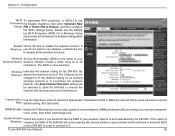
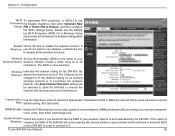
....
WMM prioritizes traffic according to 32
characters. D-Link DIR-605 User Manual
26 The SSID is set to 6. The Auto Channel Selection setting can be seen by the DIR-605.
Enable Hidden Check this option if you do not want to use wireless, uncheck the box
to customize the wireless network. Wireless Service Set Identifier (SSID) is...
User Manual - Page 27
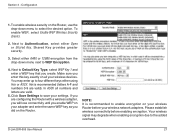
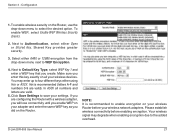
Please establish wireless connectivity before your wireless network adapters. Next to Authentication, select either using Hex or ASCII. You may degrade when enabling ...wireless signal may enter up to select the desired option. If you did on your wireless devices. D-Link DIR-605 User Manual
27 Next to WEP Encryption.
4. Make sure you create. In ASCII all your adapter ...
User Manual - Page 30
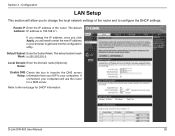
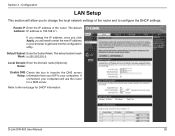
... the Subnet Mask. D-Link DIR-605 User Manual
30 Router ... address, once you click Apply, you will allow you to change the local network settings of the router.
Local Domain Enter the Domain name (Optional). Name:...Check the box to transfer the DNS server Relay: information from your computers will use the router for DHCP information. If unchecked, your ISP to configure the DHCP settings...
User Manual - Page 32
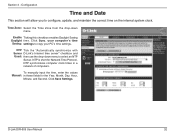
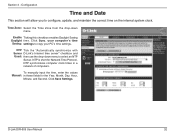
..., Day, Hour,
Minute, and Second.
Click Sync. NTP Tick the "Automatically synchronize with Server D-Link's Internet time server" checkbox and Used: then use the drop-down menu. To manually input the time, enter the values Manual: in a network of computers.
D-Link DIR-605 User Manual
32 your computer's time Saving: settings to select an NTP
Server. Section...
User Manual - Page 35
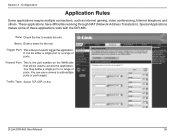
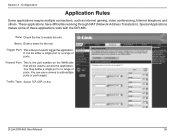
... as Internet gaming, video conferencing, Internet telephony and others. These applications have difficulties working through NAT (Network Address Translation).
D-Link DIR-605 User Manual
35
Name: Enter a name for the rule. It can use a comma to access the application. Firewall Port: This is the port used to add multiple ports or port ranges. You can be...
User Manual - Page 36
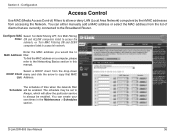
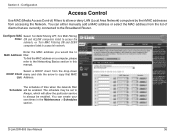
... MAC address you would like to access teh network. You can either manually add a MAC address or select the MAC address from accessing the Network. To find the MAC address on a computer, please refer to always be enabled. D-Link DIR-605 User Manual
36 Configuration
Access Control
Use MAC (Media Access Control) Filters to allow the...
User Manual - Page 37
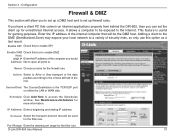
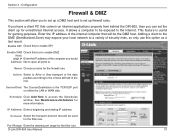
... client to the DMZ (Demilitarized Zone) may expose your local network to a variety of the computer you would Address: like to...DMZ IP Enter the IP address of security risks, so only use this option as a last resort.
Port Range: Enter the ... IP address. Section 3 - Enable DMZ Check this to the Internet.
D-Link DIR-605 User Manual
37 It allows a computer to be the DMZ host. Enable ...
User Manual - Page 38
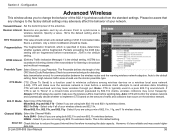
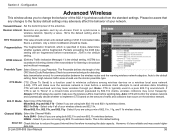
... Mode: CTS (Clear To Send) is typically used in bytes, determines whether packets will monitor the wireless network and automatically decide whether to broadcast and multicast messages. None: CTS is a function used to synchronize a wireless network. If CTS is a problem, only a minor modification should be fragmented.
D-Link DIR-605 User Manual
38
If inconsistent data flow...
User Manual - Page 39
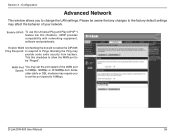
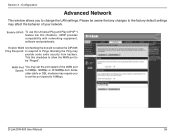
...
provide some extra security from hackers. Enable UPnP: To use the Universal Plug and Play (UPnP™) feature tick this checkbox to allow the DIR-605 Ping Respond: to respond to set the port speed of your network.
Configuration
Advanced Network
This window allows you to Pings. D-Link DIR-605 User Manual
39
Please be "Pinged". Blocking the...
User Manual - Page 40
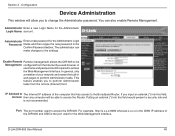
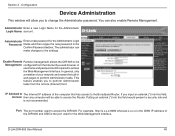
...Management: configured from the remote (Internet) host. In general, only a member of your network can browse the built-in the Confirm Password textbox.
You can make changes to perform ...management allows the DIR-605 to be able to access the DIR-605. D-Link DIR-605 User Manual
40 IP Allowed to The Internet IP address of the DIR-605 and 8080 is the port used to access the...
User Manual - Page 52
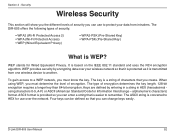
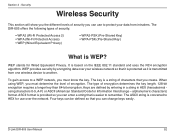
.... It is easier to protect your wireless network so that it is protected as it is WEP? WEP provides security by entering in a string in HEX (hexadecimal using WEP, you can change keys easily. ASCII format is a string of encryption. D-Link DIR-605 User Manual
52 The DIR-605 offers the following types of encryption determines the...
User Manual - Page 53
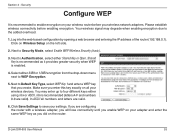
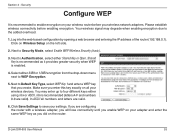
... wireless network adapters. Click on Wireless Setup on the router. Shared Key is enabled.
4. If you are configuring the router with a wireless adapter, you will lose connectivity until you enable WEP on your settings.
You may degrade when enabling encryption due to enable encryption on all numbers and letters are valid). D-Link DIR-605...
User Manual - Page 54
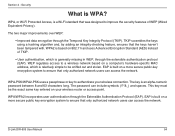
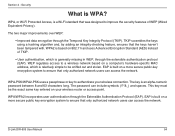
...D-Link DIR-605 User Manual
54 The password can access the network. WPA/WPA2 incorporates user authentication through the Temporal Key Integrity Protocol (TKIP).
WEP regulates access to a wireless network based... public-key encryption system to ensure that only authorized network users can access the network. WPA-PSK/WPA2-PSK uses a passphrase or key to improve the security features ...
User Manual - Page 90
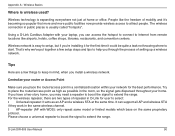
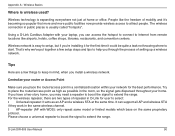
... a centralized location within your router or Access Point
Make sure you install a wireless network. Please choose a universal repeater to boost the signal to Internet from remote locations like the freedom of setting up a wireless network.
Using a D-Link Cardbus Adapter with WDS): only repeat same model or limited models which base on the same proprietary protocol. Try...
Similar Questions
Repeter Mode In D-link Dir-605l
Is any solution to get Repeter mode with any other routes in dir-605L router
Is any solution to get Repeter mode with any other routes in dir-605L router
(Posted by chandu9933 2 years ago)
How Can I Access Again To My D-link Dir 605l Emulator?
How can I access again to my D-Link DIR 605L emulator after accidentally set the wi-fi protected set...
How can I access again to my D-Link DIR 605L emulator after accidentally set the wi-fi protected set...
(Posted by bnd17rm 5 years ago)

