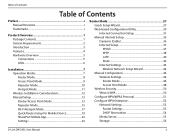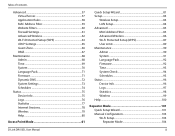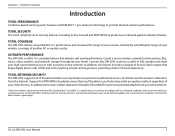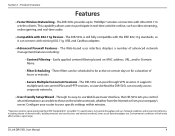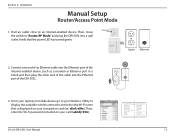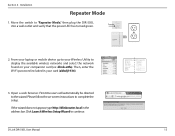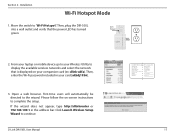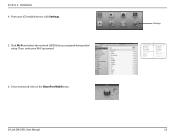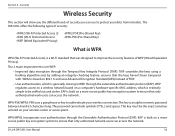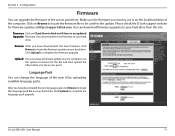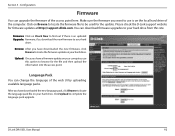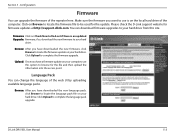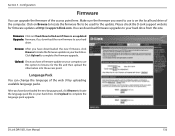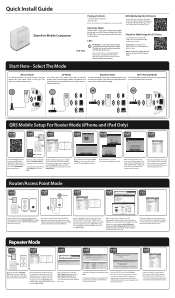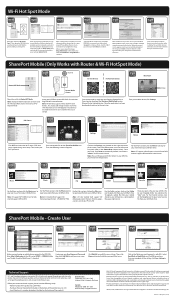D-Link DIR-505L Support and Manuals
Get Help and Manuals for this D-Link item

View All Support Options Below
Free D-Link DIR-505L manuals!
Problems with D-Link DIR-505L?
Ask a Question
Free D-Link DIR-505L manuals!
Problems with D-Link DIR-505L?
Ask a Question
D-Link DIR-505L Videos
Popular D-Link DIR-505L Manual Pages
D-Link DIR-505L Reviews
We have not received any reviews for D-Link yet.