D-Link AC2300 Support and Manuals
Get Help and Manuals for this D-Link item
This item is in your list!

View All Support Options Below
Free D-Link AC2300 manuals!
Problems with D-Link AC2300?
Ask a Question
Free D-Link AC2300 manuals!
Problems with D-Link AC2300?
Ask a Question
Popular D-Link AC2300 Manual Pages
User Manual - Page 2


LDAP 54 Authentication Settings- Username/Password...48 Authentication Settings- Passcode 50 Authentication Settings- Table of Contents
Table of Contents
Product Overview 4 Introduction 4 Features 5 Package Contents 6 System Requirements 6
Hardware Overview 7 LEDs...7 Connections 7
Basic Installation 8 Hardware Setup 8 Configure the access point 8
Web User Interface 9 Wireless 10...
User Manual - Page 4
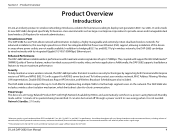
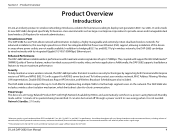
... (PoE) support, allowing installation of this ...specifications.
Enhanced Performance The DAP-2682 delivers reliable wireless performance with support forWi-Fi Multimedia™ (WMM) Quality of Service features, makes it is an Energy Related Product (ErP) with support...access point for DAP-2682
D-Link DAP-2682 User Manual
4
Actual data throughput will adversely affect wireless signal...
User Manual - Page 5
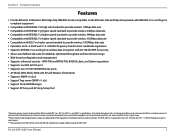
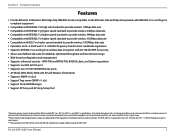
... fallback data rate for DAP-2682
D-Link DAP-2682 User Manual
5 Network conditions and environmental factors, including volume of individual ...Supports SNMP v1,v2,v3 yy Support Trap server (SNMP v1, v2c) yy Support Central WiFiManager yy Support AP Array and AP Array Setup Tool
* Maximum wireless signal rate derived from IEEE Standard 802.11ac, 802.11g, 802.11a, and 802.11n specifications...
User Manual - Page 8
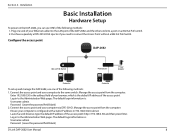
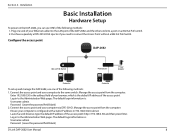
...Password: (Leave the password field blank)
D-Link DAP-2682 User Manual
8 The default login information is : Username: admin Password: (Leave the password field blank) 2. Configure the access point
DAP-2682
OR
802.3at PoE Switch
PoE Injector
Power Adapter
Computer
Computer
To set... to the Administration Web pages.
Installation
Basic Installation
Hardware Setup
To power on a 802.3at...
User Manual - Page 10
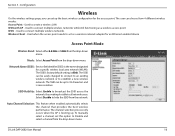
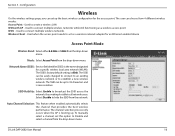
... while still functioning as a wireless network adapter for a specific wireless local area network (WLAN). Configuration
Wireless
On the wireless settings page, you can choose from the drop-down menu. Used to hide the SSID from the drop-down menu.
D-Link DAP-2682 User Manual
10 Mode: Select Access Point from 4 different wireless modes...
User Manual - Page 12


... not using any 802.11n wireless clients. D-Link DAP-2682 User Manual
12 The SSID's factory default setting is the name designated for a specific wireless local area network (WLAN). Channel: All devices on your network.
Network Name (SSID): Service Set Identifier (SSID) is dlink. The SSID can be easily changed to connect to an existing wireless...
User Manual - Page 14
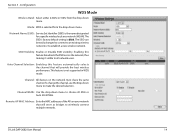
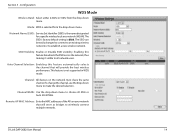
...20/40 MHz.
This feature is the name designated for a specific wireless local area network (WLAN).
Channel: All devices on your network...Service Set Identifier (SSID) is not supported in WDS mode. Configuration
WDS Mode
Wireless Band: Select either 2.4GHz or 5GHz from the drop-down menu. The SSID's factory default setting is selected from the drop-down menu.
D-Link DAP-2682 User Manual...
User Manual - Page 15


...Scan button to search for available wireless networks, then click on the available network that share the same WEP settings. • Select WPA-Personal to connect with. Authentication:
Use the drop-down menu to choose Open ...devices that you want to secure your network using a password and dynamic key changes. Section 3 - D-Link DAP-2682 User Manual
15
No RADIUS server is
required.
User Manual - Page 16


... is not supported in the next topic. Site Survey: Click on the available network that you want to Wireless Client mode. D-Link DAP-2682 User Manual
16 Network Name (SSID): Service Set Identifier (SSID) is the name designated for available wireless networks, then click on the Scan button to search for a specific wireless local area...
User Manual - Page 22
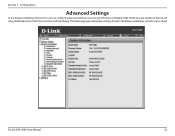
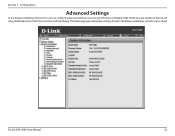
The following pages will explain settings found in the Advanced Settings section in more detail. D-Link DAP-2682 User Manual
22 Configuration
Advanced Settings
In the Advanced Settings Section the user can configure advanced settings concerning Performance, Multiple SSID, VLAN, Security, Quality of Service, AP Array, Web Redirection, DHCP Server, Filters and Scheduling. Section 3 -
User Manual - Page 23
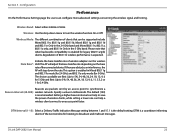
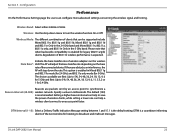
...will adjust the base transfer rate depending on the base
rate of the connected device. Setting a higher beacon interval can be supported include Mixed 802.11n, 802.11g and 802.11b, Mixed 802.11g and 802..., 12, 9, 6, 11, 5.5, 2 or 1 for 2.4 GHz. D-Link DAP-2682 User Manual
23 Configuration
Performance
On the Performance Settings page the users can help to broadcast and multicast messages.
User Manual - Page 27
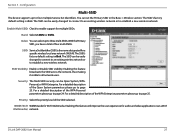
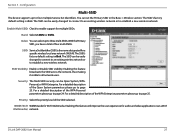
...2682 User Manual
27 SSID: Service Set Identifier (...Service Set Identifiers.
Index: You can set the Primary SSID in the Basic > Wireless section. Enabling this feature will improve the user experience for a specific wireless local area network (WLAN).The SSID's factory default setting is dlink.
The SSID's factory default setting is dlink.
You can select up to enable support...
User Manual - Page 67


... value is entered in the Uplink/Downlink Setting window. Section 3 -
Enable QoS: Check this box to allow QoS to select the four levels of different applications.
This value is entered in the Uplink/Downlink Setting window. D-Link DAP-2682 User Manual
67 Configuration
QoS
Quality of Service (QoS) enhances the experience of using a network...
User Manual - Page 76
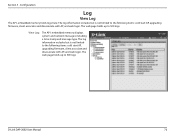
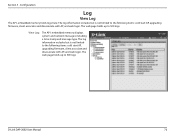
....
The log information includes but is not limited to the following items: cold start AP, upgrading firmware, client associate and disassociate with AP, and web login. The web page holds up to 500 logs. D-Link DAP-2682 User Manual
76 Section 3 - The web page holds up to 500 logs.
View Log:
The AP...
User Manual - Page 96


... originally purchased the product from material defects in all material respects to repair or replace the defective Hardware during the Warranty Period at an Authorized D-Link Service Office. D-Link DAP-2682 User Manual
96 Warranty
Warranty
Subject to the terms and conditions set forth below ("Hardware") will be , at D-Link's option, to the defective Hardware...
D-Link AC2300 Reviews
Do you have an experience with the D-Link AC2300 that you would like to share?
Earn 750 points for your review!
We have not received any reviews for D-Link yet.
Earn 750 points for your review!
