D-Link DWA-547 Support and Manuals
Get Help and Manuals for this D-Link item
This item is in your list!

View All Support Options Below
Free D-Link DWA-547 manuals!
Problems with D-Link DWA-547?
Ask a Question
Free D-Link DWA-547 manuals!
Problems with D-Link DWA-547?
Ask a Question
Popular D-Link DWA-547 Manual Pages
Quick Installation Guide - Page 2


...-bit PCI slot • Windows® 2000 or XP • 300MHz processor and at least 64MB of RAM • An 802.11n1 or 802.11g access point (for Infrastructure mode), or another 802.11n or 802.11g wireless adapter (for Ad-Hoc networking mode.)
Package Contents
D-Link DWA-547 RangeBooster N™ 650 Desktop Adapter
Manual, QIG, software, and warranty on CD
If...
Quick Installation Guide - Page 3


Hardware Overview
WLAN LED A solid light indicates that wireless is ready. This LED blinks during wireless data transmission.
D-Link DWA-547 Quick Install Guide
Quick Installation Guide - Page 4


... access points, wireless routers, and computers so that generate RF noise. 5. D-Link DWA-547 Quick Install Guide
Keep the...wireless signal. 4. each wall or ceiling can reduce your adapter's range from 3-90 feet (1-30 meters.) Position your devices so that the wireless...or X-10 (wireless products such as ceiling fans, lights, and home security systems), your wireless connection ...
Quick Installation Guide - Page 5


.... Turn on your PC to install the card. A1) in case you may see the Found New Hardware wizard screen. Note: Before installing, write down the serial number and hardware revision (e.g. Hardware Installation
You will need to contact technical support.
Click Cancel
D-Link DWA-547 Quick Install Guide Open the case and insert the D-Link adapter into the computer.
Once...
Quick Installation Guide - Page 6


... When the autorun screen appears, click Install Drivers. Insert the D-Link DWA-547 Driver CD in Windows® XP. Refer to Start > Run. Adapter Installation
Note: Please install the DWA-547 Desktop Adapter into your CD-ROM drive). D-Link DWA-547 Quick Install Guide
The step-by-step instructions that follow are similar for the other Windows operating systems. If the CD Autorun function...
Quick Installation Guide - Page 7


Click Next
Click Next D-Link DWA-547 Quick Install Guide Click Next
Setup will appear. The InstallShield Wizard window will install to a different location click Browse and specify the location. To install to the default location: C:\Program Files\D-Link\ DWA-547, where C: represents the drive letter of your hard drive.
Quick Installation Guide - Page 8


Click Continue Anyway
Click Finish The D-Link Configuration Wizard will have the option to use either the D-Link utility or the built-in Windows® Wireless utility. If you are using Windows® XP (SP2), you will now appear. Click Next D-Link DWA-547 Quick Install Guide For Windows® XP: This Software Installation alert screen will appear.
Quick Installation Guide - Page 9


Click Next Click on the network name (SSID) and click Next. Click Scan to the site survey page.
Enter the network name (SSID) manually.
If you enter the SSID incorrectly, you will automatically be brought to display the site survey page. Click Next Click Yes, I want to restart my computer now to finalize the installation. Click Finish D-Link DWA-547 Quick Install Guide
Quick Installation Guide - Page 10


... using Windows® XP, please skip to see available wireless networks in your desktop.
If you to page 13. D-Link DWA-547 Quick Install Guide
10 Simply click the network (SSID) you have completed the installation of the DWA-547, the Wireless Connection Manager is loaded on the icon to the wireless adapter. After you want to connect to a Wireless Network
The D-Link DWA-547 uses...
Quick Installation Guide - Page 11


... network you are connecting to is on Wireless Security. If you are attempting to connect to a secure network, You must supply the encryption key that is using WPA-PSK, enter the passphrase for the network and click OK.
11
D-Link DWA-547 Quick Install Guide Please refer to the manual on the CD for more information...
Quick Installation Guide - Page 12
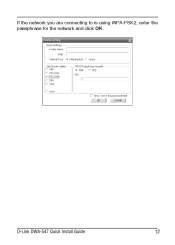
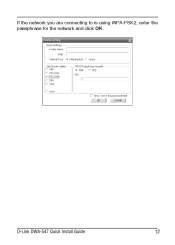
If the network you are connecting to is using WPA-PSK2, enter the passphrase for the network and click OK.
D-Link DWA-547 Quick Install Guide
12
Quick Installation Guide - Page 13


... page. 13 D-Link DWA-547 Quick Install Guide The following instructions are using Windows® 2000, you must use the built-in your area. If you are for information on the center of the Windows® XP wireless utility, refer to a secure network. Select View Available Wireless Networks. The utility will display any available wireless networks in the manual for Service Pack 2 users...
Quick Installation Guide - Page 14


D-Link DWA-547 Quick Install Guide
14 Disabling The Windows® XP Utility
If you want to the time).
Select View Available Wireless Networks. Right-click on the left side below Related Tasks. In the Choose a Wireless Network window click Change Advanced Settings on the wireless computer icon in your system tray (lower right corner next to use the D-Link Wireless Connection Manager...
Quick Installation Guide - Page 15


You can now use the D-Link Wireless Connection Manager to configure my wireless network settings and then click OK.
Double-click the Wireless Connection Manager icon on your wireless adapter. In the Wireless Network Connection Properties window, uncheck Use Windows to configure your desktop.
15
D-Link DWA-547 Quick Install Guide
Quick Installation Guide - Page 16


...D-Link Corporation/D-Link Systems, Inc. This product is based on IEEE draft 802.11n specifications and is not guaranteed. D-Link DWA-547 Quick Install Guide
16 All rights reserved.
D-Link's website contains the latest user documentation and software updates for comparison purposes only. Technical Support
United States
Telephone (877) 453-5465 Twenty four hours a day, seven days a week...
D-Link DWA-547 Reviews
Do you have an experience with the D-Link DWA-547 that you would like to share?
Earn 750 points for your review!
We have not received any reviews for D-Link yet.
Earn 750 points for your review!
