D-Link DWA-566 Support and Manuals
Get Help and Manuals for this D-Link item
This item is in your list!

View All Support Options Below
Free D-Link DWA-566 manuals!
Problems with D-Link DWA-566?
Ask a Question
Free D-Link DWA-566 manuals!
Problems with D-Link DWA-566?
Ask a Question
Popular D-Link DWA-566 Manual Pages
Product Manual - Page 2
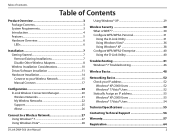
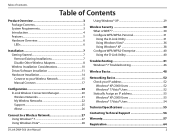
... Installation Considerations 10 Driver/Software Installation 11 Hardware Installation 14 Connect to your Wireless Network 15 Manual Connect 17
Configuration 20 D-Link Wireless Connection Manager 20 Wireless Networks 21 My Wireless Networks 22 Support 25 About 26
Connect to a Wireless Network 27 Using Windows® 7 27 Using Windows Vista 28
D-Link DWA-566 User Manual
Using Windows...
Product Manual - Page 3
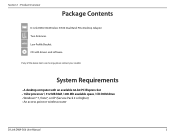
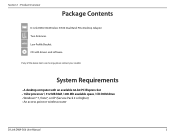
... PCI Express slot • 1Ghz processor / 512 MB RAM / 200 MB available space / CD-ROM drive • Windows® 7, Vista®, or XP (Service Pack 2 or higher) • An access point or wireless router
D-Link DWA-566 User Manual
3 System Requirements
• A desktop computer with drivers and software
If any of the above items are missing, please contact your...
Product Manual - Page 7
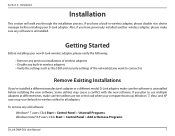
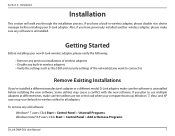
...Click Start > Control Panel > Uninstall Programs. Windows Vista®/XP users: Click Start > Control Panel > Add or Remove Programs.
D-Link DWA-566 User Manual
7 Windows® 7, Vista® and XP users may cause a conflict with the new software.
Getting Started
Before installing your computer boots up. If you through the installation process. To remove any software is uninstalled...
Product Manual - Page 11
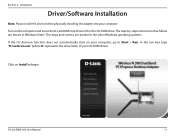
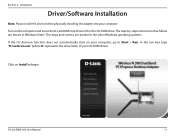
...Link DWA-566 Driver CD in Windows Vista®. The steps and screens are shown in the CD-ROM drive. D-Link DWA-566 User Manual
11 The step-by-step instructions that follow are similar for the other Windows operating systems.
If the CD Autorun function does not automatically start on your computer, go to begin. Installation
Driver/Software Installation
Note: Please install the drivers...
Product Manual - Page 20
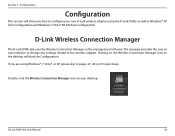
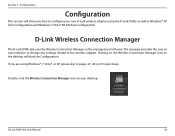
...an easy interface to change any settings related to pages 27, 28 or 29 respectively.
Configuration
Configuration
This section will start the Configuration. D-Link DWA-566 User Manual
20 If you how to configure your desktop.
D-Link Wireless Connection Manager
The D-Link DWA-566 uses the Wireless Connection Manager as Windows® XP Zero Configuration and Windows 7/Vista® WLAN Auto...
Product Manual - Page 21
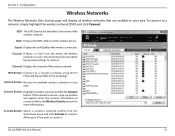
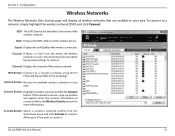
... and click the Connect button. Allow up window will display all wireless networks that are available in your area. D-Link DWA-566 User Manual
21 Section 3 -
You must know the encryption key/security settings to a wireless network using Wi-Fi® Protected Setup. WPS Button: Connect to connect.
Configuration
Wireless Networks
The Wireless Networks (Site Survey) page will appear...
Product Manual - Page 29
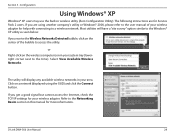
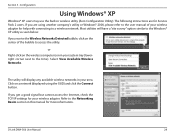
... the Internet, check the TCP/IP settings for more information. D-Link DWA-566 User Manual
29 Section 3 - If you receive the Wireless Networks Detected bubble, click on the wireless computer icon in wireless utility (Zero Configuration Utility). If you are for help with connecting to the Networking Basics section in your wireless adapter for Service Pack 2 users. or Right-click...
Product Manual - Page 34
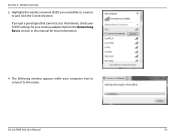
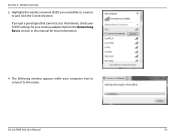
Section 4 - Refer to the router.
The following window appears while your wireless adapter. If you would like to connect to and click the Connect button. D-Link DWA-566 User Manual
34 Highlight the wireless network (SSID) you get a good signal but cannot access the Internet, check your TCP/IP settings for your computer tries to connect to the Networking...
Product Manual - Page 36
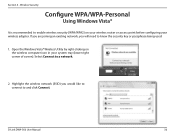
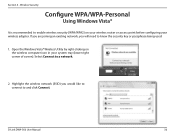
... 4 - If you are joining an existing network, you would like to connect to know the security key or passphrase being used.
1. D-Link DWA-566 User Manual
36 Select Connect to enable wireless security (WPA/WPA2) on the wireless computer icon in your wireless adapter. Wireless Security
Configure WPA/WPA-Personal
Using Windows Vista®
It is recommended to a network.
2.
Product Manual - Page 38
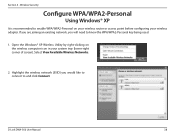
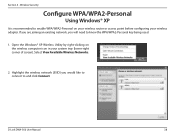
... like to connect to know the WPA/WPA2-Personal key being used.
1.
D-Link DWA-566 User Manual
38 Open the Windows® XP Wireless Utility by right-clicking on your wireless router or access point before configuring your system tray (lower-right corner of screen). Highlight the wireless network (SSID) you will need to and click Connect. Section 4 -
Product Manual - Page 41
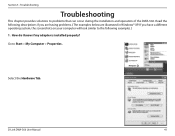
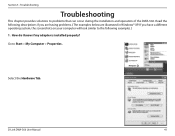
... look similar to the following descriptions if you are having problems. (The examples below are illustrated in Windows® XP. D-Link DWA-566 User Manual
41 Go to problems that can occur during the installation and operation of the DWA-566. Read the following examples.) 1.
Section 5 - Troubleshooting
Troubleshooting
This chapter provides solutions to Start > My Computer > Properties...
Product Manual - Page 42
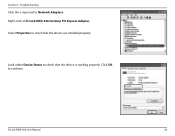
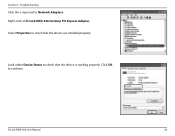
... that the drivers are installed properly.
Troubleshooting
Click the + sign next to continue. Click OK to Network Adapters.
D-Link DWA-566 Wireless Desktop PCI Express Adapter
Look under Device Status to check that the device is working properly. D-Link DWA-566 Wireless Desktop PCI Express Adapter
D-Link DWA-566 User Manual
42 Right-click on D-Link DWA-566 Desktop PCI Express...
Product Manual - Page 44
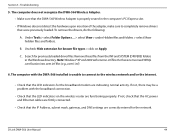
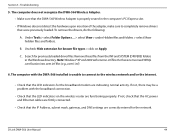
... oem1.inf).
6. D-Link DWA-566 User Manual
44 Troubleshooting
5.
Under Tools > select Folder Options... > select View > under Hidden files and folders > select Show hidden files and folders. B.
If not, there may be a problem with the DWA-566 installed is properly seated in the Windows directory. Search for known file types > click on the wireless router are indicating...
Product Manual - Page 46
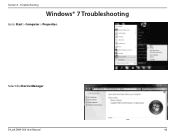
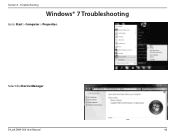
Section 5 -
Troubleshooting
Windows® 7 Troubleshooting
Go to Start > Computer > Properties. Select the Device Manager
D-Link DWA-566 User Manual
46
Product Manual - Page 58
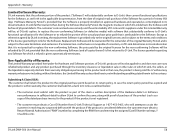
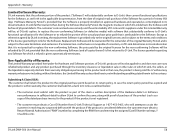
... Number from D-Link Technical Support at 1-877-453-5465, who will be refunded by the original licensee for the Software or to the contrary. provided that substantially conforms to D-Link's functional specifications for the non-conforming Software will be warranted for which D-Link delivers the Software will be free of physical defects. D-Link DWA-566 User Manual
58 Except...
D-Link DWA-566 Reviews
Do you have an experience with the D-Link DWA-566 that you would like to share?
Earn 750 points for your review!
We have not received any reviews for D-Link yet.
Earn 750 points for your review!
