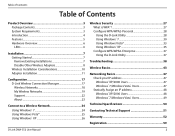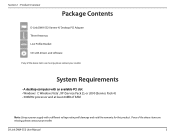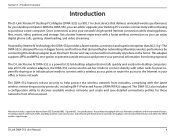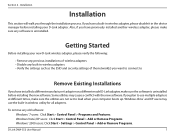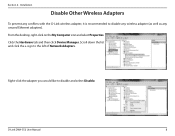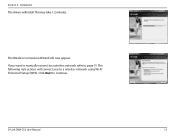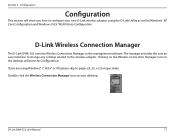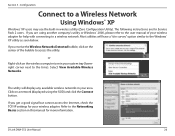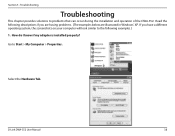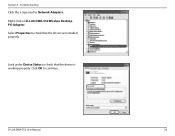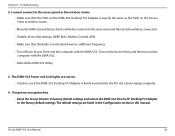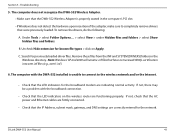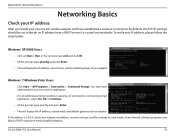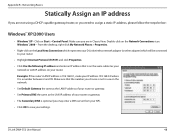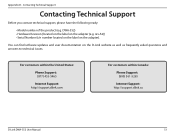D-Link DWA-552 Support and Manuals
Get Help and Manuals for this D-Link item

View All Support Options Below
Free D-Link DWA-552 manuals!
Problems with D-Link DWA-552?
Ask a Question
Free D-Link DWA-552 manuals!
Problems with D-Link DWA-552?
Ask a Question
D-Link DWA-552 Videos
Popular D-Link DWA-552 Manual Pages
D-Link DWA-552 Reviews
We have not received any reviews for D-Link yet.