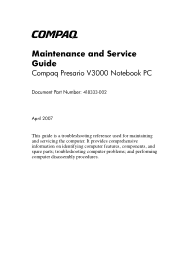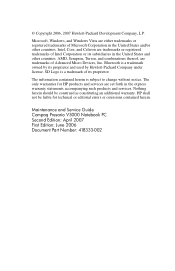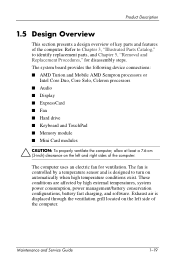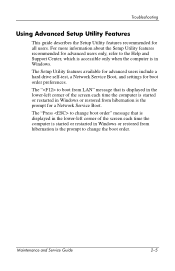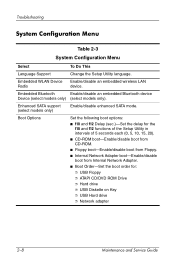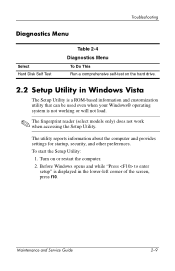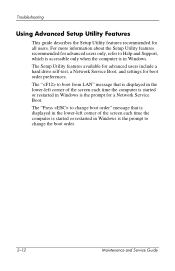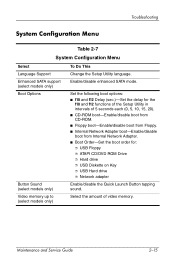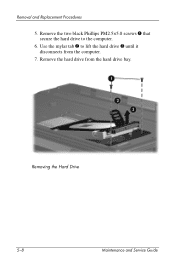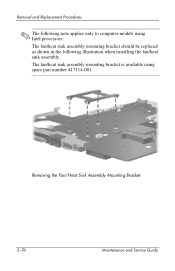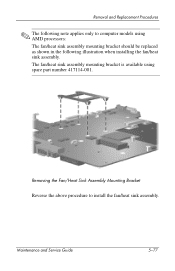Compaq Presario V3000 - Notebook PC Support and Manuals
Get Help and Manuals for this Compaq item

View All Support Options Below
Free Compaq Presario V3000 manuals!
Problems with Compaq Presario V3000?
Ask a Question
Free Compaq Presario V3000 manuals!
Problems with Compaq Presario V3000?
Ask a Question
Most Recent Compaq Presario V3000 Questions
Powers On No Monitor Keyboard Or Mouse
Unit powers on fans run both cds activate but no monitor keyboard or mouse. No beeps After two mins ...
Unit powers on fans run both cds activate but no monitor keyboard or mouse. No beeps After two mins ...
(Posted by toliverfamily 9 years ago)
Black Out Screen
hello gud day im richard from macau my laptop cant open of the screen or black out screen but charge...
hello gud day im richard from macau my laptop cant open of the screen or black out screen but charge...
(Posted by richardjovandelacruz 9 years ago)
How To Maintain Compaq V3000 Presario Not Displaying Screen Open Not Seen
anything
anything
(Posted by swlovebu 9 years ago)
My Compaq V3000 Cannot Display Anything
(Posted by hkalita419 9 years ago)
Compaq Presario V3000 Videos
Popular Compaq Presario V3000 Manual Pages
Compaq Presario V3000 Reviews
We have not received any reviews for Compaq yet.