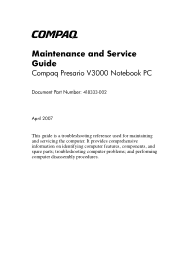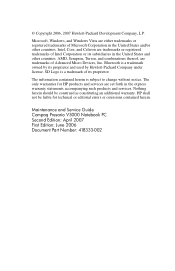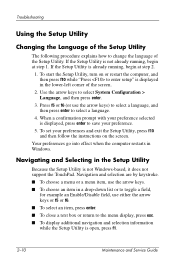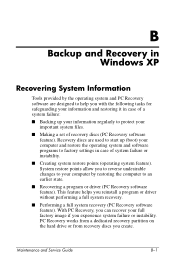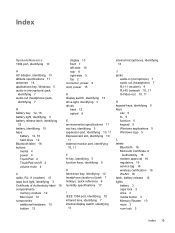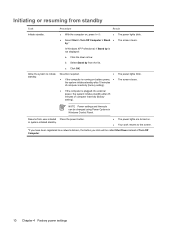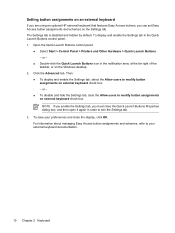Compaq Presario V3000 Support Question
Find answers below for this question about Compaq Presario V3000 - Notebook PC.Need a Compaq Presario V3000 manual? We have 14 online manuals for this item!
Current Answers
Answer #1: Posted by SonuKumar on February 18th, 2022 7:55 AM
How do I install Windows 10 on my Compaq Presario?
Installing Win10 on an old Compaq laptop
Boot from a WinPE disk to get access to a file manager.
Copy the contents of the Win10 DVD to a partition on the drive.
Right-click setup.exe in the Win10 folder and run it -- to start the actual installation.
Please respond to my effort to provide you with the best possible solution by using the "Acceptable Solution" and/or the "Helpful" buttons when the answer has proven to be helpful.
Regards,
Sonu
Your search handyman for all e-support needs!!
Related Compaq Presario V3000 Manual Pages
Similar Questions
my pc is not compatible with windows 10 it says to contack the manufacturer for support the reason i...
I can not turn on my Compaq Presario CQ40-500 Notebook PC series.when turned on right in 5 secondsan...