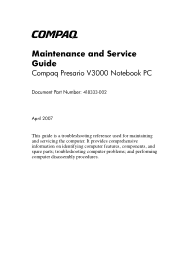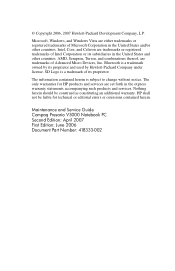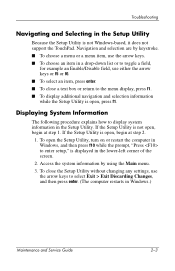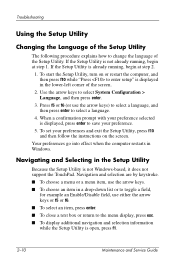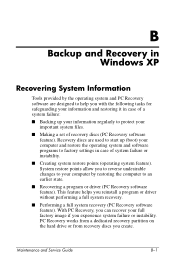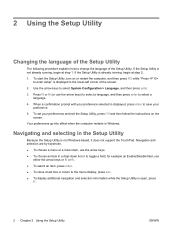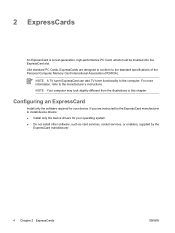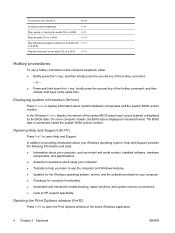Compaq Presario V3200 Support Question
Find answers below for this question about Compaq Presario V3200 - Notebook PC.Need a Compaq Presario V3200 manual? We have 18 online manuals for this item!
Question posted by donnaburridge480 on November 5th, 2015
Can't Install Windows 10 On My Pc
my pc is not compatible with windows 10 it says to contack the manufacturer for support the reason is for ( NVIDIA GeForce 615ose n force 430
Current Answers
Answer #1: Posted by TechSupport101 on November 5th, 2015 9:29 PM
Related Compaq Presario V3200 Manual Pages
Similar Questions
How To Install Windows With A Usb Flash Drive On Compaq 610 Laptop
When i open the bios i received many options under the boot order and on usb it has three options ev...
When i open the bios i received many options under the boot order and on usb it has three options ev...
(Posted by ngobedumisani355 1 year ago)
Can Install Windows Xp Professional Sp3 On Presario 2100
(Posted by mayRosly 10 years ago)
Installing Windows
how can i istall a windows on a notebook 100 compaq, p 1020 series, if the cd/dvd rom is broken?
how can i istall a windows on a notebook 100 compaq, p 1020 series, if the cd/dvd rom is broken?
(Posted by hardycata92 11 years ago)