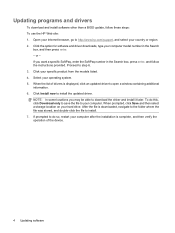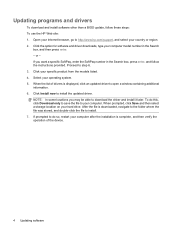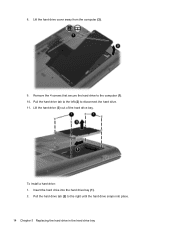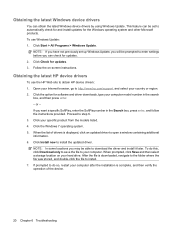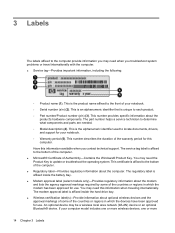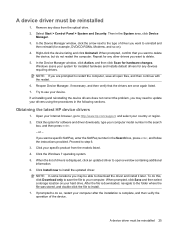Compaq Presario CQ61-300 - Notebook PC Support and Manuals
Get Help and Manuals for this Compaq item

View All Support Options Below
Free Compaq Presario CQ61-300 manuals!
Problems with Compaq Presario CQ61-300?
Ask a Question
Free Compaq Presario CQ61-300 manuals!
Problems with Compaq Presario CQ61-300?
Ask a Question
Most Recent Compaq Presario CQ61-300 Questions
How To Reset Bios Password On Presario Cq61
(Posted by Luceshar 10 years ago)
How To Reset A Password On A Compaq Presario Cq61
(Posted by ceRiqu 10 years ago)
Booting
When I Booting My H P Compaq N6320 It Shows Powerdup Passwoard And Pitcher Of A Key and Will Not Bo...
When I Booting My H P Compaq N6320 It Shows Powerdup Passwoard And Pitcher Of A Key and Will Not Bo...
(Posted by dennismo2 10 years ago)
How To Install Windows Xp
(Posted by luc1946 11 years ago)
My Home Pc Lost All The Soft And Hard Ware Dont Have A Disk To Start
(Posted by lisacolon4 11 years ago)
Compaq Presario CQ61-300 Videos
Popular Compaq Presario CQ61-300 Manual Pages
Compaq Presario CQ61-300 Reviews
We have not received any reviews for Compaq yet.