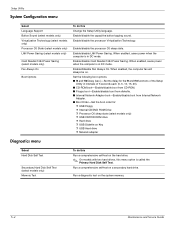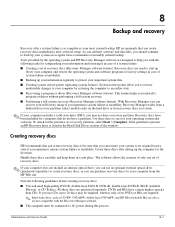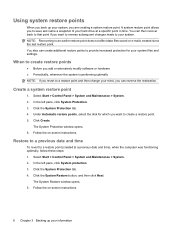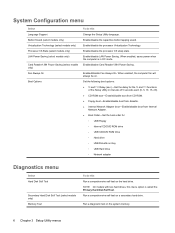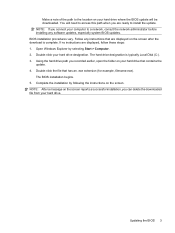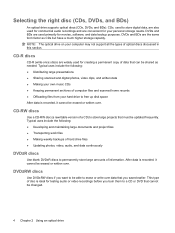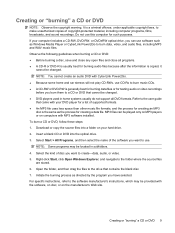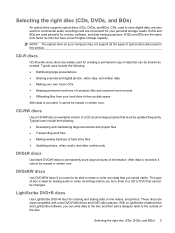Compaq Presario CQ61-300 Support Question
Find answers below for this question about Compaq Presario CQ61-300 - Notebook PC.Need a Compaq Presario CQ61-300 manual? We have 30 online manuals for this item!
Question posted by lisacolon4 on January 9th, 2013
My Home Pc Lost All The Soft And Hard Ware Dont Have A Disk To Start
The person who posted this question about this Compaq product did not include a detailed explanation. Please use the "Request More Information" button to the right if more details would help you to answer this question.
Current Answers
Answer #1: Posted by hzplj9 on January 9th, 2013 12:43 PM
As we do not have even a model code for your PC one cannot provide much help. If you post another question and give as much information as possible. IE Can you get anything on the screen? Is the power connected? Can you boot the PC into safe mode? Is the monitor connected? These are first basics. Try these first and come back to Helpowl again.
Related Compaq Presario CQ61-300 Manual Pages
Similar Questions
Hp Laptop Presario Cq62 Windows 7 Home Premium Does Not Boot Up
(Posted by DOzomb 10 years ago)
I Want To Switch To A Ssd Hard Disk. Can You Indicate One?
It is a 1,6ghz dual core with 4Gb of RAM.
It is a 1,6ghz dual core with 4Gb of RAM.
(Posted by RADUDEL1965 12 years ago)
How Many Gigabytes Is A Compaq Presario V3500 Hard Disk?
I want to transfer data ( a LOT of video!) from my Compaq Presario V3500 laptop to a back up compute...
I want to transfer data ( a LOT of video!) from my Compaq Presario V3500 laptop to a back up compute...
(Posted by ajarncolin2003 12 years ago)
I Have A Model # Sdm 4700p Compaq Keyboard.
Where can I find a free downloadable users manual for my compaq model # SDM4700p keyboard?
Where can I find a free downloadable users manual for my compaq model # SDM4700p keyboard?
(Posted by schlitz315 12 years ago)