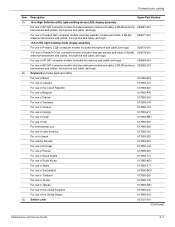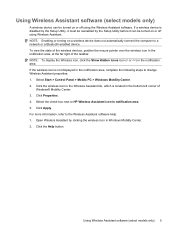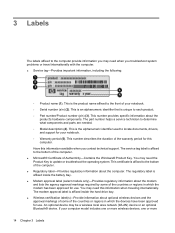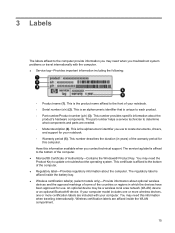Compaq Presario CQ61-300 Support Question
Find answers below for this question about Compaq Presario CQ61-300 - Notebook PC.Need a Compaq Presario CQ61-300 manual? We have 30 online manuals for this item!
Question posted by schlitz315 on October 1st, 2011
I Have A Model # Sdm 4700p Compaq Keyboard.
Current Answers
Answer #1: Posted by kcmjr on October 5th, 2011 9:24 AM
You can scratch around the HP web site. perhaps it may be associated with a specific PC model but there is nothing for the keyboard itself.
Licenses & Certifications: Microsoft, Cisco, VMware, Novell, FCC RF & Amateur Radio licensed.
Related Compaq Presario CQ61-300 Manual Pages
Similar Questions
I an looking for a User Manual for a Compaq Presario CQ56-261EA Notebook.
I can not turn on my Compaq Presario CQ40-500 Notebook PC series.when turned on right in 5 secondsan...