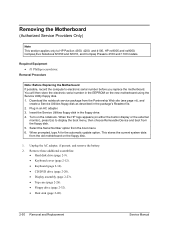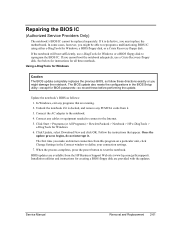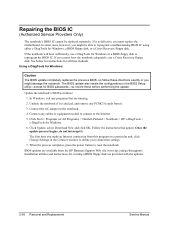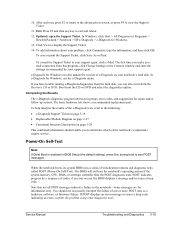Compaq Presario 2100 - Notebook PC Support and Manuals
Get Help and Manuals for this Compaq item

View All Support Options Below
Free Compaq Presario 2100 manuals!
Problems with Compaq Presario 2100?
Ask a Question
Free Compaq Presario 2100 manuals!
Problems with Compaq Presario 2100?
Ask a Question
Most Recent Compaq Presario 2100 Questions
Wifi Button Location
(Posted by fscappanera 2 years ago)
Compaq Presario 2100 Laptop How To Set Up Dvd Rom In Bios
(Posted by kimTy 9 years ago)
How To Disassemble Compaq Presario 2100us
(Posted by mpiou 9 years ago)
How To Reset Bios Compaq Presario 2100
(Posted by richCa 9 years ago)
How To Disassemble A Presario 2100
(Posted by reeak 9 years ago)
Compaq Presario 2100 Videos
Popular Compaq Presario 2100 Manual Pages
Compaq Presario 2100 Reviews
We have not received any reviews for Compaq yet.