Compaq Presario V3000 Support Question
Find answers below for this question about Compaq Presario V3000 - Notebook PC.Need a Compaq Presario V3000 manual? We have 14 online manuals for this item!
Question posted by swlovebu on October 17th, 2014
How To Maintain Compaq V3000 Presario Not Displaying Screen Open Not Seen
anything
Current Answers
There are currently no answers that have been posted for this question.
Be the first to post an answer! Remember that you can earn up to 1,100 points for every answer you submit. The better the quality of your answer, the better chance it has to be accepted.
Be the first to post an answer! Remember that you can earn up to 1,100 points for every answer you submit. The better the quality of your answer, the better chance it has to be accepted.
Related Compaq Presario V3000 Manual Pages
Wireless Setup Guide - Page 4


...the Available wireless networks list.
3 Complete the following steps that correspond with wireless notebooks and wired desktop
PROGRESS CHECK If you successfully complete step 6, all computers on ... CHECK If you 're ready to add devices to the wireless network by opening your Web browser and accessing a Web site.
5 Connect and configure any ...icon and message are displayed on the screen.
Compaq Presario V3000 Notebook PC Maintenance and Service Guide - Page 1
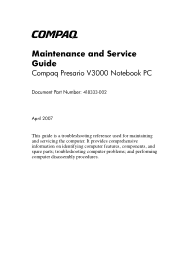
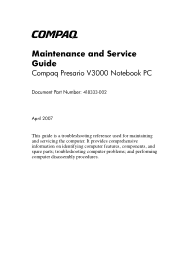
and performing computer disassembly procedures. It provides comprehensive information on identifying computer features, components, and spare parts; troubleshooting computer problems; b
Maintenance and Service Guide
Compaq Presario V3000 Notebook PC
Document Part Number: 418333-002
April 2007
This guide is a troubleshooting reference used for maintaining and servicing the computer.
Compaq Presario V3000 Notebook PC Maintenance and Service Guide - Page 2
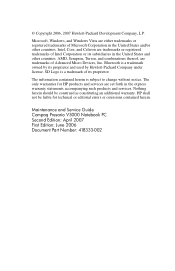
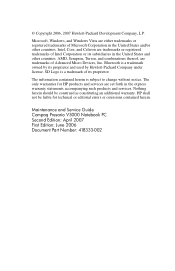
... and other countries. © Copyright 2006, 2007 Hewlett-Packard Development Company, L.P. HP shall not be construed as constituting an additional warranty.
Maintenance and Service Guide Compaq Presario V3000 Notebook PC Second Edition: April 2007 First Edition: June 2006 Document Part Number: 418333-002
Compaq Presario V3000 Notebook PC Maintenance and Service Guide - Page 27
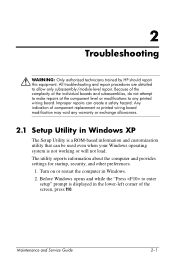
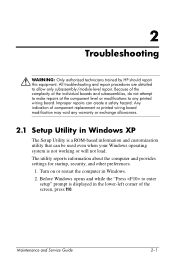
Improper repairs can be used even when your Windows operating system is displayed in Windows. 2. Turn on or restart the computer in the lower-left... and provides settings for startup, security, and other preferences.
1. Any indication of the screen, press f10.
Maintenance and Service Guide
2-1 Before Windows opens and while the "Press to allow only subassembly-/module-level repair.
Compaq Presario V3000 Notebook PC Maintenance and Service Guide - Page 28
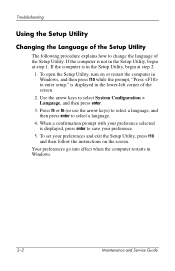
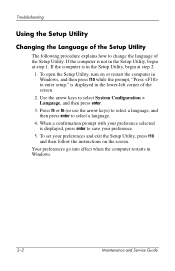
...open the Setup Utility, turn on or restart the computer in Windows, and then press f10 while the prompt, "Press to save your preferences and exit the Setup Utility, press f10 and then follow the instructions on the screen.... When a confirmation prompt with your preference selected is in the lower-left corner of the Setup Utility.
If the computer is displayed, press enter...
Compaq Presario V3000 Notebook PC Maintenance and Service Guide - Page 29
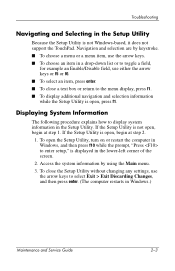
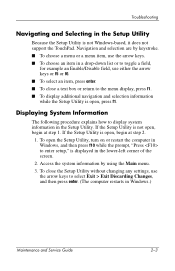
...9632; To select an item, press enter. ■ To close a text box or return to display system information in Windows.)
Maintenance and Service Guide
2-3 To open the Setup Utility, turn on or restart the computer in Windows, and then press f10 while the...a field,
for example an Enable/Disable field, use
the arrow keys to enter setup," is displayed in the lower-left corner of the screen.
2.
Compaq Presario V3000 Notebook PC Maintenance and Service Guide - Page 30


... then press f10. 3. To open the Setup Utility, turn on the screen. The Setup Utility default settings are set your preferences. 4. When the Setup Confirmation is displayed, press enter to save
your ...is not in the Setup Utility
The following procedure explains how to enter setup," is displayed in the Setup Utility, begin at step 2.
1. Troubleshooting
Restoring Default Settings in the...
Compaq Presario V3000 Notebook PC Maintenance and Service Guide - Page 35
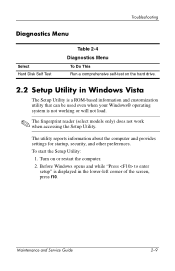
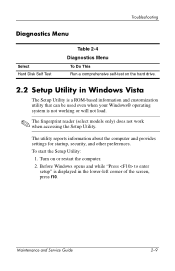
...and other preferences.
To start the Setup Utility:
1. Before Windows opens and while "Press to enter
setup" is displayed in Windows Vista
The Setup Utility is a ROM-based information and...Utility. Turn on the hard drive.
2.2 Setup Utility in the lower-left corner of the screen, press f10. Maintenance and Service Guide
2-9 Troubleshooting
Diagnostics Menu
Select Hard Disk Self Test
...
Compaq Presario V3000 Notebook PC Maintenance and Service Guide - Page 36
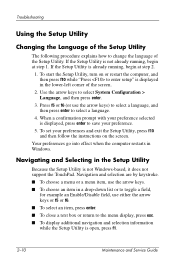
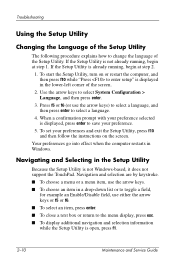
...screen. Use the arrow keys to select a language.
4. When a confirmation prompt with your preferences and exit the Setup Utility, press f10 and then follow the instructions on or restart the computer, and then press f10 while "Press to enter setup" is displayed...the menu display, press esc. ■ To display additional navigation and selection information while the Setup Utility is open, press...
Compaq Presario V3000 Notebook PC Maintenance and Service Guide - Page 37


... not open , begin at step 2.
1. To set when you exit the Setup Utility and go into effect when the computer restarts.
✎ Your password, security, and language settings are not changed when you restore the factory default settings.
If the Setup Utility is displayed in the lower-left corner of the screen.
2. To...
Compaq Presario V3000 Notebook PC Maintenance and Service Guide - Page 249
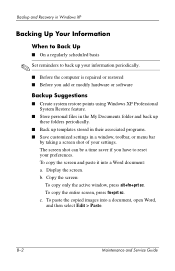
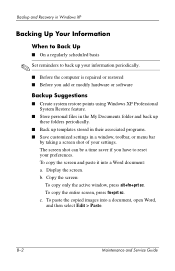
...document: a. B-2
Maintenance and Service Guide Copy the screen:
To copy only the active window, press alt+fn+prt sc. To copy the entire screen, press fn+prt sc.
To copy the screen and paste it into a document, open Word, and then select Edit > Paste. Backup ...; Before the computer is repaired or restored ■ Before you have to reset your settings. Display the screen. c.
Compaq Presario V3000 Notebook PC Maintenance and Service Guide - Page 252


Click Next.
✎ If you are operating the computer on -screen instructions to complete the creation of the recovery discs. To create a set ...Start > All Programs > System Recovery > PC Recovery Disc Creator. The next time you open PC Recovery Disc Creator, you will be prompted to use and click Next.
✎ The software examines the image and displays the number of recovery discs: 1. Backup...
Compaq Presario V3000 Notebook PC Maintenance and Service Guide - Page 255


... the "Press for recovery" message is displayed on -screen instructions. To restore the system from the recovery discs: 1.
Access the PC Recovery tool: ❏ To access PC Recovery from the Start button, select Start > All Programs > System Recovery > PC Recovery. ❏ To access PC Recovery from the partition on -screen instructions to complete the
system recovery. Select...
Compaq Presario V3000 Notebook PC Maintenance and Service Guide - Page 256


... you delete this partition, you will increase space on the Hard Drive
The PC Recovery Advanced Options menu provides the option of deleting the recovery partition, which ...already created recovery discs, create them now. 2. a. The PC Recovery tool opens. 3.
Select Destructive Recovery and follow the on the System Recovery screen. Delete the recovery partition only if you can increase space ...
Compaq Presario V3000 Notebook PC Maintenance and Service Guide - Page 259
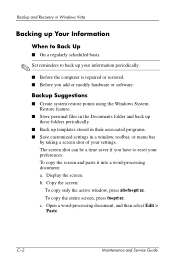
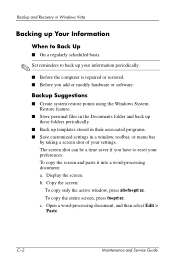
... back up these folders periodically.
■ Back up your settings. The screen shot can be a time saver if you add or modify hardware or software. To copy the entire screen, press fn+prt sc. C-2
Maintenance and Service Guide Copy the screen:
To copy only the active window, press alt+fn+prt sc. Display the screen.
Compaq Presario V3000 Notebook PC Maintenance and Service Guide - Page 265
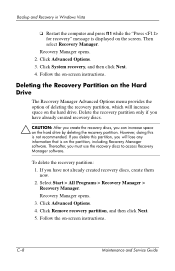
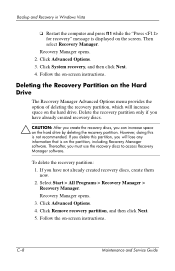
...message is displayed on -screen instructions. ...Follow the on the hard drive by deleting the recovery partition. Deleting the Recovery Partition on the Hard Drive
The Recovery Manager Advanced Options menu provides the option of deleting the recovery partition, which will lose any information that is not recommended. Recovery Manager opens. 3. Recovery Manager opens...
Multimedia Guide - Page 17


...or network drive to your hard drive, and then copy from a network drive to a disc, close all open programs before playing a CD or a DVD. ● Do not connect or disconnect hardware while playing a disc... stop and the screen may clear. To prevent the loss of information or damage to a disc:
Before writing to a disc, connect the computer to a disc while the computer is displayed, click No. ...
Notebook Tour Guide - Page 10


... audio CD or a DVD.
fn+f5
Initiate QuickLock.
fn+f6
Decrease screen brightness.
fn+f12
6 Chapter 1 Components
ENWW Hotkey quick reference
To perform this function
Press
Display system information. Open a Web browser. Clear system information
fn+esc fn+esc or press enter
Open the Help and Support Center.
fn+f10
Play the previous track...
TouchPad and Keyboard - Page 3


... the TouchPad ...2 Using an external mouse ...2 Setting TouchPad preferences ...2
2 Keyboard Hotkeys ...3 Hotkey procedures ...4 Display and clear system information (fn+esc 4 Open the Help and Support Center (fn+f1 4 Open the Print Options window (fn+f2 5 Open a Web browser (fn+f3 5 Switch the screen image (fn+f4 5 Initiate standby (fn+f5 6 Initiate QuickLock (fn+f6 6 Decrease...
TouchPad and Keyboard - Page 8
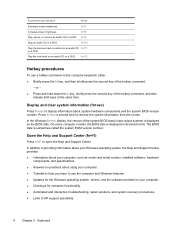
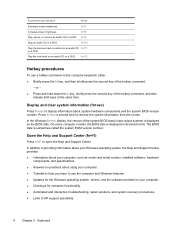
...
ENWW To perform this function
Press
Decrease screen brightness.
Press fn+esc a second time to open the Help and Support Center. Open the Help and Support Center (fn+f1...)
Press fn+f1 to remove the system information from the screen. fn+f9
Stop an audio CD or a DVD. Play the next track on an audio CD fn+f11 or a DVD. In the Windows fn+esc display...
Similar Questions
My Compaq V3000 Cannot Display Anything
(Posted by hkalita419 9 years ago)
Compaq Presario V3000 Screen Wont Turn On
(Posted by tycovidr 10 years ago)
How To Repair Wifi, Presario V3000
(Posted by ALoliver 10 years ago)
I Can Not Turn On My Compaq Presario Cq40-500 Notebook Pc Series.
I can not turn on my Compaq Presario CQ40-500 Notebook PC series.when turned on right in 5 secondsan...
I can not turn on my Compaq Presario CQ40-500 Notebook PC series.when turned on right in 5 secondsan...
(Posted by lydtomei 11 years ago)
How To Get Webcam Working On A Compaq Presario Cq56-219wm 15.6' Notebook Pc
(Posted by Anonymous-38926 12 years ago)

