Compaq Presario V3000 Support Question
Find answers below for this question about Compaq Presario V3000 - Notebook PC.Need a Compaq Presario V3000 manual? We have 14 online manuals for this item!
Question posted by tycovidr on December 22nd, 2013
Compaq Presario V3000 Screen Wont Turn On
The person who posted this question about this Compaq product did not include a detailed explanation. Please use the "Request More Information" button to the right if more details would help you to answer this question.
Current Answers
There are currently no answers that have been posted for this question.
Be the first to post an answer! Remember that you can earn up to 1,100 points for every answer you submit. The better the quality of your answer, the better chance it has to be accepted.
Be the first to post an answer! Remember that you can earn up to 1,100 points for every answer you submit. The better the quality of your answer, the better chance it has to be accepted.
Related Compaq Presario V3000 Manual Pages
Wireless Setup Guide - Page 4


...Now that correspond with wireless notebooks and wired desktop
PROGRESS CHECK...Router Security Level Disable (no security) WEP
WPA-PSK
On the Wireless Network Connection screen:
1 Select the check box for Allow me to connect to the wireless network by...4, your network.
PROGRESS CHECK After step 1, the blue wireless light turns on.
1 Press the wireless on/off button on the taskbar. Highlight your ...
Compaq Presario V3000 Notebook PC Maintenance and Service Guide - Page 1
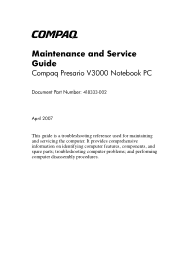
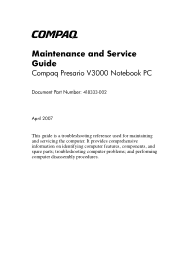
troubleshooting computer problems; and performing computer disassembly procedures. b
Maintenance and Service Guide
Compaq Presario V3000 Notebook PC
Document Part Number: 418333-002
April 2007
This guide is a troubleshooting reference used for maintaining and servicing the computer. It provides comprehensive information on identifying computer features, components, and spare parts;
Compaq Presario V3000 Notebook PC Maintenance and Service Guide - Page 2
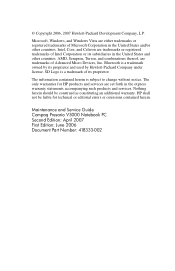
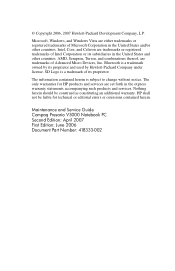
... only warranties for technical or editorial errors or omissions contained herein.
HP shall not be construed as constituting an additional warranty. Maintenance and Service Guide Compaq Presario V3000 Notebook PC Second Edition: April 2007 First Edition: June 2006 Document Part Number: 418333-002 SD Logo is a trademark of Microsoft Corporation in the United States and...
Compaq Presario V3000 Notebook PC Maintenance and Service Guide - Page 19
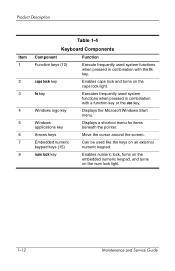
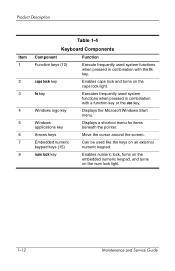
... the esc key. Arrows keys
Move the cursor around the screen. Product Description
Item 1
2 3
4 5 6 7 8
Table 1-4
Keyboard Components
Component
Function
Function keys (12)
Execute frequently used system functions when pressed in combination with the fn key. caps lock key
Enables caps lock and turns on the num lock light.
1-12
Maintenance and Service...
Compaq Presario V3000 Notebook PC Maintenance and Service Guide - Page 27
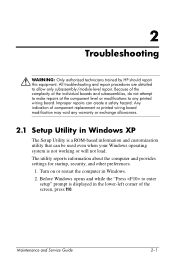
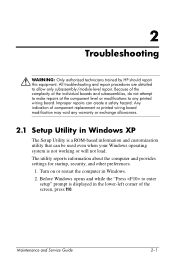
... wiring board. The utility reports information about the computer and provides settings for startup, security, and other preferences.
1. Turn on or restart the computer in Windows XP
The Setup Utility is a ROM-based information and customization utility that can ... Only authorized technicians trained by HP should repair this equipment. Because of the complexity of the screen, press f10.
Compaq Presario V3000 Notebook PC Maintenance and Service Guide - Page 28
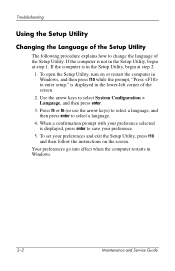
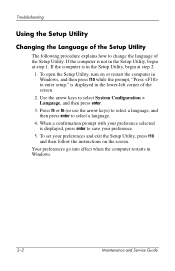
...the computer is in Windows.
2-2
Maintenance and Service Guide To open the Setup Utility, turn on the screen. To set your preference.
5. Use the arrow keys to select a language.
4.
Troubleshooting... of the Setup Utility
The following procedure explains how to change the language of the screen.
2. When a confirmation prompt with your preference selected is displayed, press enter to ...
Compaq Presario V3000 Notebook PC Maintenance and Service Guide - Page 29
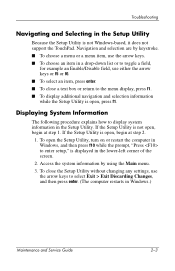
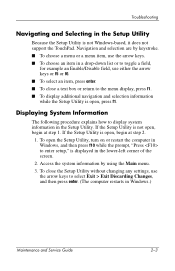
... Exit Discarding Changes, and then press enter. (The computer restarts in the lower-left corner of the screen.
2. To close a text box or return to enter setup," is not open , press f1.
...is displayed in Windows.)
Maintenance and Service Guide
2-3 If the Setup Utility is open the Setup Utility, turn on or restart the computer in Windows, and then press f10 while the prompt, "Press to the...
Compaq Presario V3000 Notebook PC Maintenance and Service Guide - Page 30


...Load Setup Defaults, and then press f10. 3. To open the Setup Utility, turn on the screen. To set when you exit the Setup Utility and go into effect when the...Setup Utility, begin at step 2.
1. If the computer is displayed in the lower-left corner of the screen.
2. Troubleshooting
Restoring Default Settings in the Setup Utility
The following procedure explains how to enter setup," is...
Compaq Presario V3000 Notebook PC Maintenance and Service Guide - Page 35
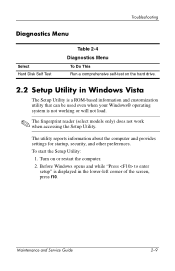
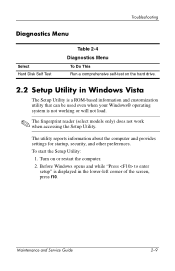
...(select models only) does not work when accessing the Setup Utility. Maintenance and Service Guide
2-9 Turn on the hard drive.
2.2 Setup Utility in Windows Vista
The Setup Utility is a ROM-based... when your Windows® operating system is displayed in the lower-left corner of the screen, press f10. Troubleshooting
Diagnostics Menu
Select Hard Disk Self Test
Table 2-4 Diagnostics Menu
To...
Compaq Presario V3000 Notebook PC Maintenance and Service Guide - Page 36
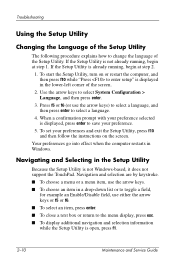
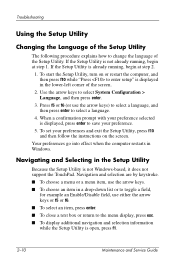
...to enter setup" is open, press f1.
2-10
Maintenance and Service Guide To start the Setup Utility, turn on the screen. Press f5 or f6 (or use the arrow keys. ■ To choose an item in the lower-left ...corner of the screen.
2.
Navigating and Selecting in Windows. If the Setup Utility is not Windows-based, it does not ...
Compaq Presario V3000 Notebook PC Maintenance and Service Guide - Page 37


... start the Setup Utility, turn on or restart the computer, and then press f10 while "Press to enter setup" is displayed in the lower-left corner of the screen.
2. If the Setup ... Utility is displayed, press enter to display system information in the lower-left corner of the screen.
2. The Setup Utility default settings are set your preferences. 4. Maintenance and Service Guide
2-11...
Drives - Windows Vista - Page 5


...are fragile computer components that must be mailed, place the drive in Hibernation, turn the computer on the computer. Do not touch the connector pins on a ...optical drive is sufficiently charged before removing the drive from one location to another, initiate Sleep, and allow the screen to a drive, or loss of the drive. When the battery is sensitive to liquids. Avoid exposing a drive...
Drives - Page 5
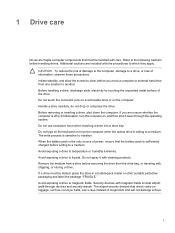
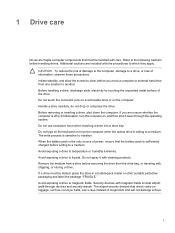
... pack is the only source of information, observe these precautions:
Initiate standby, and allow the screen to clear, before writing to a medium.
Do not type on luggage, such as conveyor belts...exposing a drive to another. If a drive must be mailed, place the drive in hibernation, turn the computer on the computer. ENWW
1 Refer to liquids.
Avoid exposing a drive to the ...
Power - Page 3


...select models only), infrared (select models only), or readable or writable media 7
4 Factory power settings Turning the computer or display on or off 9 Using emergency shutdown procedures 9 Initiating or resuming from standby ...... 22 Displaying charge information on the screen 23 Viewing charge displays 23 Interpreting charge indicators 23 Managing low-battery conditions ...24
ENWW
iii
Power - Page 10
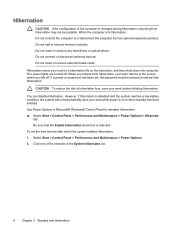
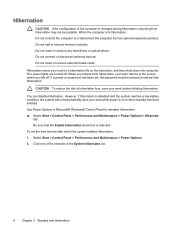
...cards.
CAUTION To reduce the risk of information loss, save your work returns to the screen where you restore from hibernation, your work while power is on or when standby has...You can disable hibernation. To set , the password must be possible. The power lights are turned off . Hibernation
CAUTION If the configuration of the computer is changed during hibernation, resuming from ...
Power - Page 14
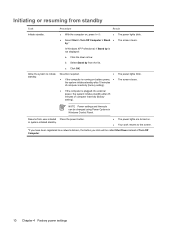
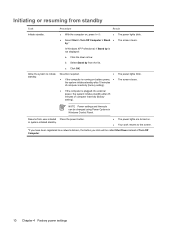
... by from user-initiated Press the power button. or system-initiated standby.
● The power lights are turned on , press fn+f5.
● The power lights blink.
● Select Start > Turn Off Computer > Stand ● The screen clears. Initiating or resuming from standby
Task
Procedure
Result
Initiate standby.
● With the computer on...
Power - Page 15
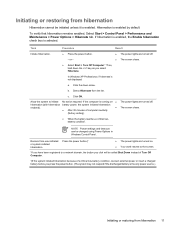
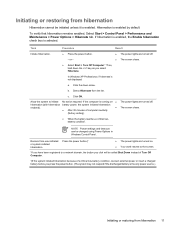
... down the shift key as you press the power button. (The system may not respond if the discharged battery is enabled.
or -
● The screen clears.
● Select Start > Turn Off Computer.* Then, hold down arrow.
Select Hibernate from hibernation 11 If the computer is enabled by default. The power lights are...
Power - Page 19
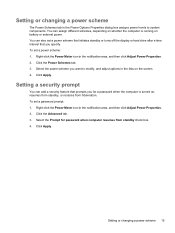
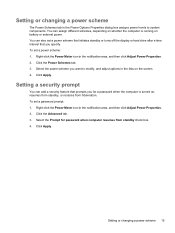
...2.
Setting a security prompt
You can also set a power scheme that initiates standby or turns off the display or hard drive after a time interval that prompts you for password when...power scheme 15 Click Apply. Select the Prompt for a password when the computer is running on the screen. 4. Click the Power Schemes tab. 3. To set a password prompt: 1. Click Apply. Setting ...
Power - Page 33
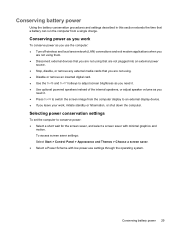
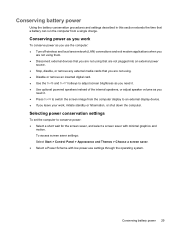
... that a battery can run the computer from the computer display to conserve power: ● Select a short wait for the screen saver, and select a screen saver with low power-use the computer: ● Turn off wireless and local area network (LAN) connections and exit modem applications when you
are not using them. ● Disconnect...
Power - Page 35


... 20 button, power 1
C calibration, battery 26 charging battery 22 computer display, turning on or off the computer 9
U unresponsive system, emergency
shutdown procedures 9
W ... supply 7 processor performance controls
17
R readable media 7 reset (emergency shutdown
procedures) 9
S screen saver 29 security passwords 15 shutdown procedures 9 shutting down 9 software, Power Meter 13 standby
defined...
Similar Questions
How To Replace Cmos Battery Of Hp Compaq Presario V3000
(Posted by liAydmor 10 years ago)
How To Remove Bios Password In Compaq Presario V3000 Laptop
(Posted by ostsn 10 years ago)
Compaq Presario V3000 How To Turn On Wireless
(Posted by j5briapri 10 years ago)

