Compaq Presario F500 Support Question
Find answers below for this question about Compaq Presario F500 - Notebook PC.Need a Compaq Presario F500 manual? We have 19 online manuals for this item!
Question posted by gwdookurai on May 15th, 2014
Presario F500 Wont Turn On
The person who posted this question about this Compaq product did not include a detailed explanation. Please use the "Request More Information" button to the right if more details would help you to answer this question.
Current Answers
There are currently no answers that have been posted for this question.
Be the first to post an answer! Remember that you can earn up to 1,100 points for every answer you submit. The better the quality of your answer, the better chance it has to be accepted.
Be the first to post an answer! Remember that you can earn up to 1,100 points for every answer you submit. The better the quality of your answer, the better chance it has to be accepted.
Related Compaq Presario F500 Manual Pages
Wireless Setup Guide - Page 2


... enabled.
Use the table below to add wireless capability. TIP: You can buy a wireless PC Card to record router security level. Encryption key provided.
Your Internet service provider (ISP) will provide you can buy a wireless-enabled notebook, you with the modem, Internet service, and the broadband Internet configuration settings needed to record...
Wireless Setup Guide - Page 3


... according to the manufacturer's instructions. (During this process your computer is set up and turn it off by opening your router is connected to AC power during the router setup,...the computer is set to the manufacturer's instructions.
Refer to the wireless icon is on, turn on the computer according to the router using the Ethernet cable included with router Ethernet cable ...
Wireless Setup Guide - Page 4


... any additional wireless-enabled computers or other devices, including wired devices, that correspond with wireless notebooks and wired desktop
PROGRESS CHECK If you successfully complete step 6, all computers on your network...add devices to your network. PROGRESS CHECK After step 1, the blue wireless light turns on.
1 Press the wireless on/off button on the screen. Wireless Router Security...
Wireless Setup Guide - Page 5


... to the Internet. Refer to your router instructions for home and business networks, which in turn connects to the router instructions. 2 To change the SSID on your wireless router security level...more information. DNS (Domain Name Server)-The IP address of your ISP's server, which in turn connects to a phone line, which translates the names of securing your wireless account: 1 in...
Wireless Setup Guide - Page 6


... be accessing public wireless networks by 2007. What Is? A unique network identifier used to identify a computer or device on . Some manufacturers use it before you turn it on locale). DID YOU KNOW... 31 million users worldwide will be restricted. This name shows up when your network. Go wireless in public
Now...
HP USB Digital Drive - Page 5
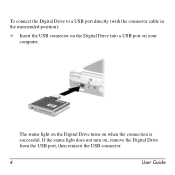
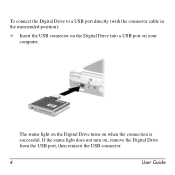
...):
» Insert the USB connector on the Digital Drive into a USB port on when the connection is successful. The status light on the Digital Drive turns on your
computer. If the status light does not turn on, remove the Digital Drive from the USB port, then reinsert the USB connector.
4
User Guide
HP USB Digital Drive - Page 7
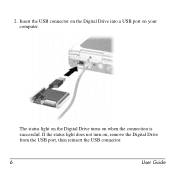
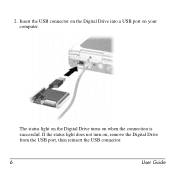
Insert the USB connector on the Digital Drive into a USB port on when the connection is successful.
The status light on the Digital Drive turns on your computer. 2. If the status light does not turn on, remove the Digital Drive from the USB port, then reinsert the USB connector.
6
User Guide
Security - Windows Vista - Page 9
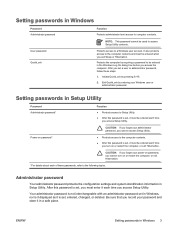
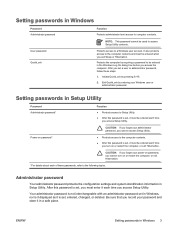
...computer contents.
CAUTION: If you forget your password and store it each time you cannot turn on or restart the computer, or exit Hibernation.
*For details about each of these ... user or administrator password, follow these passwords, refer to be entered each time you turn on or restart the computer, or exit Hibernation. Setting passwords in Windows
Password Administrator ...
Security - Windows Vista - Page 10
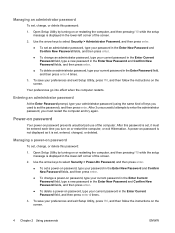
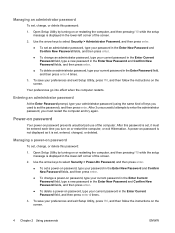
... the Enter Current Password field, type a new password in the lower-left corner of keys you turn on the screen.
4 Chapter 2 Using passwords
ENWW
Power-on password
Your power-on the screen.... the instructions on password prevents unauthorized use of the screen.
2.
Open Setup Utility by turning on or restarting the computer, and then pressing f10 while the setup message is set ...
Security - Windows Vista - Page 18
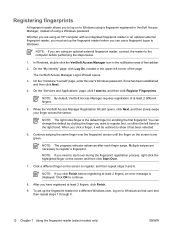
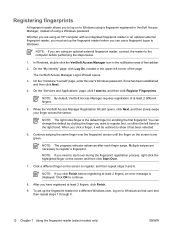
....
7. To set up the fingerprint reader before you must set up the fingerprint reader for enrolling the first fingerprint.
Click a different finger on the screen turns green. The VeriSoft Access Manager Logon Wizard opens.
3. On the "Services and Applications" page, click I want to register first, on to register, and then repeat...
Setup Utility - Windows Vista and XP - Page 5
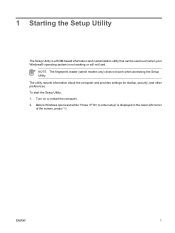
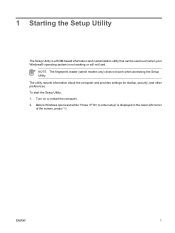
... the lower-left corner of the screen, press f10. The utility reports information about the computer and provides settings for startup, security, and other preferences. Turn on or restart the computer. 2.
Before Windows opens and while "Press to enter setup" is not working or will not load. NOTE The fingerprint reader...
Setup Utility - Windows Vista and XP - Page 6
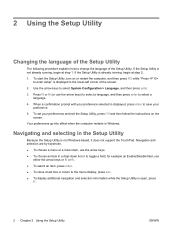
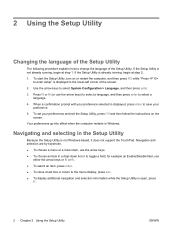
..., for example an Enable/Disable field, use the arrow keys) to select a language, and then press enter to select a
language. 4. To start the Setup Utility, turn on the
screen. Use the arrow keys to save your preferences and exit the Setup Utility, press f10 and then follow the instructions on or...
Setup Utility - Windows Vista and XP - Page 7
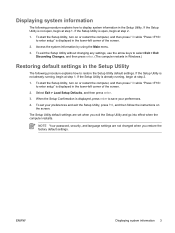
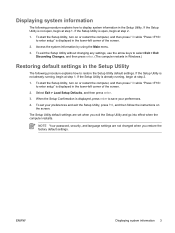
... the Setup Utility and go into effect when the computer restarts. To start the Setup Utility, turn on or restart the computer, and then press f10 while "Press to restore the Setup Utility... If the Setup Utility is not already running , begin at step 2.
1. To start the Setup Utility, turn on or restart the computer, and then press f10 while "Press to enter setup" is displayed in the ...
Software Update, Backup, and Recovery - Windows Vista - Page 6
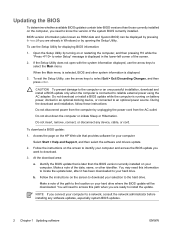
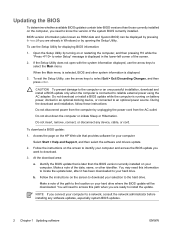
... the page on the HP Web site that is connected to select Exit > Exit Discarding Changes, and then press enter. You will be displayed by turning on or restarting the computer, and then pressing f10 while the "Press to enter Setup" message is displayed in the lower-left corner of the...
Wireless (Select Models Only) - Windows Vista - Page 7
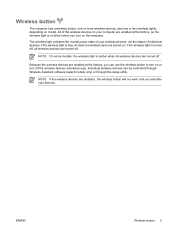
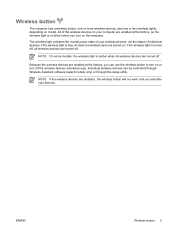
... the wireless devices simultaneously. If the wireless light is blue, at the factory, so the wireless light is amber when all wireless devices are turned off . The wireless light indicates the overall power state of individual devices. Because the wireless devices are disabled , the wireless button will not work until ...
Wireless (Select Models Only) - Windows Vista - Page 8


...in the setup utility.
For more information about Wireless Assistant:
1.
NOTE Enabling or turning on or off using the Wireless Assistant software. Wireless Assistant software (select models only)... a wireless device is disabled, however, it must be enabled before it can be turned on a wireless device does not automatically connect the computer to the documentation for your ...
Memory Modules - Windows Vista - Page 8
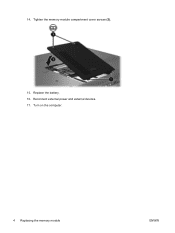
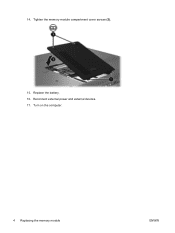
Reconnect external power and external devices. 17. Replace the battery. 16. 14. Turn on the computer.
4 Replacing the memory module
ENWW Tighten the memory module compartment cover screws (3).
15.
Compaq Presario F500 and G6000 Notebook PC - Maintenance and Service Guide - Page 9


1 Product description
Category Product Name Processors
Chipset Graphics Panels Memory
Description
Compaq Presario F500 Notebook PC HP G6000 Notebook PC AMD Turion™ 64 Mobile Technology processors ● TL-58 (1.9-GHz, 1-GB L2 cache) ● TL-56 (1.8-GHz, 1-GB L2 cache) ● TL-52 (1.6-GHz, 1-...
Compaq Presario F500 and G6000 Notebook PC - Maintenance and Service Guide - Page 10


... ● DVD±RW and CD-RW SuperMulti Double-Layer Combo Drive with LightScribe Supports external USB drive only ● Supports Microsoft Gold requirements ● Presario-branded Altec Lansing speakers ● 56K V.92 data/fax modem ● Supports all world-wide certification requirements ● Modem cable not included ● Integrated 10...
Compaq Presario F500 and G6000 Notebook PC - Maintenance and Service Guide - Page 43
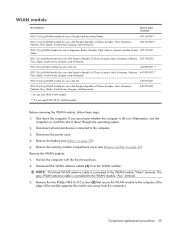
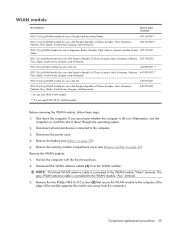
... in the People's Republic of China, Ecuador, Haiti, Honduras, Pakistan, Peru, Qatar, South Korea, Uruguay, and Venezuela
441075-002
* For use with F500-F549 models
** For use in Hibernation, turn the
computer on page 29). 5. Position the computer with the front toward you are unsure whether the computer is connected to the...
Similar Questions
Instruction On How To Turn On A Wireless Device On A Presario F500
(Posted by hakuangh 10 years ago)
Compaq Presario V3000 Screen Wont Turn On
(Posted by tycovidr 10 years ago)
Compaq Presario Cq61 Wont Turn On
(Posted by jesn 10 years ago)

