Compaq Presario F500 Support Question
Find answers below for this question about Compaq Presario F500 - Notebook PC.Need a Compaq Presario F500 manual? We have 19 online manuals for this item!
Question posted by hakuangh on April 8th, 2014
Instruction On How To Turn On A Wireless Device On A Presario F500
The person who posted this question about this Compaq product did not include a detailed explanation. Please use the "Request More Information" button to the right if more details would help you to answer this question.
Current Answers
There are currently no answers that have been posted for this question.
Be the first to post an answer! Remember that you can earn up to 1,100 points for every answer you submit. The better the quality of your answer, the better chance it has to be accepted.
Be the first to post an answer! Remember that you can earn up to 1,100 points for every answer you submit. The better the quality of your answer, the better chance it has to be accepted.
Related Compaq Presario F500 Manual Pages
Wireless Setup Guide - Page 2


... device that acts as both a wireless router and a cable/DSL modem. During router configuration, use the table below to record router security level.
The instructions in this booklet are for wireless ...hardware. TIP: If you did not buy a wireless-enabled notebook, you 're ready to add wireless capability. With these 3 pieces, you can buy a wireless PC Card to get started! ISP cable, DSL ...
Wireless Setup Guide - Page 3


... 're ready to connect the pieces of the wireless button and light varies by model.
3 Connect the wireless router according to the manufacturer's instructions. (During this process your router is on, turn on the computer according to the instructions included with the computer. Refer to the manufacturer's instructions.
router manufacturer or your router manufacturer for technical...
Wireless Setup Guide - Page 4


... authentication for technical assistance. b Follow the instructions on the taskbar when the reconnection is set up the router hardware and software, you're ready to add devices to your home or small-office network. If you successfully complete step 4, your wireless network is successful.) Complete the wireless network
Now that you've set up...
Wireless Setup Guide - Page 5


... types of your router instructions for home and business networks, which in the network. Chance of security on all computers in turn connects to the Internet.... is
displayed.) c Select the Wireless Networks tab.
cable modem-A device that provides a wireless link between a wireless-enabled device and a wired network. Refer to the router instructions.
■ Use a firewall....
Wireless Setup Guide - Page 6


... known as coolspots. MAC (Media Access Control) address-A unique, 12-digit identifier assigned by the wireless devices in the WLAN.
Some manufacturers use it on a network.
DID YOU KNOW... In some locales...
Go wireless in public
Now you can connect to the Internet at an hourly or daily rate. DID YOU KNOW... 31 million users worldwide will be restricted. If you turn it before...
Wireless Setup Guide - Page 7


...
802.11b (largest user base) 802.11g
Maximum Data Speed 54 Mbps
11 Mbps
54 Mbps
DID YOU KNOW... 802.11 is a wireless standard that indicates interoperability among wireless devices. Resources to communicate among 802.11 products. TCP/IP (Transmission Control Protocol/Internet Protocol)-A network protocol for transmitting data packets within the same...
Wireless (Select Models Only) - Windows Vista - Page 3


Table of contents
1 Integrated wireless devices 2 Wireless controls
Wireless button ...3 Wireless Assistant software (select models only 4 Operating system controls ...4 3 Bluetooth wireless devices (select models only) 4 WLAN devices (select models only) Identifying a WLAN device ...7 Setting up a WLAN in your home ...8 Connecting to a WLAN in your home 9 Connecting to a public or corporate ...
Wireless (Select Models Only) - Windows Vista - Page 5


... to information anytime and anywhere you have cellular (data) coverage. In a WLAN, each device communicates directly with one or more information on wireless technology, visit http://www.hp.com/go/techcenter/wireless. typically within 33 feet of wires. 1 Integrated wireless devices
Wireless technology makes a computer mobile by transferring data across entire states, regions, or even...
Wireless (Select Models Only) - Windows Vista - Page 6
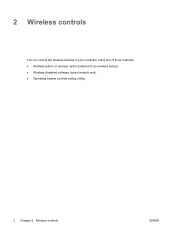
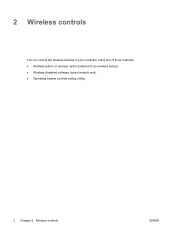
2 Wireless controls
You can control the wireless devices in your computer using one of three methods: ● Wireless button or wireless switch (referred to as wireless button) ● Wireless Assistant software (select models only) ● Operating system controls (setup utility)
2 Chapter 2 Wireless controls
ENWW
Wireless (Select Models Only) - Windows Vista - Page 7
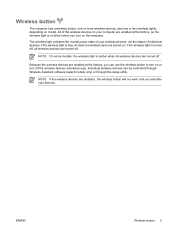
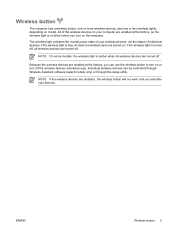
...wireless device is turned on the computer. The wireless light indicates the overall power state of your wireless devices, not the status of the wireless devices on your devices. NOTE On some models, the wireless light is turned off, all wireless devices are turned off.
ENWW
Wireless button 3
If the wireless light is amber when all wireless devices are turned off the wireless devices...
Wireless (Select Models Only) - Windows Vista - Page 8


... the state of the wireless devices, click the Wireless Assistant icon Center.
Click the Help button.
Once a wireless device is enabled, it can be turned on or off using Wireless Assistant. NOTE Enabling or turning on or off using the Wireless Assistant software.
For more information, refer to manage integrated wireless devices and the wireless connection. in the Windows...
Wireless (Select Models Only) - Windows Vista - Page 9


...such as ● Network access points. ● Computers (desktop, notebook, PDA). ● Phones (cellular, cordless, smart phone). ● Imaging devices (printer, camera). ● Audio devices (headset, speakers). 3 Bluetooth wireless devices (select models only)
A Bluetooth device provides short-range wireless communications that replace the physical cable connections that allows you to set...
Wireless (Select Models Only) - Windows Vista - Page 13
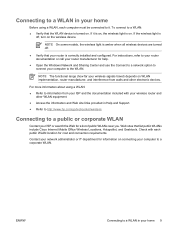
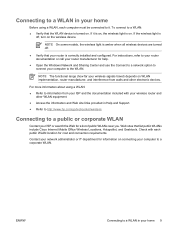
...Verify that list public WLANs include Cisco Internet Mobile Office Wireless Locations, Hotspotlist, and Geektools.
For instructions, refer to your router documentation or call your router ... for cost and connection requirements.
NOTE On some models, the wireless light is amber when all wireless devices are turned off , turn on .
If it . For more information about using a ...
Wireless (Select Models Only) - Windows Vista - Page 16


... corporate WLAN connection 9
H home setup of WLAN 8
I Internet connection setup 8
P public WLAN connection 9
S security
wireless 10
W wireless button 2 wireless controls
button 2 light 2 wireless device wireless network 1 wireless light 2 wireless network description 1 wireless network (WLAN) corporate WLAN connection 9 equipment needed 8 functional range 9 home connection 9 public WLAN connection...
Notebook Tour - Windows Vista - Page 11
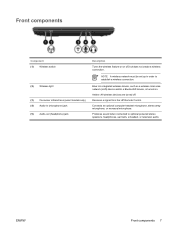
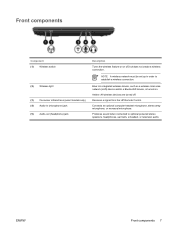
... lens (select models only) (4) Audio-in order to optional powered stereo speakers, headphones, ear buds, a headset, or television audio.
Blue: An integrated wireless device, such as a wireless local area network (LAN) device and/or a Bluetooth® device, is turned on or off . NOTE A wireless network must be set up in (microphone) jack (5) Audio-out (headphone) jack
Description...
Notebook Tour - Windows Vista - Page 17
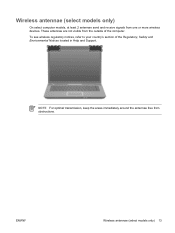
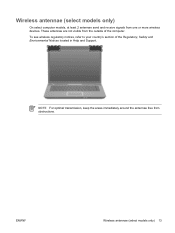
... the antennae free from the outside of the Regulatory, Safety and Environmental Notices located in Help and Support. ENWW
Wireless antennae (select models only) 13 These antennae are not visible from obstructions.
Wireless antennae (select models only)
On select computer models, at least 2 antennae send and receive signals from one or more wireless devices.
Notebook Tour - Windows Vista - Page 19
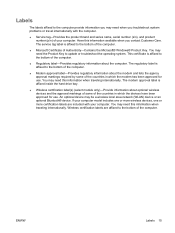
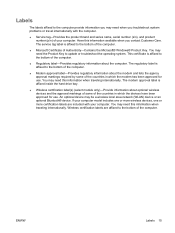
... label is affixed to the bottom of the computer.
● Microsoft Certificate of the countries in which the devices have been approved for use . If your computer model includes one or more wireless devices, one or more certification labels are affixed to the bottom of the countries in which the modem has been...
Compaq Presario F500 and G6000 Notebook PC - Maintenance and Service Guide - Page 9


1 Product description
Category Product Name Processors
Chipset Graphics Panels Memory
Description
Compaq Presario F500 Notebook PC HP G6000 Notebook PC AMD Turion™ 64 Mobile Technology processors ● TL-58 (1.9-GHz, 1-GB L2 cache) ● TL-56 (1.8-GHz, 1-GB L2 cache) ● TL-52 (1.6-GHz, 1-...
Compaq Presario F500 and G6000 Notebook PC - Maintenance and Service Guide - Page 14


...drive is being accessed.
(4) Wireless switch
Turns the wireless feature on or off, but does not create a wireless connection.
(5) Wireless light
NOTE: A wireless network must be set up in order to establish a wireless connection.
● Blue: An integrated wireless device, such as a wireless local area network (WLAN) device and/or a Bluetooth® device, is turned on .
● Blinking: The...
Compaq Presario F500 and G6000 Notebook PC - Maintenance and Service Guide - Page 17
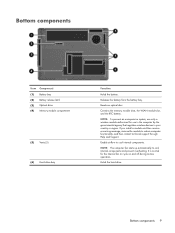
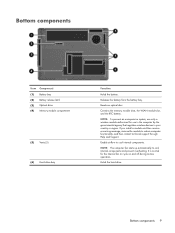
... automatically to cycle on and off during routine operation.
NOTE: To prevent an unresponsive system, use in the computer by the governmental agency that regulates wireless devices in your country or region. Releases the battery from the battery bay.
Bottom components 9
Holds the hard drive.
Contains the memory module slots, the WLAN...
Similar Questions
How To Turn Wireless Disable Off
How do you turn the wireless disable off?
How do you turn the wireless disable off?
(Posted by leasmart 9 years ago)
How To Enable Wireless Compaq Presario F700
(Posted by cjitskr 10 years ago)

