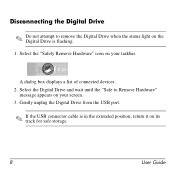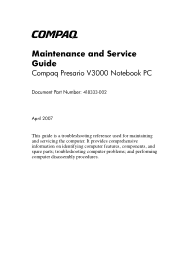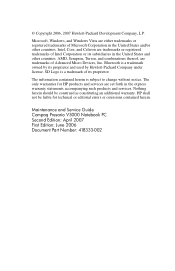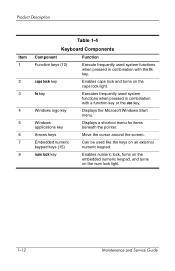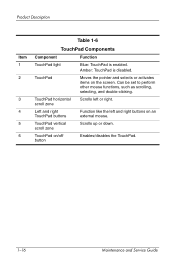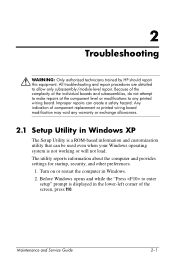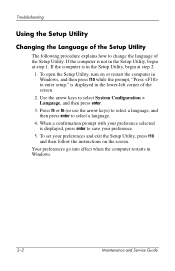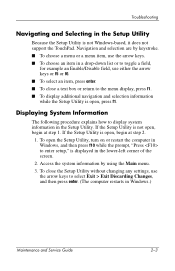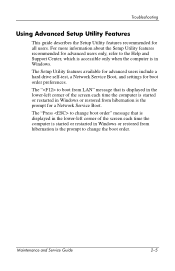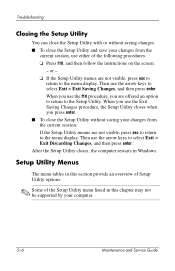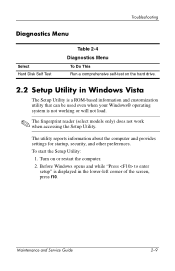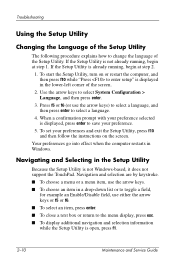Compaq Presario V3000 Support Question
Find answers below for this question about Compaq Presario V3000 - Notebook PC.Need a Compaq Presario V3000 manual? We have 14 online manuals for this item!
Question posted by richardjovandelacruz on October 21st, 2014
Black Out Screen
Current Answers
Answer #1: Posted by TommyKervz on October 21st, 2014 9:28 PM
Press and hold the power button for 30 sec
Put the battery back and turn your laptop on
If the same thing happen you will need to take the laptop for service
Related Compaq Presario V3000 Manual Pages
Similar Questions
anything
I can not turn on my Compaq Presario CQ40-500 Notebook PC series.when turned on right in 5 secondsan...