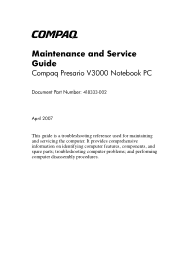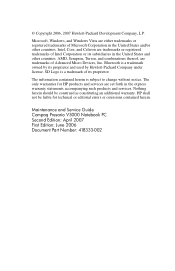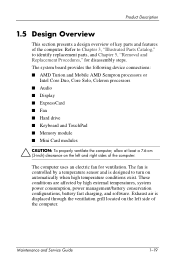Compaq Presario V3000 Support Question
Find answers below for this question about Compaq Presario V3000 - Notebook PC.Need a Compaq Presario V3000 manual? We have 14 online manuals for this item!
Question posted by toliverfamily on November 28th, 2014
Powers On No Monitor Keyboard Or Mouse
Current Answers
Answer #1: Posted by BusterDoogen on November 28th, 2014 10:00 AM
I hope this is helpful to you!
Please respond to my effort to provide you with the best possible solution by using the "Acceptable Solution" and/or the "Helpful" buttons when the answer has proven to be helpful. Please feel free to submit further info for your question, if a solution was not provided. I appreciate the opportunity to serve you!
Related Compaq Presario V3000 Manual Pages
Similar Questions
hello gud day im richard from macau my laptop cant open of the screen or black out screen but charge...
I can not turn on my Compaq Presario CQ40-500 Notebook PC series.when turned on right in 5 secondsan...
when i press the power button all lights come on for 1 sec them it switchs off. I have tried a rese...