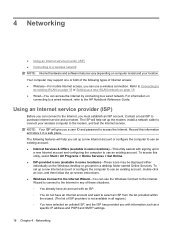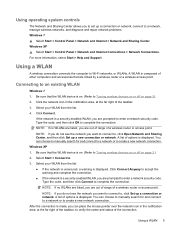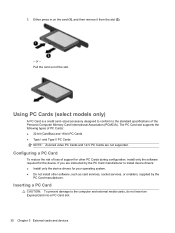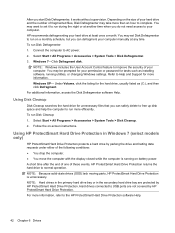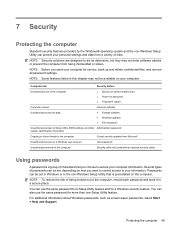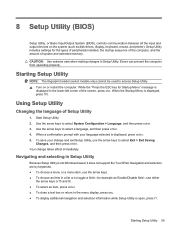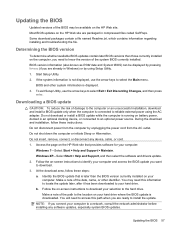Compaq Mini CQ10-600 - PC Support and Manuals
Get Help and Manuals for this Compaq item

View All Support Options Below
Free Compaq Mini CQ10-600 manuals!
Problems with Compaq Mini CQ10-600?
Ask a Question
Free Compaq Mini CQ10-600 manuals!
Problems with Compaq Mini CQ10-600?
Ask a Question
Most Recent Compaq Mini CQ10-600 Questions
Operating System
I currently have Windows XP on my Compac Presario. How can I change to Windows 10 operating system?
I currently have Windows XP on my Compac Presario. How can I change to Windows 10 operating system?
(Posted by joefran698 7 years ago)
Watched A Video On Factory Reset Said Hold F 11 Down I Don't See A F 11
(Posted by dalebell 9 years ago)
Don't Know The Adminastrater Password
(Posted by issacray 9 years ago)
How Do You Change The Ram On A Mini Cq10-405dx
(Posted by csaltDr 9 years ago)
How To Reboot Compaq Mini Cq10-600 Without Recovery Disk
(Posted by supepu 9 years ago)
Compaq Mini CQ10-600 Videos
Popular Compaq Mini CQ10-600 Manual Pages
Compaq Mini CQ10-600 Reviews
We have not received any reviews for Compaq yet.