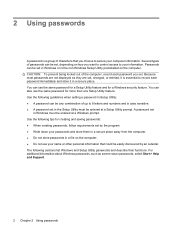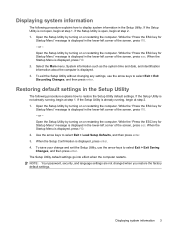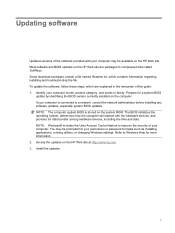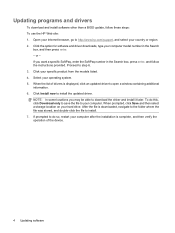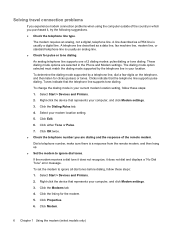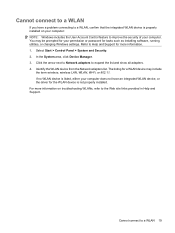Compaq Presario CQ40-600 - Notebook PC Support and Manuals
Get Help and Manuals for this Compaq item

View All Support Options Below
Free Compaq Presario CQ40-600 manuals!
Problems with Compaq Presario CQ40-600?
Ask a Question
Free Compaq Presario CQ40-600 manuals!
Problems with Compaq Presario CQ40-600?
Ask a Question
Most Recent Compaq Presario CQ40-600 Questions
I Forgot My Username And Password How Can I Unlock My Compaq
(Posted by mcdowellmeneckial 11 years ago)
My Laptop Switch Off By Itself When I Put You Tube In Full Screen
why my laptop swich off by it self n my screen be dark when i put the you tube in full screen, it be...
why my laptop swich off by it self n my screen be dark when i put the you tube in full screen, it be...
(Posted by kama3011 12 years ago)
Cost Of Keyboard Of Laptop(presarlo Cq61
(Posted by jagdha32 12 years ago)
Compaq Presario CQ40-600 Videos
Popular Compaq Presario CQ40-600 Manual Pages
Compaq Presario CQ40-600 Reviews
We have not received any reviews for Compaq yet.