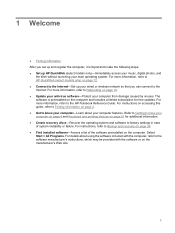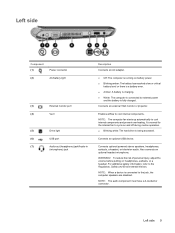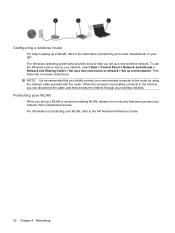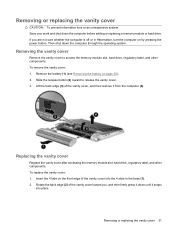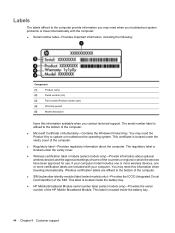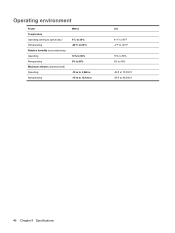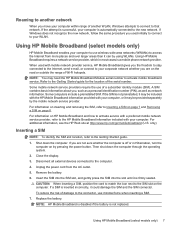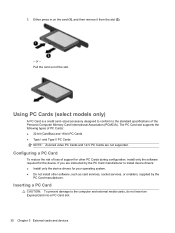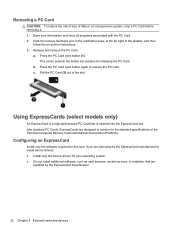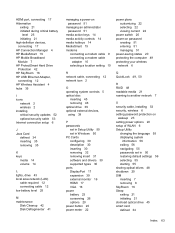Compaq Mini CQ10-600 Support Question
Find answers below for this question about Compaq Mini CQ10-600 - PC.Need a Compaq Mini CQ10-600 manual? We have 3 online manuals for this item!
Question posted by joefran698 on October 24th, 2016
Operating System
I currently have Windows XP on my Compac Presario. How can I change to Windows 10 operating system?
Current Answers
Related Compaq Mini CQ10-600 Manual Pages
Similar Questions
Can't Install Windows 10 On My Pc
my pc is not compatible with windows 10 it says to contack the manufacturer for support the reason i...
my pc is not compatible with windows 10 it says to contack the manufacturer for support the reason i...
(Posted by donnaburridge480 8 years ago)
How Do You Change The Ram On A Mini Cq10-405dx
(Posted by csaltDr 9 years ago)
How To Reboot Compaq Mini Cq10-600 Without Recovery Disk
(Posted by supepu 9 years ago)
Ajout Ram Cq10-600 ?
Est-il possible d'ajouter de la RAM sur un compaq mini cq10-600 ? si oui, référence du...
Est-il possible d'ajouter de la RAM sur un compaq mini cq10-600 ? si oui, référence du...
(Posted by pblsm 11 years ago)
Suggest A Good Upgrade Hard Drive For A Compac Presario V6105nr Notebook Pc
Current failed drive is a Seagate 100GB ST9100824A5.
Current failed drive is a Seagate 100GB ST9100824A5.
(Posted by gaudette67 13 years ago)