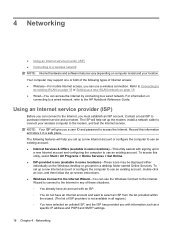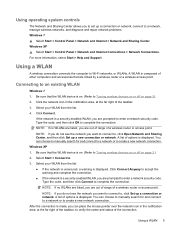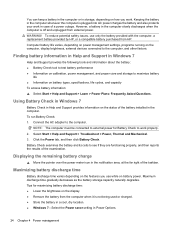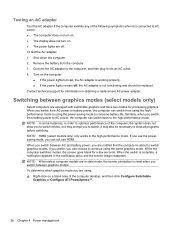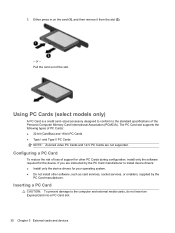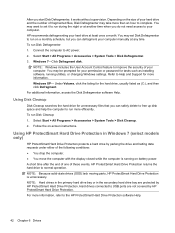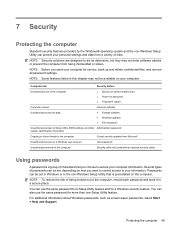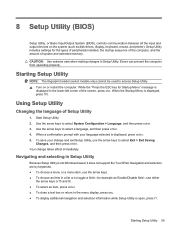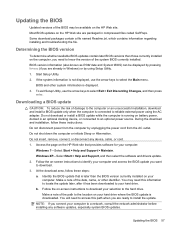Compaq Mini CQ10-700 - PC Support and Manuals
Get Help and Manuals for this Compaq item

View All Support Options Below
Free Compaq Mini CQ10-700 manuals!
Problems with Compaq Mini CQ10-700?
Ask a Question
Free Compaq Mini CQ10-700 manuals!
Problems with Compaq Mini CQ10-700?
Ask a Question
Most Recent Compaq Mini CQ10-700 Questions
The Key Board And The Touch Pad Of My Compaq Mini Cq10 -700sx Is Not Working How
(Posted by rikzyj 10 years ago)
Details Of Cumpuer
(Posted by kopperlajaneshpaul 12 years ago)
Compaq Mini 700ee I Restart Laptop Message Coming U R Hdd Is Bad Backup U R Dat
(Posted by SULTHAN 12 years ago)
Compaq Mini CQ10-700 Videos
Popular Compaq Mini CQ10-700 Manual Pages
Compaq Mini CQ10-700 Reviews
We have not received any reviews for Compaq yet.