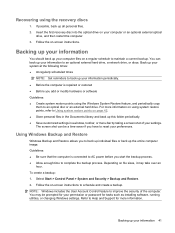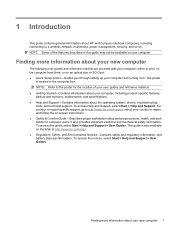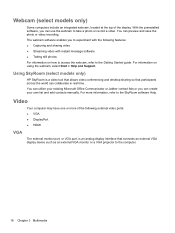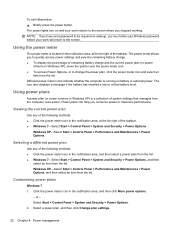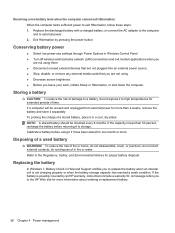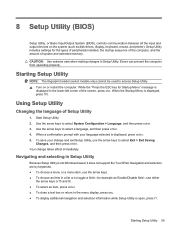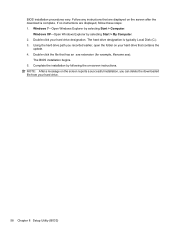Compaq Mini CQ10-700 Support Question
Find answers below for this question about Compaq Mini CQ10-700 - PC.Need a Compaq Mini CQ10-700 manual? We have 3 online manuals for this item!
Question posted by SULTHAN on January 28th, 2012
Compaq Mini 700ee I Restart Laptop Message Coming U R Hdd Is Bad Backup U R Dat
The person who posted this question about this Compaq product did not include a detailed explanation. Please use the "Request More Information" button to the right if more details would help you to answer this question.
Current Answers
Related Compaq Mini CQ10-700 Manual Pages
Similar Questions
Why Pop Up Screen Comes Up Every Time I Turn On My Laptop?
Why do two RunDLL pop up screens come on when I turn on my laptop?
Why do two RunDLL pop up screens come on when I turn on my laptop?
(Posted by jsixtos1978 9 years ago)
The Key Board And The Touch Pad Of My Compaq Mini Cq10 -700sx Is Not Working How
(Posted by rikzyj 10 years ago)
I Have A Laptop Compaq Presario R3000 Without Hdd . Is The Hdd Adapter Will Be
Compatible With any hard drive
Compatible With any hard drive
(Posted by Hachimi462 11 years ago)
Sound Is Coming From The Earphones But Not From Laptop Speakers
laptop model-compac 621, M. Samaddar
laptop model-compac 621, M. Samaddar
(Posted by samaddarprashna 12 years ago)
Sound Is Not Coming From The Internal Laptop Speakers, But Headphones Are Workin
i want to whether there is any hot key to mute the internal speaker, because suddenly the sound stop...
i want to whether there is any hot key to mute the internal speaker, because suddenly the sound stop...
(Posted by jitmca 12 years ago)