Cisco CP-7962G Support and Manuals
Get Help and Manuals for this Cisco item
This item is in your list!

View All Support Options Below
Free Cisco CP-7962G manuals!
Problems with Cisco CP-7962G?
Ask a Question
Free Cisco CP-7962G manuals!
Problems with Cisco CP-7962G?
Ask a Question
Most Recent Cisco CP-7962G Questions
Cisco Cp 7962g Guide
how do you slow down the message play back it talks too fast I can't get the message without playing...
how do you slow down the message play back it talks too fast I can't get the message without playing...
(Posted by mcdougpv 10 years ago)
Cisco CP-7962G Videos
Popular Cisco CP-7962G Manual Pages
Administration Guide - Page 24


... such as DHCP, TFTP, and IP settings on the Cisco Unified IP Phone.
1-10
Cisco Unified IP Phone Administration Guide for Cisco Unified Communications Manager 8.0 (SCCP and SIP)
OL-21011-01 What Features are Supported on the Cisco Unified IP Phone, page 4-1 • Configuring Features, Templates, Services, and Users, page 5-1 • Troubleshooting and Maintenance, page 9-1
Configuring...
Administration Guide - Page 46


... Cisco Unified IP Phones 7962G, 7942G, 7961G, and 7941G support Cisco inline PoE, but the Cisco Unified IP Phones 7961G-GE, and 7941G-GE do not.
• The Cisco Unified IP Phone 7962G and 7942G support IEEE 802.3af Class 2 power on your switch supports your switch for Cisco Unified Communications Manager 8.0 (SCCP and SIP)
2-4
OL-21011-01
Cisco Unified IP Phone Administration Guide for...
Administration Guide - Page 107


...default
• Disabled
OL-21011-01
Cisco Unified IP Phone Administration Guide for Cisco Unified Communications Manager 8.0 (SCCP and SIP)
4-35
Use this setting to force the phone to the phone log. Note The remote logging setting does not affect the sharing log messages sent to use a specific discovery protocol. From Cisco Unified Communications Manager Administration, choose Device...
Administration Guide - Page 108


... Layer Discovery Protocol Media Endpoint Discovery (LLDP-MED) on the phone:
• IPv4-The dual-stack phone prefers to establish a connection via an IPv6 address during a signaling event.
4-36
Cisco Unified IP Phone Administration Guide for inventory management. Use this setting to force the phone to use a specific discovery protocol, which should match the protocol supported by the switch...
Administration Guide - Page 110


... in Cisco Unified Communications Manager Security Guide.)
If a CTL file is set for the security features) is installed on the your phone, refer to the CTL File screen. The Trust List menu indicates if the CTL file or the ITL file is installed on the phone.
Note The phone also has a Security Configuration menu that you access directly from...
Administration Guide - Page 125


... Unified Communications Manager System Guide, Cisco Unified IP Phones. For more information, refer to Cisco Unified Communications Manager Features and Services Guide, Client Matter Codes and Forced Authorization Codes. For more information, refer to Cisco Unified Communications Manager Features and Services Guide, Cisco IP Manager Assistant With Proxy Line Support and Cisco IP Manager Assistant...
Administration Guide - Page 127


... of the selected features. Fast Dial codes can configure the phone to Cisco Unified Communications Manager Features and Services Guide, Do Not Disturb. OL-21011-01
Cisco Unified IP Phone Administration Guide for Cisco Unified Communications Manager 8.0 (SCCP and SIP)
5-9 You can be disabled if either Forced Authorization Codes (FAC) or Client Matter Codes (CMC) dialing is located on both...
Administration Guide - Page 128


...administrators to Cisco Unified Communications Manager Features and Services Guide, Client Matter Codes and Forced Authorization Codes.
In this case, administrators should use music on these Cisco Unified IP Phones 7941G, 7941G... phone screen
Allows the user to be uncomfortable or they may find the level to move a connected call centers should return the setting to the Product Specific...
Administration Guide - Page 139


... must provide users with Personal Directory.
To install and set of personal numbers. Customers who want to use the TABSynch tool to synchronize their Cisco Unified IP Phone 7962G and 7942G to look up phone numbers for more information.
• Personal Directory-Allows a user to store a set up users in Cisco Unified Serviceability. You must provide the user with...
Administration Guide - Page 141


...Fast Dial as an IP phone service (if it is not already a service), follow these steps:
Procedure
Step 1 Step 2 Step 3
Step 4
Choose Device >Device Settings > Phone Services. To modify a phone button template for PAB or Fast Dial, follow these steps:
OL-21011-01
Cisco Unified IP Phone Administration Guide for Cisco Unified Communications Manager 8.0 (SCCP and SIP)
5-23 Doing so enables...
Administration Guide - Page 143


...Services
The Services button on the Cisco Unified IP Phone 7962G and 7942G gives users access to services by using either of IP Phone applications.
See How Users Subscribe to four HTTP/HTTPS active client connections and up these services, choose Device > Device Settings > Phone Services from Cisco Unified Communications Manager Administration.
Cisco Unified IP phones can support...
Administration Guide - Page 156
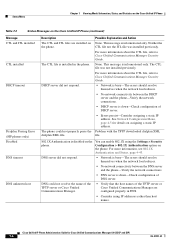
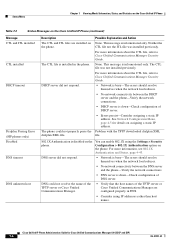
... Menu
Chapter 7 Viewing Model Information, Status, and Statistics on the Cisco Unified IP Phone
Table 7-2
Status Messages on the Cisco Unified IP Phone (continued)
Message CTL and ITL installed CTL installed DHCP timeout
Dialplan Parsing Error (SIP phones only) Disabled DNS timeout
DNS unknown host
Description The CTL and ITL files are configured properly in the phone. DHCP server did not...
Administration Guide - Page 198


... factory reset will not take place. The QRT feature is installed as part of a phone, perform the following conditions are met: • The phone must be on a DHCP-enabled network. • A valid TFTP server must be set in DHCP option 150 or option 66 on the DHCP server. • The default load file for your phone model and...
Administration Guide - Page 224


...field(s) in conjunction with the Find button to find all configured phone button templates and their current settings.
-
Note Phone button templates are defined on Cisco Unified IP Phones. The device pool defines sets of common characteristics for Cisco Unified Communications Manager 8.0 (SCCP and SIP)
E-4
OL-21011-01 Softkey Template-Choose the appropriate softkey template.
Device...
Administration Guide - Page 232


Index
feature buttons directories 1-4 help 1-4 messages 1-4 services 1-4 settings 1-4
features configuring on phone, overview 1-10 configuring with Cisco Unified Communications Manager, overview 1-10 informing users about, overview 1-11
file authentication 1-13 file format
List.xml 6-4 RingList.xml 6-2 firmware, verifying version 7-11 Firmware Versions screen 7-11 footstand button, identifying ...
Cisco CP-7962G Reviews
Do you have an experience with the Cisco CP-7962G that you would like to share?
Earn 750 points for your review!
We have not received any reviews for Cisco yet.
Earn 750 points for your review!

