Cisco CP-7975G Support and Manuals
Get Help and Manuals for this Cisco item
This item is in your list!

View All Support Options Below
Free Cisco CP-7975G manuals!
Problems with Cisco CP-7975G?
Ask a Question
Free Cisco CP-7975G manuals!
Problems with Cisco CP-7975G?
Ask a Question
Cisco CP-7975G Videos
Popular Cisco CP-7975G Manual Pages
Administration Guide - Page 26
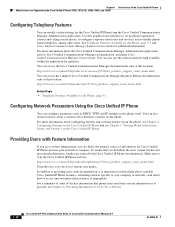
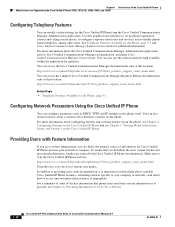
... Manager Administration Guide for guidance. Providing Users with Feature Information
If you are a system administrator, you are Supported on the Cisco Unified IP Phone 7975G, 7971G-GE, 7970G, 7965G, and 7945G? To ensure that phone users need their system administrators to provide, see Chapter 7, Viewing Model Information, Status, and Statistics on the Cisco Unified IP Phone and see...
Administration Guide - Page 49


...overview. OL-23092-01
Cisco Unified IP Phone Administration Guide for Power Configurations
Phone Model
Power Configuration
Max. Full
Cisco Unified IP Phone 7971G-GE
IEEE 802.3af Class 3 power from a Cisco switch (with a method that connects the phone to the maximum value. See Table 2-1 for the phone screen, the phone Brightness control (Settings > User Preferences > Brightness) does not...
Administration Guide - Page 112
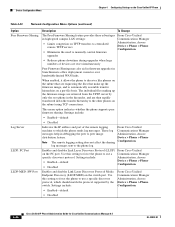
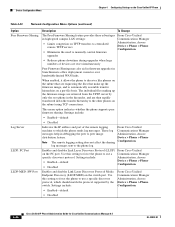
... during upgrades when large numbers of the remote logging machine to which should match the protocol supported by only the root phone in debugging the peer to the other phones on the subnet using TCP connections. Device Configuration Menu
Chapter 4 Configuring Settings on the Cisco Unified IP Phone
Table 4-20
Network Configuration Menu Options (continued)
Option Peer Firmware Sharing...
Administration Guide - Page 121


... Authentication Status.
network access. Press Save. See Troubleshooting Cisco Unified IP Phone Security, page 9-8 for assistance in this menu, press the Exit softkey.
4-43
Cisco Unified IP Phone Administration Guide for use on the phone and on the Cisco Unified IP Phone
Table 4-25
802.1X Authentication Settings
Option Device Authentication
EAP-MD5
Description
To Change...
Administration Guide - Page 125


...A P T E R
Configuring Features, Templates, Services, and Users
After you install Cisco Unified IP Phones in non-English environments, see Providing Information to configure telephony features, optionally modify phone templates, set up phones in your Cisco Unified IP Phone user guide. The Configuration Reference column lists Cisco Unified Communications Manager documentation that contain...
Administration Guide - Page 132
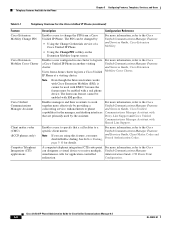
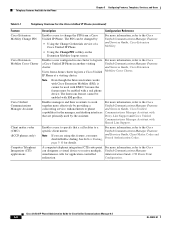
... Manager Features and Services Guide, Cisco Extension Mobility.
• Using the ChangePIN softkey on the Extension Mobility logout screen
Enables a user configured in one cluster to the Cisco Unified Communications Manager Features and Services Guide, Client Matter Codes and Forced Authorization Codes. For more information, refer to log into a Cisco Unified IP Phone at a visiting cluster...
Administration Guide - Page 135


...-01
Cisco Unified IP Phone Administration Guide for details. Chapter 5 Configuring Features, Templates, Services, and Users
Telephony Features Available for the Phone
Table 5-1
Telephony Features for the Cisco Unified IP Phone (continued)
Feature
Description
Configuration Reference
Forced authorization codes (FAC)
(SCCP phones only)
Controls the types of topics that appear Requires no...
Administration Guide - Page 148


...
Chapter 5 Configuring Features, Templates, Services, and Users
Configuring Corporate and Personal Directories
The Directories button on their Cisco Unified IP Phone to look up phone numbers for co-workers. See Configuring Corporate Directories, page 5-24 for Cisco Unified Communications Manager 8.5
OL-23092-01 To install and set of Cisco Unified Communications Manager applications that...
Administration Guide - Page 152


...Templates, Services, and Users
Setting Up Services
The Services button on the phone (refer to the Cisco Unified IP Phone user guide for more information). Examples of interactive content with text and graphics on the phone. Before you configure these methods:
• To add users individually, choose User Management > End User from your users have access to the Cisco Unified CM User Options...
Administration Guide - Page 173


... Check the load ID assigned to Cisco Unified Communications Manager Security Guide. Re-enter the load displayed on this newer phone. Chapter 7 Viewing Model Information, Status, and Statistics on the Cisco Unified IP Phone
Status Menu
Table 7-2
Status Messages on the Cisco Unified IP Phone (continued)
Message ITL installed ITL update failed
Load Auth Failed Load ID incorrect Load rejected...
Administration Guide - Page 219
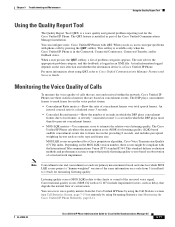
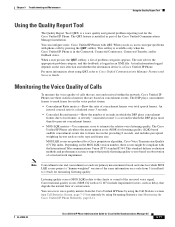
...) for measuring listening quality.
Chapter 9 Troubleshooting and Maintenance
Using the Quality Report Tool
Using the Quality Report Tool
The Quality Report Tool (QRT) is a voice quality and general problem-reporting tool for Cisco Unified Communications Manager 8.5
9-17
When you do so, users can configure users' Cisco Unified IP Phones with phone calls by pressing the QRT softkey...
Administration Guide - Page 224


... PDF files and provide them to the Cisco Unified IP Phone user guide for the Cisco Unified IP Phone 7970 Series (7970G/7971G-GE), and the Cisco Unified IP Phone models 7961G/G-GE, 7941G/G-GE, 7960G, 7940G, 7912G, and 7905G.
For a list of Cisco Unified IP Phone Manuals
You should provide end users with access to self-paced Cisco Unified IP Phone eLearning tutorials for Cisco Unified...
Administration Guide - Page 246
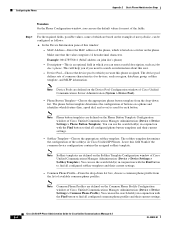
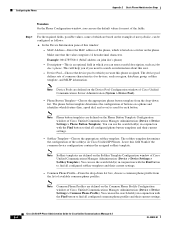
... and their current settings.
- The phone button template determines the configuration of user johndoe, can enter a useful description, such as john doe's phone. Step 1
For the required fields, possible values, some of which you need to find all configured common phone profiles and their current settings.
- Example: 00127F576611 (MAC address on Cisco Unified IP Phones. This will help...
Administration Guide - Page 253


... 1-22 installation procedure 3-5 installation requirements 1-22 modifying phone button templates 5-25 mounting to wall 3-13 power sources 2-4 registering 2-11 registering with Cisco Unified Communications Manager 2-11, 2-13 resetting 9-14 supported networking protocols 1-6 technical specifications D-1 troubleshooting 9-1 using LDAP directories 5-24 web page 8-1 Cisco Unified IP Phone Expansion...
Administration Guide - Page 255


Index
See Cisco Unified IP Phone Expansion Module 7914 Expansion Module(s) screen 7-3, 7-14 extension mobility B-3
F
fast dial service 5-10, B-3 feature buttons
directories 1-5 help 1-5 messages 1-4 services 1-5 settings 1-5 features configuring on phone, overview 1-12 configuring with Cisco Unified Communications Manager, overview 1-12 informing users about 1-12 support by protocol
abbreviated ...
Cisco CP-7975G Reviews
Do you have an experience with the Cisco CP-7975G that you would like to share?
Earn 750 points for your review!
We have not received any reviews for Cisco yet.
Earn 750 points for your review!

