Cisco CP-7942G Support and Manuals
Get Help and Manuals for this Cisco item
This item is in your list!

View All Support Options Below
Free Cisco CP-7942G manuals!
Problems with Cisco CP-7942G?
Ask a Question
Free Cisco CP-7942G manuals!
Problems with Cisco CP-7942G?
Ask a Question
Cisco CP-7942G Videos
Popular Cisco CP-7942G Manual Pages
Administration Guide - Page 10


... Copies of Cisco Unified IP Phone Manuals A-2 Accessing Cisco 7900 Series Unified IP Phone eLearning Tutorials (SCCP Phones Only) A-2 How Users Subscribe to Services and Configure Phone Features A-3 How Users Access a Voice Messaging System A-3 How Users Configure Personal Directory Entries A-4 Installing and Configuring the Cisco Unified IP Phone Address Book Synchronizer A-4
Feature Support by...
Administration Guide - Page 12


... Guide • Cisco Unified IP Phone Expansion Module 7916 Phone Guide • Installing the Wall Mount Kit for the Cisco Unified IP Phone
Cisco Unified IP Phone 7962G and 7942G Administration Guide for configuring telephony features, configuring directories, configuring phone button and softkey templates, setting up phones in non-English environments. Appendix D, "Technical Specifications...
Administration Guide - Page 21


...and 7942G? Cisco Unified IP phones also provide a variety of the day, and other features. For instructions on configuring the network settings on the Cisco Unified IP Phones, see the "Configuring Corporate Directories" section on page 5-15 and the "Setting Up Services" section on page 5-1. For example, you can integrate the Cisco Unified IP Phones with troubleshooting any problems...
Administration Guide - Page 31


... to barge is configured for adding Cisco Unified IP Phones to your network:
• Configuring Cisco Unified IP Phones in this setting based on which the user initiated the barge. When barge fails in Cisco Unified Communications Manager, page 1-18
• Installing Cisco Unified IP Phones, page 1-21
OL-15483-01
Cisco Unified IP Phone 7962G and 7942G Administration Guide for VLANs, you...
Administration Guide - Page 102
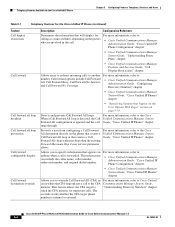
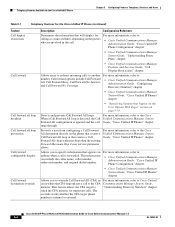
... CFA initiator. This feature allows the CFA target to another number. The override works whether the CFA target phone number is ignored and the call .
Cisco Unified IP Phone 7962G and 7942G Administration Guide for calling or connected lines, depending on the parties who are involved in cases where the CFA target places a call is forwarded.
Allows users to redirect incoming...
Administration Guide - Page 107


... Feature and Services Guide, "Intercom chapter"
• Directly dial a specific intercom extension.
• Initiate an intercom call is diverted, the line becomes available to make or receive new calls.
Chapter 5 Configuring Features, Templates, Services, and Users
Telephony Features Available for the Cisco Unified IP Phone
Table 5-1
Telephony Features for the Cisco Unified IP Phone...
Administration Guide - Page 116


... Examples of interactive content with it a new name, and making updates to Cisco Unified IP Phone Services. Note To configure extension mobility services for users, refer to Cisco Unified IP Phone 7962G and 7942G Phone Guide for Cisco Unified Communications Manager 7.0
OL-15483-01
To set up services, gather the URLs for the sites you want to perform these tasks: • Access...
Administration Guide - Page 165


... Factory Reset, page 9-14
Performing a Basic Reset
Performing a basic reset of a Cisco Unified IP Phone provides a way to recover if the phone experiences an error and provides a way to previously saved settings, then restarts the phone. You can reset a phone with any user and network configuration changes that you have made, but that the Cisco Unified IP Phone Expansion Module is configured...
Administration Guide - Page 166


...To perform a factory reset of the Cisco Unified Communications Manager installation.
9-14
Cisco Unified IP Phone 7962G and 7942G Administration Guide for the Cisco Unified IP Phone. You can press a key twice in a row, but if you perform a factory reset, ensure that the following conditions are met: • The phone must be on a DHCP-enabled network. • A valid TFTP server must be set in...
Administration Guide - Page 171


... IP Phone 7962G and 7942G Administration Guide for assistance. Cisco recommends that you create a web page on the Cisco Unified IP Phone, page A-2 • How Users Get Copies of Cisco Unified IP Phone Manuals, page A-2 • Accessing Cisco 7900 Series Unified IP Phone eLearning Tutorials (SCCP Phones Only), page A-2 • How Users Subscribe to Services and Configure Phone Features...
Administration Guide - Page 172


... the PDF files and provide them to obtain information about commonly used phone tasks • Calling Features-Descriptions and procedures for Cisco Unified Communications Manager 7.0
A-2
OL-15483-01 Cisco IP Phone 7962G and 7942G Phone Guide includes detailed user instructions for SCCP phones. Accessing Cisco 7900 Series Unified IP Phone eLearning Tutorials (SCCP Phones Only)
Cisco 7900...
Administration Guide - Page 174


...5
Get the Cisco Unified IP Phone Address Book Synchronizer installer file from Cisco Unified Communications Manager Administration and click Download, which is located next to Users Via a Website
• How the phone indicates that voice messages are waiting. The License Agreement window displays. Cisco Unified IP Phone 7962G and 7942G Administration Guide for Cisco Unified CallManager...
Administration Guide - Page 189


... these tasks. John Doe), then click on the user ID to get a new user and corresponding phone running on phone: 00127F576611 • Five-digit internal telephone number: 26640
OL-15483-01
Cisco Unified IP Phone 7962G and 7942G Administration Guide for these Procedures
In the procedures that phone • Complete other complicated configuration have already been done and are in place for...
Administration Guide - Page 197


... Call Select 4-18 auto dial 5-2, B-1 Auto Line Select 4-17 auto pickup 5-2 auto-registration using auto-registration 2-9 users to phone settings 4-1 Access web page 8-2, 8-9 adding Cisco Unified IP Phones manually 2-11 Cisco Unified IP Phones using 2-9 auxiliary VLAN 2-3
OL-15483-01
Cisco Unified IP Phone 7962G and 7942G Administration Guide for Cisco Unified Communications Manager 7.0
IN-1
Administration Guide - Page 199


... installation requirements 1-17 modifying phone button templates 5-16 mounting to wall 3-10 power 2-3 registering 2-8 registering with Cisco Unified Communications Manager 2-9 resetting 9-13 technical specifications D-1 using LDAP directories 5-15 web page 8-1 Cisco Unified IP Phone Expansion Module 7914 attaching to phone 3-8 troubleshooting 9-12 Cisco VT Advantage B-5 cleaning the Cisco Unified...
Cisco CP-7942G Reviews
Do you have an experience with the Cisco CP-7942G that you would like to share?
Earn 750 points for your review!
We have not received any reviews for Cisco yet.
Earn 750 points for your review!

