Cisco CP-7911G Support and Manuals
Get Help and Manuals for this Cisco item
This item is in your list!

View All Support Options Below
Free Cisco CP-7911G manuals!
Problems with Cisco CP-7911G?
Ask a Question
Free Cisco CP-7911G manuals!
Problems with Cisco CP-7911G?
Ask a Question
Cisco CP-7911G Videos
Popular Cisco CP-7911G Manual Pages
Administration Guide - Page 11


...for More Troubleshooting Information 9-29 Cleaning the Cisco Unified IP Phone 9-29
A A P P E N D I X
Providing Information to Users A-1 How Users Obtain Support for the Cisco Unified IP Phone A-1 Giving Users Access to the User Options Web Pages A-2 How Users Get Copies of Cisco Unified IP Phone Manuals A-2 How Users Subscribe to Services and Configure Phone Features A-3 How Users Access a Voice...
Administration Guide - Page 12


... A-4 Applying the Cisco Unified IP Phone Address Book Synchronizer A-4
Feature Support by Protocol for Cisco Unified IP Phone 7906G and 7911G B-1
Supporting International Users C-1
Technical Specifications D-1 Physical and Operating Environment Specifications D-1 Cable Specifications D-2 Network and Access Port Pinouts D-3
Cisco Unified IP Phone 7906G and 7911G for Cisco Unified Communications...
Administration Guide - Page 15


... Support by Protocol for Cisco Unified IP Phone 7906G and 7911G"
Appendix C, "Supporting International Users"
Appendix D, "Technical Specifications"
Provides information about feature support for the Cisco Unified IP Phone using the SCCP or SIP protocol
Provides information about setting up phones in non-English environments
Provides technical specifications of the Cisco Unified IP Phone
Related...
Administration Guide - Page 22
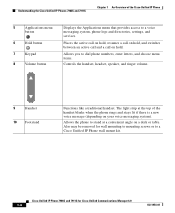
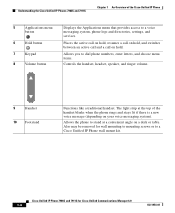
Allows the phone to a Cisco Unified IP Phone wall mount kit.
Allows you to a voice messaging system, phone logs and directories, settings, and services. The light strip at a convenient angle on a desk or table.
Cisco Unified IP Phone 7906G and 7911G for wall mounting to mounting screws or to stand at the top of the Cisco Unified IP Phone
5
Applications menu
button
6
Hold ...
Administration Guide - Page 32


...
1-14
Cisco Unified IP Phone 7906G and 7911G for Cisco Unified Communications Manager 6.0
OL11954-01 the Device Configuration Menu on the phone
Items on the Security Configuration menu that you See the "Security Configuration Menu" section on access from the Device Configuration menu on page 9-12.
• See the Cisco Unified Communications Manager Security Guide, Troubleshooting chapter...
Administration Guide - Page 81


... and 7911G for Cisco Unified Communications Manager 6.0
3-7 Chapter 3 Setting Up the Cisco Unified IP Phone Understanding the Cisco Unified IP Phones 7906G and 7911G Components
The primary reason that support of a headset would be inappropriate for an installation is subjective and Cisco cannot guarantee the performance of any headsets or handsets, but some cases, a hum experienced by a user may...
Administration Guide - Page 89
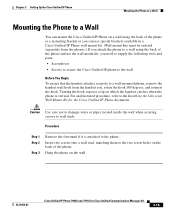
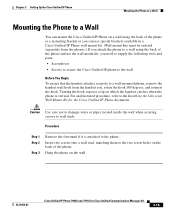
... from the phones.) If you attach the phone to a wall using the back of the phone. OL11954-01
Cisco Unified IP Phone 7906G and 7911G for the Cisco Unified IP Phone document. For an illustrated procedure, refer to the two screw holes on the back of the phone as a mounting bracket or you need to supply the following tools and parts:
• Screwdriver...
Administration Guide - Page 114
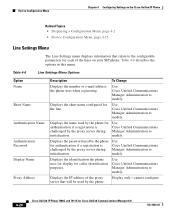
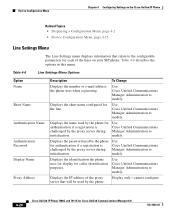
Device Configuration Menu
Chapter 4 Configuring Settings on your SIP phone.
Use Cisco Unified Communications Manager Administration to modify. Displays the identification the phone uses for display for Cisco Unified Communications Manager 6.0
OL11954-01
Display only-cannot configure.
4-20
Cisco Unified IP Phone 7906G and 7911G for caller identification purposes.
Displays ...
Administration Guide - Page 159


... bridge. Services
Allows you to use secure phones. OL11954-01
Cisco Unified IP Phone 7906G and 7911G for configuration procedures. Communications Manager
• The Conference List displays the
System Guide, "Conference
security level of phone services to which users can add or remove conference participants if the AdvanceAdhocConference parameter is set.)
• Cisco Unified...
Administration Guide - Page 163
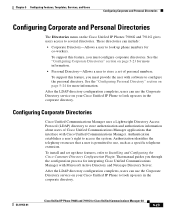
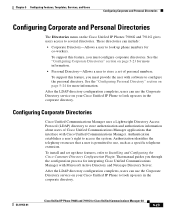
... numbers. Chapter 5 Configuring Features, Templates, Services, and Users
Configuring Corporate and Personal Directories
Configuring Corporate and Personal Directories
The Directories menu on the Cisco Unified IP Phones 7906G and 7911G gives users access to use, such as a specific telephone extension. To support this feature, you must provide the user with Microsoft Active Directory and...
Administration Guide - Page 166


... you to services using the Cisco Unified IP Phone User Options application. To set up services, gather the URLs for LDAP directory users by configuring password expiration and syntax in the directory server application that users can perform these services, choose Feature > Cisco Unified IP Phone Services from a Cisco Unified IP Phone
• Create a personal directory
• Set up and...
Administration Guide - Page 183


... Manager Security Guide. For information about the phone and its operation: To access the Status menu, follow these steps:
Procedure
Step 1 Press the Applications Menu button.
OL11954-01
Cisco Unified IP Phone 7906G and 7911G for the phone, Skinny Client Control Protocol (SCCP). Chapter 7 Viewing Model Information, Status, and Statistics on the Cisco Unified IP Phone
Status Menu...
Administration Guide - Page 245


...problem categories appears.
OL11954-01
Cisco Unified IP Phone 7906G and 7911G for the Cisco Unified IP Phone.
When you do so, users can configure Cisco Unified IP Phones with phone calls by pressing the QRT softkey. The Cisco Unified IP Phone...Cisco Unified Communications Manager Serviceability Administration Guide and Cisco Unified Communications Manager Serviceability System Guide.
Administration Guide - Page 262


... descriptions throughout phone guide
Quality Reporting Tool Supported (QRT)
Redial
Supported
Ring Setting Secure Conferencing
Supported Supported
Services Services URL button Shared Line
Supported Supported Supported
Silent Monitoring Speed Dialing
Supported Supported
Supported
Supported
Supported Supported
Supported Supported Supported
Supported Supported
"Troubleshooting-Using the...
Administration Guide - Page 273


...1-26 configuring user services 5-25 features 1-2 figure 1-2 installation overview 1-26 installation procedure 3-9 installation requirements 1-26 modifying phone button templates 5-24 mounting to wall 3-15 power sources 2-4 registering 2-12
registering with Cisco Unified Communications Manager 2-13, 2-16 resetting 9-22 supported networking protocols 1-5 technical specifications D-1 troubleshooting...
Cisco CP-7911G Reviews
Do you have an experience with the Cisco CP-7911G that you would like to share?
Earn 750 points for your review!
We have not received any reviews for Cisco yet.
Earn 750 points for your review!

